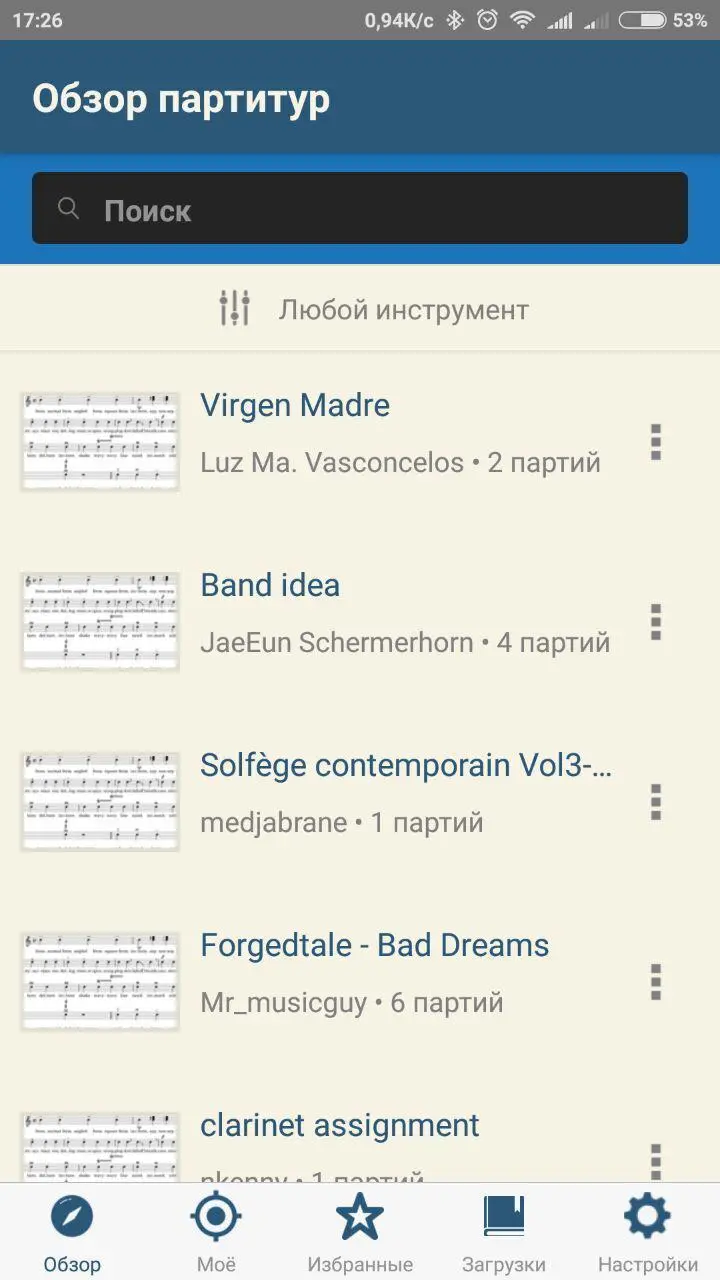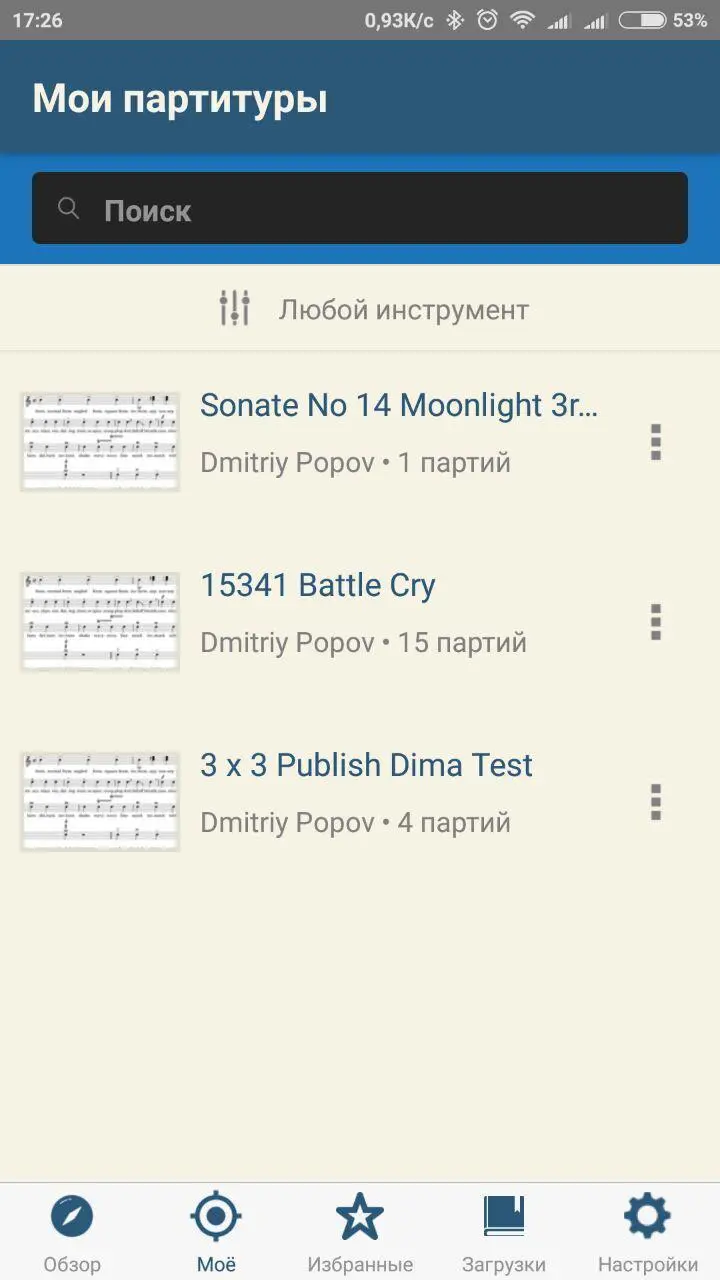MuseScore Beta PC
MuseScore
MuseScore Beta'i GameLoop Emulator ile PC'ye indirin
PC'de MuseScore Beta
MuseScore geliştiricisinden gelen MuseScore Beta, geçmişte Android systerm üzerinde çalışıyor.
Artık MuseScore Beta'i PC'de GameLoop ile sorunsuz bir şekilde oynayabilirsiniz.
GameLoop kitaplığından veya arama sonuçlarından indirin. Artık yanlış zamanda pile bakmak veya sinir bozucu aramalar yapmak yok.
MuseScore Beta bilgisayarın keyfini büyük ekranda ücretsiz olarak çıkarın!
MuseScore Beta Tanıtım
Join Beta and be the first to try new MuseScore features
Find and discover new sheet music. Boost your practise by listening to the notes and change the tempo. Play or sing along using the parts mixer.
Main features:
* Listen to the sheet music
* Select parts to be displayed
* Select parts to be played
* Original score layout
* Staff resize
* Transpose melody and chord symbols
* Online access to sheet music shared by the community
* Multitrack playback with volume control
* Real time adjustable tempo
* Metronome with volume control and count-in
* Compatible with Airturn Bluetooth Page Turner
Want to open MuseScore (mscz) files into the app?
Get the MuseScore Songbook app
https://play.google.com/store/apps/details?id=com.musescore.player
The MuseScore app is made for Android devices running version 3.0 Honeycomb and higher.
PROBLEMS? FEEDBACK?
The more you tell us, the better MuseScore gets.
Email: support@musescore.com
Web: https://musescore.com/groups/musescore-android
FAQ
Q Can I notate music with this app?
A No, you can not. To notate music, use the free notation software available on musescore.org
Q Can I open my own .mscz files with this app?
A Yes, by uploading your files to your online account.
COMMUNITY
Follow MuseScore and share your feedback.
Facebook: https://facebook.com/musescore
Twitter: https://twitter.com/musescore
Google+: https://plus.google.com/+musescore
Bilgi
geliştirici
MuseScore
En Son Sürüm
1.0
Son güncelleme
2018-05-22
Kategori
Music-audio
üzerinde mevcut
Google Play
Daha fazla göster
PC'de GameLoop ile MuseScore Beta nasıl oynanır
1. Resmi web sitesinden GameLoop'u indirin, ardından GameLoop'u kurmak için exe dosyasını çalıştırın.
2. GameLoop'u açın ve “MuseScore Beta”i arayın, arama sonuçlarında MuseScore Beta'i bulun ve “Yükle”ye tıklayın.
3. GameLoop'ta MuseScore Beta oynamanın keyfini çıkarın.
Minimum requirements
OS
Windows 8.1 64-bit or Windows 10 64-bit
GPU
GTX 1050
CPU
i3-8300
Memory
8GB RAM
Storage
1GB available space
Recommended requirements
OS
Windows 8.1 64-bit or Windows 10 64-bit
GPU
GTX 1050
CPU
i3-9320
Memory
16GB RAM
Storage
1GB available space