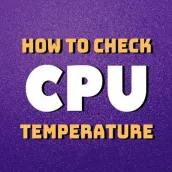
CHECK YOUR CPU TEMPERATURE PC
our life
CHECK YOUR CPU TEMPERATURE'i GameLoop Emulator ile PC'ye indirin
PC'de CHECK YOUR CPU TEMPERATURE
our life geliştiricisinden gelen CHECK YOUR CPU TEMPERATURE, geçmişte Android systerm üzerinde çalışıyor.
Artık CHECK YOUR CPU TEMPERATURE'i PC'de GameLoop ile sorunsuz bir şekilde oynayabilirsiniz.
GameLoop kitaplığından veya arama sonuçlarından indirin. Artık yanlış zamanda pile bakmak veya sinir bozucu aramalar yapmak yok.
CHECK YOUR CPU TEMPERATURE bilgisayarın keyfini büyük ekranda ücretsiz olarak çıkarın!
CHECK YOUR CPU TEMPERATURE Tanıtım
You should check your computer's CPU temperatures every few months or when you have performance issues.
Checking your PC's CPU temperature is similar to checking your car's oil: You don't need to do it daily, but you'll need to check your processor's temperatures every few months. This is especially true if you regularly strain your system with higher loads like you'll do with the Best CPUs for gaming, or if you're an enthusiast that overclocks your CPU. Ultimately, keeping your CPU temperatures under control improves performance and reliability.
Luckily, checking your CPU temperature is simple and doesn't require you to open up your PC and stick a thermometer inside. Instead, every CPU comes with built-in digital thermal sensors, so all you need is a bit of software to read the measurements in Windows 10, Windows 11, and other operating systems.
Below we'll break down how to check your CPU temperature, what a safe range of temperatures is for a CPU, and what to do if your CPU's temperatures are too high.
Etiketler
EğitimBilgi
geliştirici
our life
En Son Sürüm
3
Son güncelleme
2022-09-07
Kategori
Eğitim
üzerinde mevcut
Google Play
Daha fazla göster
PC'de GameLoop ile CHECK YOUR CPU TEMPERATURE nasıl oynanır
1. Resmi web sitesinden GameLoop'u indirin, ardından GameLoop'u kurmak için exe dosyasını çalıştırın.
2. GameLoop'u açın ve “CHECK YOUR CPU TEMPERATURE”i arayın, arama sonuçlarında CHECK YOUR CPU TEMPERATURE'i bulun ve “Yükle”ye tıklayın.
3. GameLoop'ta CHECK YOUR CPU TEMPERATURE oynamanın keyfini çıkarın.
Minimum requirements
OS
Windows 8.1 64-bit or Windows 10 64-bit
GPU
GTX 1050
CPU
i3-8300
Memory
8GB RAM
Storage
1GB available space
Recommended requirements
OS
Windows 8.1 64-bit or Windows 10 64-bit
GPU
GTX 1050
CPU
i3-9320
Memory
16GB RAM
Storage
1GB available space

