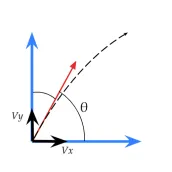
2D Kinematics calculator PC
Boxx Development
2D Kinematics calculator'i GameLoop Emulator ile PC'ye indirin
PC'de 2D Kinematics calculator
Boxx Development geliştiricisinden gelen 2D Kinematics calculator, geçmişte Android systerm üzerinde çalışıyor.
Artık 2D Kinematics calculator'i PC'de GameLoop ile sorunsuz bir şekilde oynayabilirsiniz.
GameLoop kitaplığından veya arama sonuçlarından indirin. Artık yanlış zamanda pile bakmak veya sinir bozucu aramalar yapmak yok.
2D Kinematics calculator bilgisayarın keyfini büyük ekranda ücretsiz olarak çıkarın!
2D Kinematics calculator Tanıtım
This app is perfect for anyone studying AP/A-Level Maths or Physics, or anyone who needs to solve mechanics problems of constant acceleration (SUVAT)
Enter 3 or more of displacement, initial velocity, final velocity, acceleration, or time to find the values of the rest.
In the modelling section of this app, you can see the real world affects of a projectile being launched from a raised platform to the ground. In this you are given the:
- Time to hit ground
- Speed hitting the ground
- Angle the object hits the ground at
- Total distance the object travels before hitting the ground
- Max height reached
- Time to reach max height
- Total distance the object travels before reaching max height
- And more
This app is great for learning how to use the equations of constant acceleration with an easy to navigate layout.
Leave us a review! All feedback is greatly appreciated!
Etiketler
EğitimBilgi
geliştirici
Boxx Development
En Son Sürüm
1.0.3
Son güncelleme
2020-06-10
Kategori
Eğitim
üzerinde mevcut
Google Play
Daha fazla göster
PC'de GameLoop ile 2D Kinematics calculator nasıl oynanır
1. Resmi web sitesinden GameLoop'u indirin, ardından GameLoop'u kurmak için exe dosyasını çalıştırın.
2. GameLoop'u açın ve “2D Kinematics calculator”i arayın, arama sonuçlarında 2D Kinematics calculator'i bulun ve “Yükle”ye tıklayın.
3. GameLoop'ta 2D Kinematics calculator oynamanın keyfini çıkarın.
Minimum requirements
OS
Windows 8.1 64-bit or Windows 10 64-bit
GPU
GTX 1050
CPU
i3-8300
Memory
8GB RAM
Storage
1GB available space
Recommended requirements
OS
Windows 8.1 64-bit or Windows 10 64-bit
GPU
GTX 1050
CPU
i3-9320
Memory
16GB RAM
Storage
1GB available space

