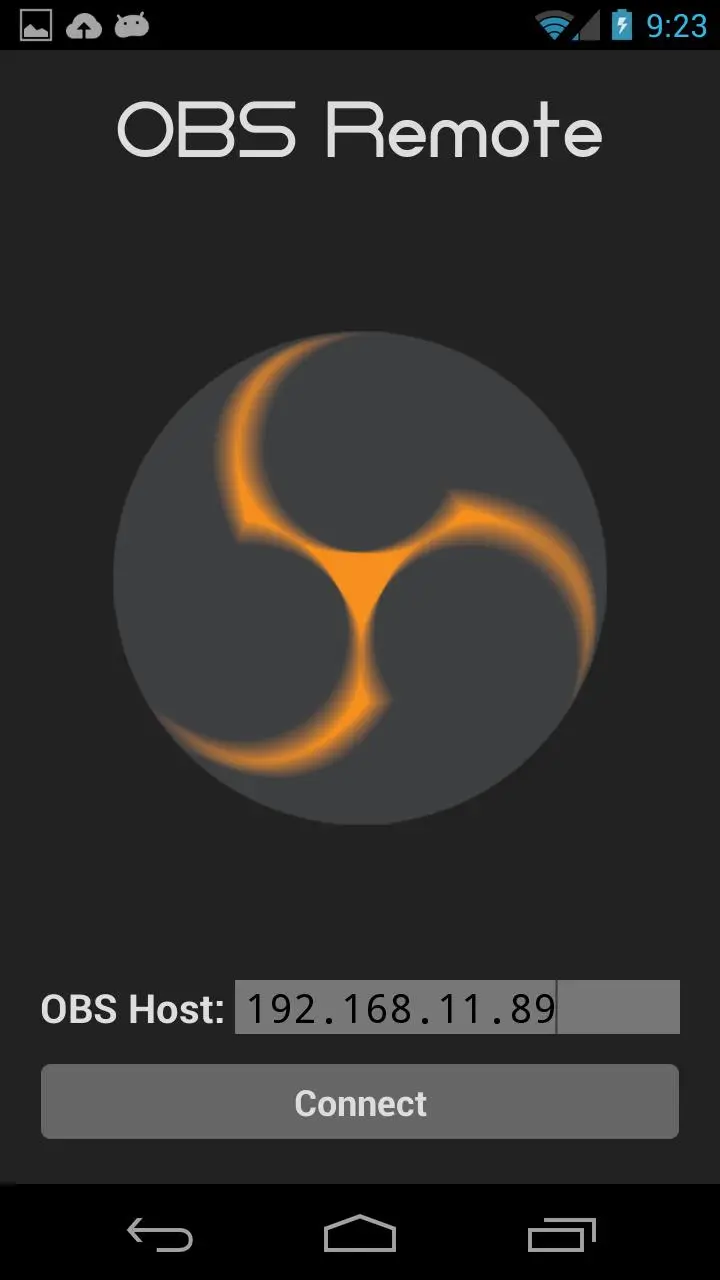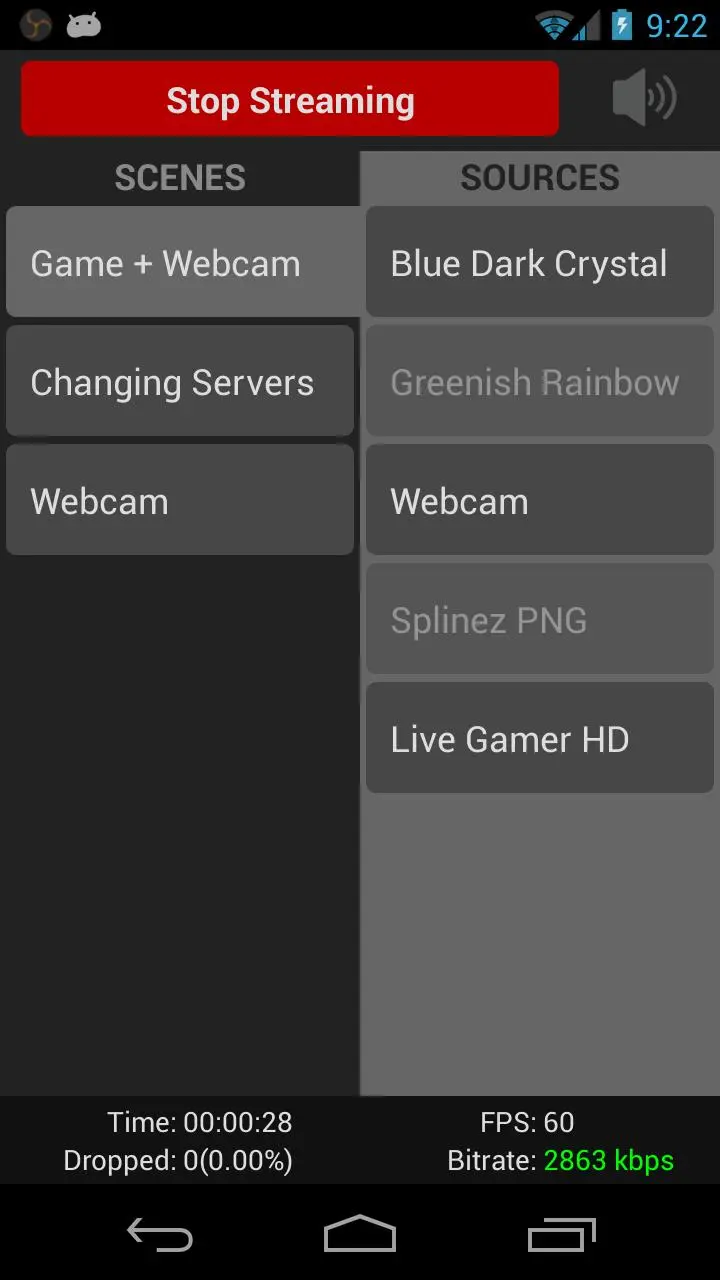OBS Remote PC
Bill Hamilton
ดาวน์โหลด OBS Remote บนพีซีด้วย GameLoop Emulator
OBS Remote บน PC
OBS Remote มาจากผู้พัฒนา Bill Hamilton ที่เคยรันบนระบบปฏิบัติการ Android มาก่อน
ตอนนี้คุณสามารถเล่น OBS Remote บนพีซีด้วย GameLoop ได้อย่างราบรื่น
ดาวน์โหลดในไลบรารี GameLoop หรือผลการค้นหา ไม่ต้องสนใจแบตเตอรี่หรือโทรผิดเวลาอีกต่อไป
เพียงเพลิดเพลินกับ OBS Remote PC บนหน้าจอขนาดใหญ่ฟรี!
OBS Remote บทนำ
Android client for the Open Broadcaster Software plugin OBS Remote.
Control your stream from your Android device.
Enter the hostname of the computer running OBS. This must be the local IP address (get using ipconfig from the command prompt).
Get OBS plugin here: http://www.obsremote.com/download.html
Features:
- Start/Stop Stream
- Switch Scenes
- Toggle Scene Source Visiblility
- Reorder Scene Sources
- Adjust Stream Volumes
- Monitor Stream Stats
- Authentication Supported
ข้อมูล
นักพัฒนา
Bill Hamilton
เวอร์ชั่นล่าสุด
1.0
อัพเดทล่าสุด
2014-01-15
หมวดหมู่
Video-players-editors
มีจำหน่ายที่
Google Play
แสดงมากขึ้น
วิธีเล่น OBS Remote ด้วย GameLoop บน PC
1. ดาวน์โหลด GameLoop จากเว็บไซต์ทางการ จากนั้นเรียกใช้ไฟล์ exe เพื่อติดตั้ง GameLoop
2. เปิด GameLoop และค้นหา "OBS Remote" ค้นหา OBS Remote ในผลการค้นหาแล้วคลิก "ติดตั้ง"
3. สนุกกับการเล่น OBS Remote บน GameLoop
Minimum requirements
OS
Windows 8.1 64-bit or Windows 10 64-bit
GPU
GTX 1050
CPU
i3-8300
Memory
8GB RAM
Storage
1GB available space
Recommended requirements
OS
Windows 8.1 64-bit or Windows 10 64-bit
GPU
GTX 1050
CPU
i3-9320
Memory
16GB RAM
Storage
1GB available space