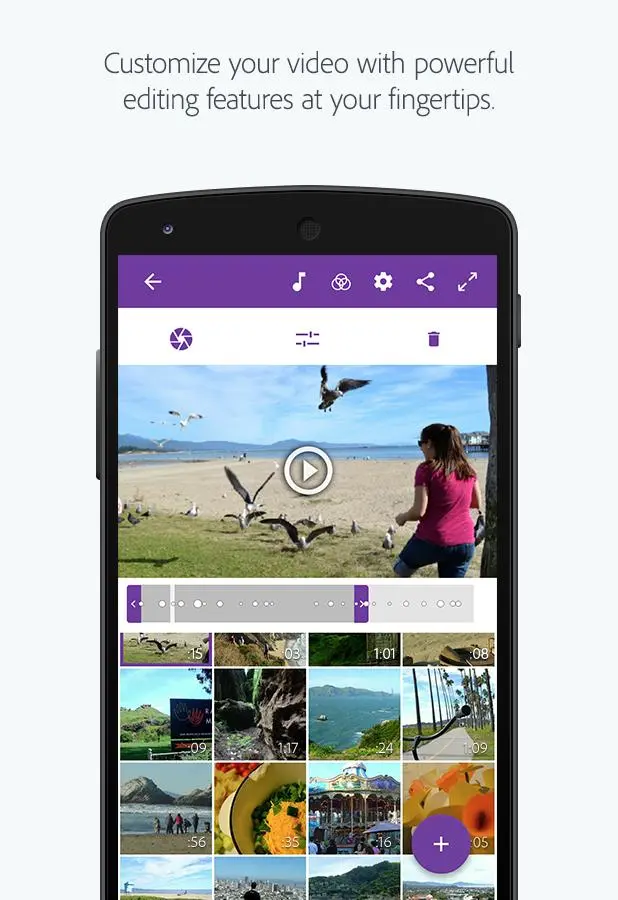Adobe Premiere Clip PC
Adobe
ดาวน์โหลด Adobe Premiere Clip บนพีซีด้วย GameLoop Emulator
Adobe Premiere Clip บน PC
Adobe Premiere Clip มาจากผู้พัฒนา Adobe ที่เคยรันบนระบบปฏิบัติการ Android มาก่อน
ตอนนี้คุณสามารถเล่น Adobe Premiere Clip บนพีซีด้วย GameLoop ได้อย่างราบรื่น
ดาวน์โหลดในไลบรารี GameLoop หรือผลการค้นหา ไม่ต้องสนใจแบตเตอรี่หรือโทรผิดเวลาอีกต่อไป
เพียงเพลิดเพลินกับ Adobe Premiere Clip PC บนหน้าจอขนาดใหญ่ฟรี!
Adobe Premiere Clip บทนำ
Premiere Clip is a free video editor that makes it fast and fun to create quality videos that can be easily shared - or easily opened in Adobe Premiere Pro CC for extra polish.
“A gateway into the full feature set and power behind Premiere Pro.” – Melissa Stoneburner, Examiner.com
AUTOMATIC VIDEO CREATION
Simply choose a soundtrack and select the pace — Clip artfully sets your images to the beat of the music. Your video is immediately shareable, or you can move into the Freeform editor to customize further with powerful editing features.
POWERFUL VIDEO EDITING
Drag and drop clips and photos in the order that you like, trim out the parts you don’t want, and add visual polish with lighting adjustments, transitions, and slow motion effects. Sync to Music lets you edit to the beat of your music like a pro.
SOUNDS GREAT
Choose from stock soundtracks, or add your own music. Smart Volume smooths audio levels between clips, and Auto Mix dynamically balances soundtracks with your audio.
LOOKS GREAT
Apply custom lighting and color Looks from Adobe Capture CC to enhance the appearance and overall mood of your videos.
PHOTO MOTION
Add visual interest to static images. Turning the option ON will apply a slow, subtle zoom.
EASY TO SHARE
Save finished videos to your gallery, share directly to Twitter, Facebook or YouTube, or send them to Premiere Pro CC for additional editing.
TAKE IT FURTHER
When you export a project to Premiere Pro CC, the edits, music markers and Looks you applied in Premiere Clip will appear seamlessly in your timeline.
POWERED BY CREATIVESYNC
Adobe CreativeSync ensures that your files, fonts, design assets, settings and more all instantly appear in your workflow wherever you need them. Start your creative work on any device and seamlessly pick it up on another.
ข้อมูล
นักพัฒนา
Adobe
เวอร์ชั่นล่าสุด
1.1.6.1316
อัพเดทล่าสุด
2018-10-29
หมวดหมู่
Video-players-editors
มีจำหน่ายที่
Google Play
แสดงมากขึ้น
วิธีเล่น Adobe Premiere Clip ด้วย GameLoop บน PC
1. ดาวน์โหลด GameLoop จากเว็บไซต์ทางการ จากนั้นเรียกใช้ไฟล์ exe เพื่อติดตั้ง GameLoop
2. เปิด GameLoop และค้นหา "Adobe Premiere Clip" ค้นหา Adobe Premiere Clip ในผลการค้นหาแล้วคลิก "ติดตั้ง"
3. สนุกกับการเล่น Adobe Premiere Clip บน GameLoop
Minimum requirements
OS
Windows 8.1 64-bit or Windows 10 64-bit
GPU
GTX 1050
CPU
i3-8300
Memory
8GB RAM
Storage
1GB available space
Recommended requirements
OS
Windows 8.1 64-bit or Windows 10 64-bit
GPU
GTX 1050
CPU
i3-9320
Memory
16GB RAM
Storage
1GB available space