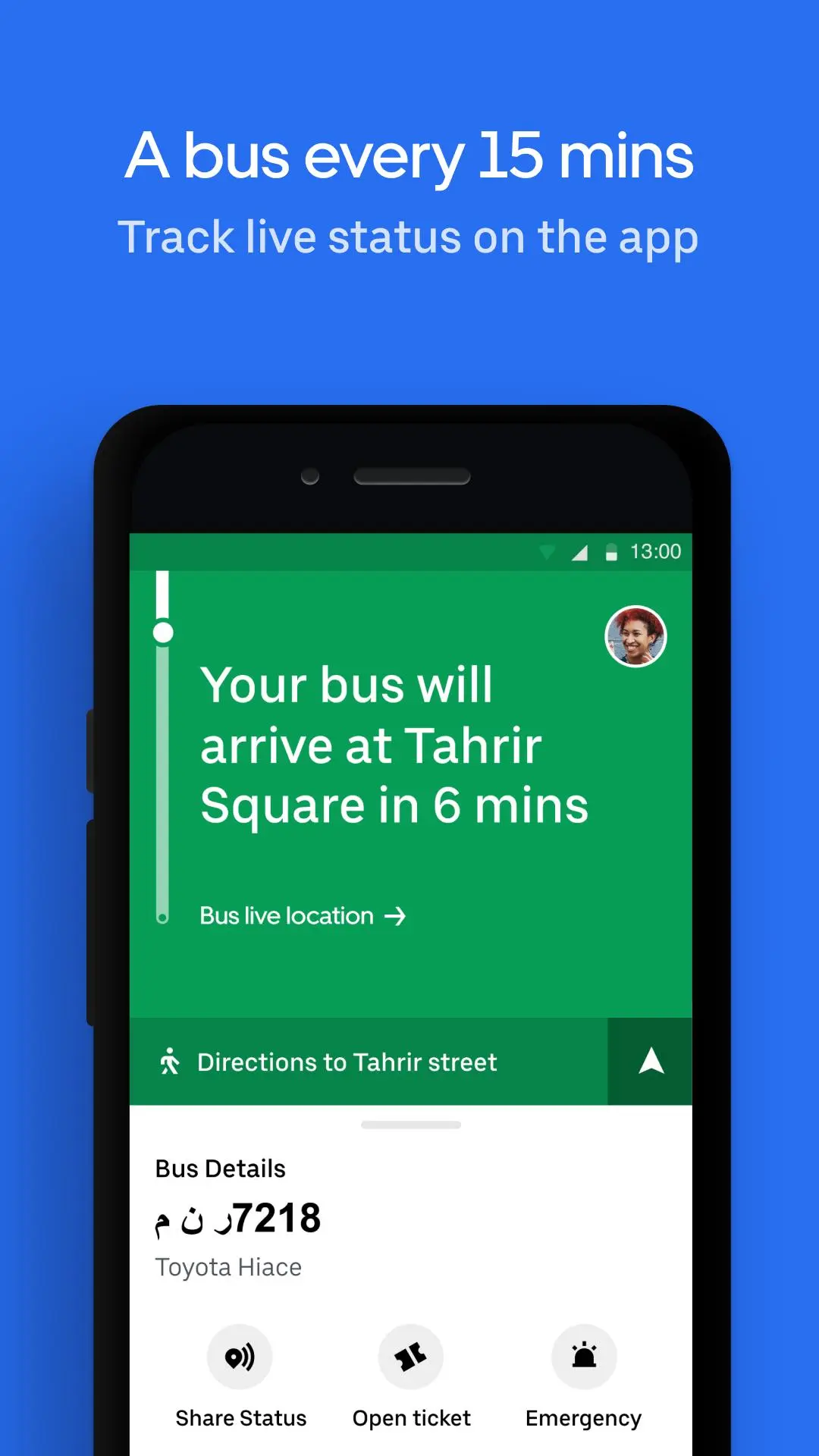Uber Bus PC
Uber Technologies, Inc.
ดาวน์โหลด Uber Bus บนพีซีด้วย GameLoop Emulator
Uber Bus บน PC
Uber Bus มาจากผู้พัฒนา Uber Technologies, Inc. ที่เคยรันบนระบบปฏิบัติการ Android มาก่อน
ตอนนี้คุณสามารถเล่น Uber Bus บนพีซีด้วย GameLoop ได้อย่างราบรื่น
ดาวน์โหลดในไลบรารี GameLoop หรือผลการค้นหา ไม่ต้องสนใจแบตเตอรี่หรือโทรผิดเวลาอีกต่อไป
เพียงเพลิดเพลินกับ Uber Bus PC บนหน้าจอขนาดใหญ่ฟรี!
Uber Bus บทนำ
Uber Bus is a new way to enjoy a comfortable, safe, and convenient commute in Cairo. There’s no need to wait to hail down and squeeze onto a crowded bus. The Uber Bus app lets you reserve your seat on an air-conditioned bus that frequently runs along popular routes so there is always a ride nearby. The Uber Bus app works on all devices and in all network conditions so now anyone can enjoy a better day.
Popular routes run between Heliopolis, Nasr City, 5th Settlement, Mohandessin, Dokki/Tahrir, Haram, and 6th of October. The full list of routes where Uber Bus is available can be found at https://www.uber.com/en-EG/blog/introducing-uber-bus-a-new-way-to-commute/
Requesting your Uber Bus is easy—here’s how it works:
- Open the app and enter your destination
- The app will find the route that is closest to your destination
- Walk to the pick-up point using the map in the app. You’ll see your driver’s picture, vehicle details, and can track their arrival on the map
- Payment can be made by credit card, debit card, and cash
- You'll reach a drop-off point close to your destination, use the map in the app to navigate there
- After the ride, you can rate your driver and provide feedback to help us improve the Uber experience. You’ll also get a receipt by email
See if Uber is available in your city at https://www.uber.com/cities
Follow us on Twitter at https://twitter.com/uber
Like us on Facebook at https://www.facebook.com/uber
Have a question? Visit uber.com/help
แท็ก
Travel-&ข้อมูล
นักพัฒนา
Uber Technologies, Inc.
เวอร์ชั่นล่าสุด
2.15.10000
อัพเดทล่าสุด
2021-11-16
หมวดหมู่
Travel-local
มีจำหน่ายที่
Google Play
แสดงมากขึ้น
วิธีเล่น Uber Bus ด้วย GameLoop บน PC
1. ดาวน์โหลด GameLoop จากเว็บไซต์ทางการ จากนั้นเรียกใช้ไฟล์ exe เพื่อติดตั้ง GameLoop
2. เปิด GameLoop และค้นหา "Uber Bus" ค้นหา Uber Bus ในผลการค้นหาแล้วคลิก "ติดตั้ง"
3. สนุกกับการเล่น Uber Bus บน GameLoop
Minimum requirements
OS
Windows 8.1 64-bit or Windows 10 64-bit
GPU
GTX 1050
CPU
i3-8300
Memory
8GB RAM
Storage
1GB available space
Recommended requirements
OS
Windows 8.1 64-bit or Windows 10 64-bit
GPU
GTX 1050
CPU
i3-9320
Memory
16GB RAM
Storage
1GB available space