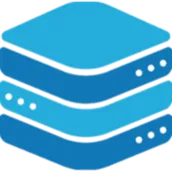
Proxy Rack VPN PC
ProxyRack
ดาวน์โหลด Proxy Rack VPN บนพีซีด้วย GameLoop Emulator
Proxy Rack VPN บน PC
Proxy Rack VPN มาจากผู้พัฒนา ProxyRack ที่เคยรันบนระบบปฏิบัติการ Android มาก่อน
ตอนนี้คุณสามารถเล่น Proxy Rack VPN บนพีซีด้วย GameLoop ได้อย่างราบรื่น
ดาวน์โหลดในไลบรารี GameLoop หรือผลการค้นหา ไม่ต้องสนใจแบตเตอรี่หรือโทรผิดเวลาอีกต่อไป
เพียงเพลิดเพลินกับ Proxy Rack VPN PC บนหน้าจอขนาดใหญ่ฟรี!
Proxy Rack VPN บทนำ
Description
ProxyRack VPN is a fast, secure and easy to use VPN solution that allows you to browse securely with only a few taps.
ProxyRack VPN has 17+ locations with no server bandwidth limits or server switching limits.
This is a boutique VPN for the security conscious user who prefers to talk to real human support.
Why choose ProxyRack VPN?
• No technical knowledge required
• Lots of VPN locations across USA, North America, Europe, Oceania, Australia, Asia
• 24-hour customer support
• Works with Wi-Fi, LTE/4G, 3G and all mobile data carriers
• Offers encryption with strongest OpenVPN protocols
• Full features free version & paid options for additional premium VPN servers
Download ProxyRack VPN the boutique VPN solution that just works!
ข้อมูล
นักพัฒนา
ProxyRack
เวอร์ชั่นล่าสุด
1.01
อัพเดทล่าสุด
2017-02-19
หมวดหมู่
เครื่องมือ
มีจำหน่ายที่
Google Play
แสดงมากขึ้น
วิธีเล่น Proxy Rack VPN ด้วย GameLoop บน PC
1. ดาวน์โหลด GameLoop จากเว็บไซต์ทางการ จากนั้นเรียกใช้ไฟล์ exe เพื่อติดตั้ง GameLoop
2. เปิด GameLoop และค้นหา "Proxy Rack VPN" ค้นหา Proxy Rack VPN ในผลการค้นหาแล้วคลิก "ติดตั้ง"
3. สนุกกับการเล่น Proxy Rack VPN บน GameLoop
Minimum requirements
OS
Windows 8.1 64-bit or Windows 10 64-bit
GPU
GTX 1050
CPU
i3-8300
Memory
8GB RAM
Storage
1GB available space
Recommended requirements
OS
Windows 8.1 64-bit or Windows 10 64-bit
GPU
GTX 1050
CPU
i3-9320
Memory
16GB RAM
Storage
1GB available space

