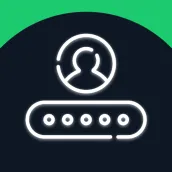
Password Generator | 1password PC
Vayonex
ดาวน์โหลด Password Generator | 1password บนพีซีด้วย GameLoop Emulator
Password Generator | 1password บน PC
Password Generator | 1password มาจากผู้พัฒนา Vayonex ที่เคยรันบนระบบปฏิบัติการ Android มาก่อน
ตอนนี้คุณสามารถเล่น Password Generator | 1password บนพีซีด้วย GameLoop ได้อย่างราบรื่น
ดาวน์โหลดในไลบรารี GameLoop หรือผลการค้นหา ไม่ต้องสนใจแบตเตอรี่หรือโทรผิดเวลาอีกต่อไป
เพียงเพลิดเพลินกับ Password Generator | 1password PC บนหน้าจอขนาดใหญ่ฟรี!
Password Generator | 1password บทนำ
Do you want to create a safe password? You can generate a strong password in only 1 minute with Password Generator Plus+ and use your passwords safely. Password Generator Plus+ generates the safest and strongest password for you.
Follow these steps to generate your password;
Install the Password Generator Plus+ application on your smartphone and run it.
Complete the steps to generate a secure and strong password by answering the questions the app provides.
Copy the password generated for you and use it wherever you want with the peace of mind.
Here, it is this easy to generate a secure password with Password Generator Plus+.
Moreover, it will not request any permission for you during the process. Thus, you will not risk yourself in anonymous websites or mobile apps branded as a password generator and not share your personal data with third parties.
Password Generator Plus+ for Your Safety
Install It Now!
แท็ก
เครื่องมือข้อมูล
นักพัฒนา
Vayonex
เวอร์ชั่นล่าสุด
1.0.3
อัพเดทล่าสุด
2022-01-22
หมวดหมู่
เครื่องมือ
มีจำหน่ายที่
Google Play
แสดงมากขึ้น
วิธีเล่น Password Generator | 1password ด้วย GameLoop บน PC
1. ดาวน์โหลด GameLoop จากเว็บไซต์ทางการ จากนั้นเรียกใช้ไฟล์ exe เพื่อติดตั้ง GameLoop
2. เปิด GameLoop และค้นหา "Password Generator | 1password" ค้นหา Password Generator | 1password ในผลการค้นหาแล้วคลิก "ติดตั้ง"
3. สนุกกับการเล่น Password Generator | 1password บน GameLoop
Minimum requirements
OS
Windows 8.1 64-bit or Windows 10 64-bit
GPU
GTX 1050
CPU
i3-8300
Memory
8GB RAM
Storage
1GB available space
Recommended requirements
OS
Windows 8.1 64-bit or Windows 10 64-bit
GPU
GTX 1050
CPU
i3-9320
Memory
16GB RAM
Storage
1GB available space

