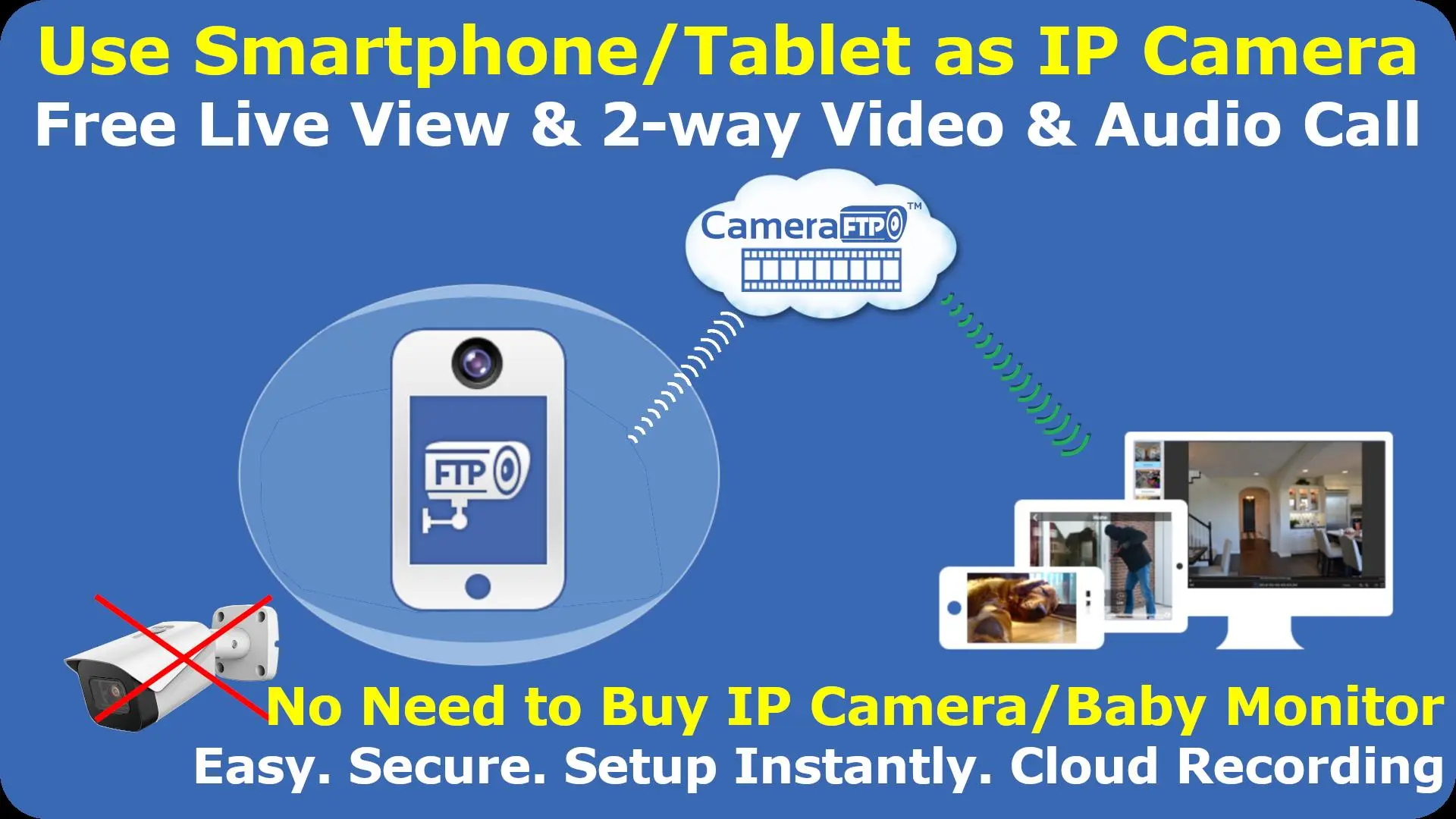Mobile Security Camera (FTP) PC
DriveHQ.com & CameraFTP.com
ดาวน์โหลด Mobile Security Camera (FTP) บนพีซีด้วย GameLoop Emulator
Mobile Security Camera (FTP) บน PC
Mobile Security Camera (FTP) มาจากผู้พัฒนา DriveHQ.com & CameraFTP.com ที่เคยรันบนระบบปฏิบัติการ Android มาก่อน
ตอนนี้คุณสามารถเล่น Mobile Security Camera (FTP) บนพีซีด้วย GameLoop ได้อย่างราบรื่น
ดาวน์โหลดในไลบรารี GameLoop หรือผลการค้นหา ไม่ต้องสนใจแบตเตอรี่หรือโทรผิดเวลาอีกต่อไป
เพียงเพลิดเพลินกับ Mobile Security Camera (FTP) PC บนหน้าจอขนาดใหญ่ฟรี!
Mobile Security Camera (FTP) บทนำ
CameraFTP Mobile Security Camera is a free app that can use your smartphone/tablet as a Cloud Security Camera / Baby Monitor. You can save the cost of buying an IP camera / Baby Monitor. Limited features & cloud storage are included for free. If you need cloud recording, you can order a low-cost cloud recording service plan.
Mobile Security Camera is more advanced than a regular IP camera or baby monitor. It supports video recording, image recording and time-lapse recording; it supports motion-triggered and continuous recording; it supports live viewing and 2-way video & audio calling from anywhere. The recorded footage is saved in the cloud, which is safer than local recording. An intruder cannot delete your recorded footage.
You can view your camera from anywhere using a web browser or CameraFTP Viewer App. It supports two-way video and audio viewing, which is not possible with a regular IP camera, NVR or Baby/Pet Monitor.
CameraFTP.com offers optimized cloud storage for IP security cameras. As long as your cameras are configured based on your service plan, then you don't need to worry about your storage usage.
Almost all IP cameras support FTP. You can use a regular IP camera, or use a smartphone, tablet or webcam as a security camera.
If you have an old smart phone or tablet, why not use it as a security camera or Baby Monitor? Whether it is for home security, business security or monitoring your loved ones, CameraFTP service is easy, secure, convenient and affordable.
Starting at only $1.50/camera/month, CameraFTP offers far more and better features than traditional security services. Our features include regular cloud surveillance service, DVR data backup, Time-lapse recording, Camera publishing and live streaming, Monitoring computer usage with screen-recording, two-way video and audio viewing, embed cameras in your company web pages.
CameraFTP is a division of DriveHQ.com, a leading Cloud IT service provider. Based in Silicon Valley, DriveHQ has been in business since 2003 with over 3 million registered users.
แท็ก
เครื่องมือธุรกิจข้อมูล
นักพัฒนา
DriveHQ.com & CameraFTP.com
เวอร์ชั่นล่าสุด
5.1
อัพเดทล่าสุด
2025-08-12
หมวดหมู่
เครื่องมือ
มีจำหน่ายที่
Google Play
แสดงมากขึ้น
วิธีเล่น Mobile Security Camera (FTP) ด้วย GameLoop บน PC
1. ดาวน์โหลด GameLoop จากเว็บไซต์ทางการ จากนั้นเรียกใช้ไฟล์ exe เพื่อติดตั้ง GameLoop
2. เปิด GameLoop และค้นหา "Mobile Security Camera (FTP)" ค้นหา Mobile Security Camera (FTP) ในผลการค้นหาแล้วคลิก "ติดตั้ง"
3. สนุกกับการเล่น Mobile Security Camera (FTP) บน GameLoop
Minimum requirements
OS
Windows 8.1 64-bit or Windows 10 64-bit
GPU
GTX 1050
CPU
i3-8300
Memory
8GB RAM
Storage
1GB available space
Recommended requirements
OS
Windows 8.1 64-bit or Windows 10 64-bit
GPU
GTX 1050
CPU
i3-9320
Memory
16GB RAM
Storage
1GB available space