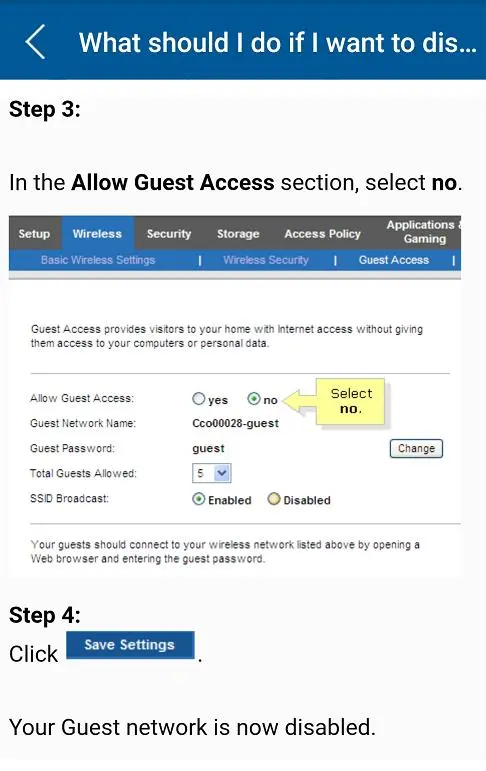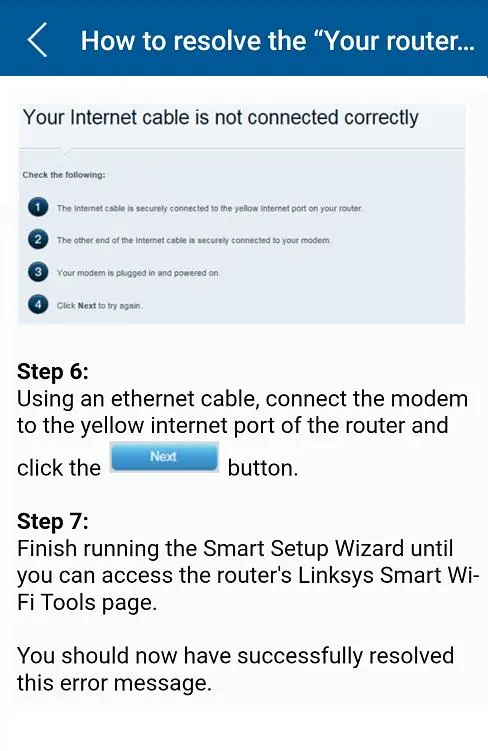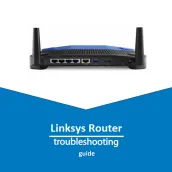
Linksys Router Troubleshooting Guide PC
duruapps
ดาวน์โหลด Linksys Router Troubleshooting Guide บนพีซีด้วย GameLoop Emulator
Linksys Router Troubleshooting Guide บน PC
Linksys Router Troubleshooting Guide มาจากผู้พัฒนา duruapps ที่เคยรันบนระบบปฏิบัติการ Android มาก่อน
ตอนนี้คุณสามารถเล่น Linksys Router Troubleshooting Guide บนพีซีด้วย GameLoop ได้อย่างราบรื่น
ดาวน์โหลดในไลบรารี GameLoop หรือผลการค้นหา ไม่ต้องสนใจแบตเตอรี่หรือโทรผิดเวลาอีกต่อไป
เพียงเพลิดเพลินกับ Linksys Router Troubleshooting Guide PC บนหน้าจอขนาดใหญ่ฟรี!
Linksys Router Troubleshooting Guide บทนำ
Our mobile app explains how to troubleshoot linksys router problems. It provides information on internet connection problems, wifi speed boost, linksys wifi password change, router settings and updates.
What's in the app content
* How to troubleshoot frequent wifi disconnection
* How to change the wireless channel
* How to change Linksys wifi password and set wifi security
* How to upgrade the router firmware version
* What should I do if I want to disable Guest Access
* How to troubleshoot "Your router was not successfully installed" error message during initial setup of Linksys Router
* How to bypass Smart Setup Wizard after resetting in Linksys Wi-Fi Router (IP address 192.168.1.1 linksys to the router interface after reset, user name and password are admin.
* MAC filtering does not contain my computer's MAC Address
* Troubleshooting when there are multiple similar devices on the same network but only one device is shown on the network map
ข้อมูล
นักพัฒนา
duruapps
เวอร์ชั่นล่าสุด
3.9.2.1
อัพเดทล่าสุด
2020-04-28
หมวดหมู่
เครื่องมือ
มีจำหน่ายที่
Google Play
แสดงมากขึ้น
วิธีเล่น Linksys Router Troubleshooting Guide ด้วย GameLoop บน PC
1. ดาวน์โหลด GameLoop จากเว็บไซต์ทางการ จากนั้นเรียกใช้ไฟล์ exe เพื่อติดตั้ง GameLoop
2. เปิด GameLoop และค้นหา "Linksys Router Troubleshooting Guide" ค้นหา Linksys Router Troubleshooting Guide ในผลการค้นหาแล้วคลิก "ติดตั้ง"
3. สนุกกับการเล่น Linksys Router Troubleshooting Guide บน GameLoop
Minimum requirements
OS
Windows 8.1 64-bit or Windows 10 64-bit
GPU
GTX 1050
CPU
i3-8300
Memory
8GB RAM
Storage
1GB available space
Recommended requirements
OS
Windows 8.1 64-bit or Windows 10 64-bit
GPU
GTX 1050
CPU
i3-9320
Memory
16GB RAM
Storage
1GB available space