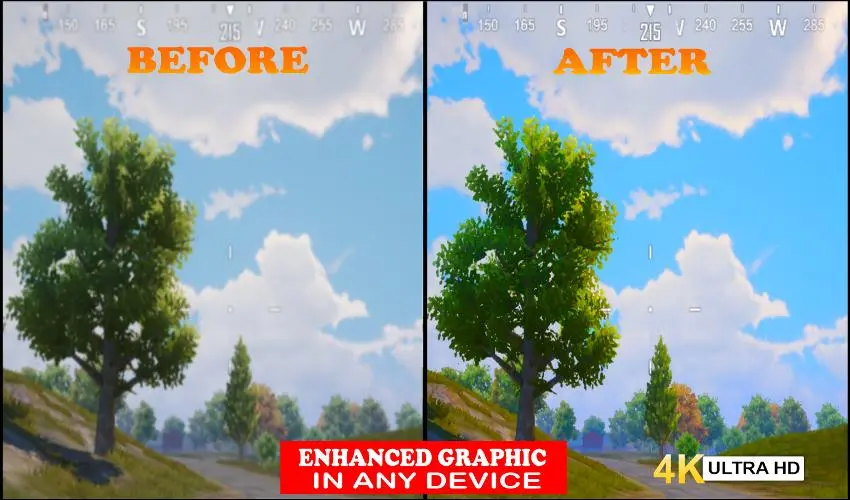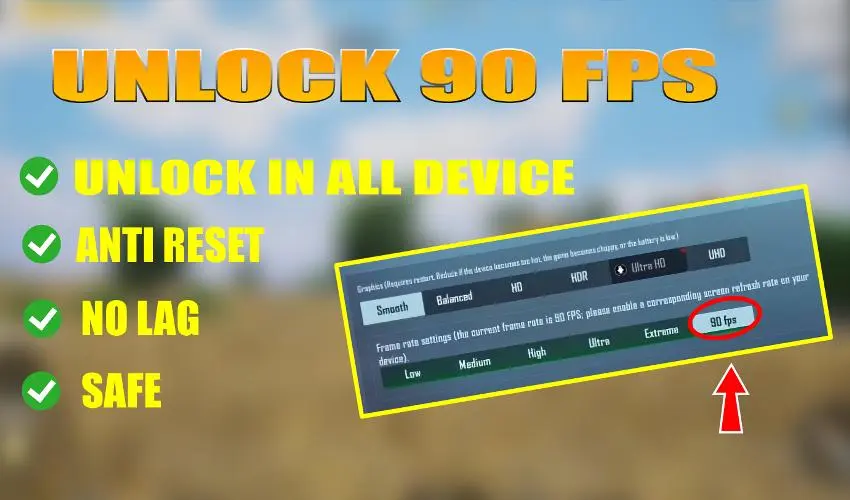GFX tool Max 90 FPS for PUBG PC
Marssoft
ดาวน์โหลด GFX tool Max 90 FPS for PUBG บนพีซีด้วย GameLoop Emulator
GFX tool Max 90 FPS for PUBG บน PC
GFX tool Max 90 FPS for PUBG มาจากผู้พัฒนา Marssoft ที่เคยรันบนระบบปฏิบัติการ Android มาก่อน
ตอนนี้คุณสามารถเล่น GFX tool Max 90 FPS for PUBG บนพีซีด้วย GameLoop ได้อย่างราบรื่น
ดาวน์โหลดในไลบรารี GameLoop หรือผลการค้นหา ไม่ต้องสนใจแบตเตอรี่หรือโทรผิดเวลาอีกต่อไป
เพียงเพลิดเพลินกับ GFX tool Max 90 FPS for PUBG PC บนหน้าจอขนาดใหญ่ฟรี!
GFX tool Max 90 FPS for PUBG บทนำ
Lag no More with GFX tools you can pre configure your graphic settings and fps for better performance in the game. Its for low end phones, it enhances your phone to be compatible with the required FPS so you had a big chance of winning the game.
App features
-Support Android OS (4.3 to 11 and 12 too)
-Graphics and FPS enhancement
-Unlock 90 fps on any device
-Change Resolution
-Anti-aliasing
-Shadow setup
-All game versions are supported
-and many more
How to use GFX Tools
-Close first the game before using GFX Tools.
-Configure your desired game settings.
-You can save your settings by save controls on the bottom scroll down.
-Once all set up ,just click APPLY button and then RUN GAME button.
Note: The said application is Unofficial application for specific games .This application is not associated to any companies and developers.
Feel free to contact us if you had Questions and Clarification regarding the application ,contact us @ bestofpapasmurf@gmail.com.
แท็ก
เครื่องมือข้อมูล
นักพัฒนา
Marssoft
เวอร์ชั่นล่าสุด
30.0
อัพเดทล่าสุด
2022-08-15
หมวดหมู่
เครื่องมือ
มีจำหน่ายที่
Google Play
แสดงมากขึ้น
วิธีเล่น GFX tool Max 90 FPS for PUBG ด้วย GameLoop บน PC
1. ดาวน์โหลด GameLoop จากเว็บไซต์ทางการ จากนั้นเรียกใช้ไฟล์ exe เพื่อติดตั้ง GameLoop
2. เปิด GameLoop และค้นหา "GFX tool Max 90 FPS for PUBG" ค้นหา GFX tool Max 90 FPS for PUBG ในผลการค้นหาแล้วคลิก "ติดตั้ง"
3. สนุกกับการเล่น GFX tool Max 90 FPS for PUBG บน GameLoop
Minimum requirements
OS
Windows 8.1 64-bit or Windows 10 64-bit
GPU
GTX 1050
CPU
i3-8300
Memory
8GB RAM
Storage
1GB available space
Recommended requirements
OS
Windows 8.1 64-bit or Windows 10 64-bit
GPU
GTX 1050
CPU
i3-9320
Memory
16GB RAM
Storage
1GB available space