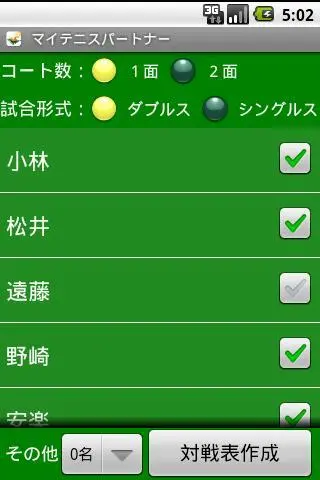MyTennisPartner(Game Schedule) PC
こばりゅーラボ
ดาวน์โหลด MyTennisPartner(Game Schedule) บนพีซีด้วย GameLoop Emulator
MyTennisPartner(Game Schedule) บน PC
MyTennisPartner(Game Schedule) มาจากผู้พัฒนา こばりゅーラボ ที่เคยรันบนระบบปฏิบัติการ Android มาก่อน
ตอนนี้คุณสามารถเล่น MyTennisPartner(Game Schedule) บนพีซีด้วย GameLoop ได้อย่างราบรื่น
ดาวน์โหลดในไลบรารี GameLoop หรือผลการค้นหา ไม่ต้องสนใจแบตเตอรี่หรือโทรผิดเวลาอีกต่อไป
เพียงเพลิดเพลินกับ MyTennisPartner(Game Schedule) PC บนหน้าจอขนาดใหญ่ฟรี!
MyTennisPartner(Game Schedule) บทนำ
Only by choosing a participating member, the combination table (random number table) which can be used for the practice game of tennis can be created easily!
It can respond to singles and doubles and can also send a combination table by e-mail.
When playing the practice game of tennis, it is serious to consider the turn and combination of a game?
If there is this application, the combination of waging war can be immediately made only from easy operation of choosing the number of coats, game form, and a participating member.
In addition, the convenient function is attached.
A member name can be registered. The combination under present game is known at a glance.
A member can be replaced. Combination table can be sent by e-mail. And so on.
How To Use
1.Select number of courts(One or Two or Three) and Types of Match(Doubles or Singles)
2.Choose the player name
3.Select number of players(not in list)
4.Tap the "Continue" button, show the game schedule
Support
Number of courts:1-2
Number of Players:4-16
Types of Tennis Match:Singles,Doubles
---------------------------------
Product:Kobaryu Labs
http://kobaryu.at.webry.info
Support:Indoor Tennis Team[Anders COURT]
http://mixi.jp/view_community.pl?id=3889922
Illustrator:[Center Court]
http://center882323.fc2web.com
ข้อมูล
นักพัฒนา
こばりゅーラボ
เวอร์ชั่นล่าสุด
1.3
อัพเดทล่าสุด
2012-04-27
หมวดหมู่
กีฬา
มีจำหน่ายที่
Google Play
แสดงมากขึ้น
วิธีเล่น MyTennisPartner(Game Schedule) ด้วย GameLoop บน PC
1. ดาวน์โหลด GameLoop จากเว็บไซต์ทางการ จากนั้นเรียกใช้ไฟล์ exe เพื่อติดตั้ง GameLoop
2. เปิด GameLoop และค้นหา "MyTennisPartner(Game Schedule)" ค้นหา MyTennisPartner(Game Schedule) ในผลการค้นหาแล้วคลิก "ติดตั้ง"
3. สนุกกับการเล่น MyTennisPartner(Game Schedule) บน GameLoop
Minimum requirements
OS
Windows 8.1 64-bit or Windows 10 64-bit
GPU
GTX 1050
CPU
i3-8300
Memory
8GB RAM
Storage
1GB available space
Recommended requirements
OS
Windows 8.1 64-bit or Windows 10 64-bit
GPU
GTX 1050
CPU
i3-9320
Memory
16GB RAM
Storage
1GB available space