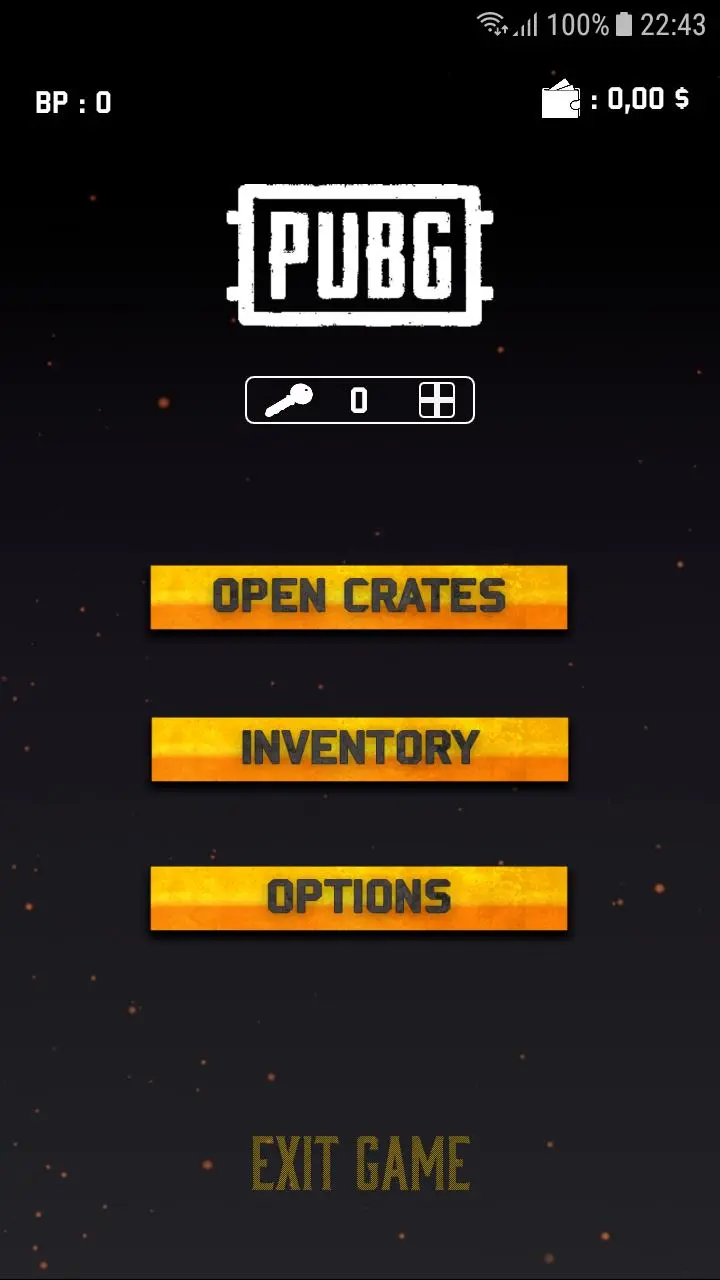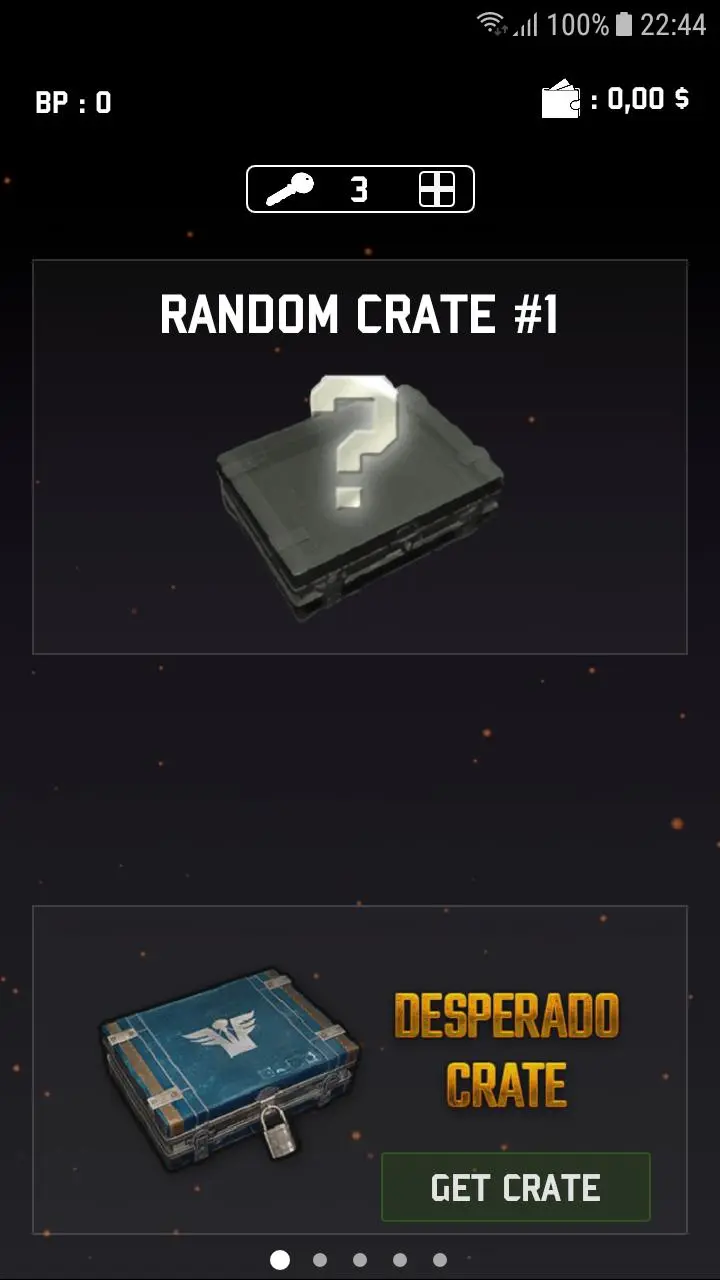PUBG Crate Simulator PC
Doggedness Dev
ดาวน์โหลด PUBG Crate Simulator บนพีซีด้วย GameLoop Emulator
PUBG Crate Simulator บน PC
PUBG Crate Simulator มาจากผู้พัฒนา Doggedness Dev ที่เคยรันบนระบบปฏิบัติการ Android มาก่อน
ตอนนี้คุณสามารถเล่น PUBG Crate Simulator บนพีซีด้วย GameLoop ได้อย่างราบรื่น
ดาวน์โหลดในไลบรารี GameLoop หรือผลการค้นหา ไม่ต้องสนใจแบตเตอรี่หรือโทรผิดเวลาอีกต่อไป
เพียงเพลิดเพลินกับ PUBG Crate Simulator PC บนหน้าจอขนาดใหญ่ฟรี!
PUBG Crate Simulator บทนำ
Feel lucky? PUBG Crate Simulator lets you to open PLAYERUNKNOWN'S BATTLEGROUNDS crates to see how lucky you would be into the real game!
Please note that this game is just a SIMULATION and you won't get any items on Steam!
Good Luck!
Credits:
PUBG Crate Simulator "Helmet King" logo crated by: https://shizeri.deviantart.com
► Music Credit: Chris Morrow 4
Track Name: "Hip Hop Rap Instrumental - Crying Over You"
Music By: Chris Morrow 4 @ https://soundcloud.com/chris-morrow-3
Include a link to the artists original content, HERE - https://soundcloud.com/chris-morrow-3...
License for commercial use: Creative Commons Attribution 3.0 Unported (CC BY 3.0) https://creativecommons.org/licenses/...
Music promoted by NCM https://goo.gl/fh3rEJ
ข้อมูล
นักพัฒนา
Doggedness Dev
เวอร์ชั่นล่าสุด
3.2.0
อัพเดทล่าสุด
2018-03-06
หมวดหมู่
จำลองเหตุการณ์
มีจำหน่ายที่
Google Play
แสดงมากขึ้น
วิธีเล่น PUBG Crate Simulator ด้วย GameLoop บน PC
1. ดาวน์โหลด GameLoop จากเว็บไซต์ทางการ จากนั้นเรียกใช้ไฟล์ exe เพื่อติดตั้ง GameLoop
2. เปิด GameLoop และค้นหา "PUBG Crate Simulator" ค้นหา PUBG Crate Simulator ในผลการค้นหาแล้วคลิก "ติดตั้ง"
3. สนุกกับการเล่น PUBG Crate Simulator บน GameLoop
Minimum requirements
OS
Windows 8.1 64-bit or Windows 10 64-bit
GPU
GTX 1050
CPU
i3-8300
Memory
8GB RAM
Storage
1GB available space
Recommended requirements
OS
Windows 8.1 64-bit or Windows 10 64-bit
GPU
GTX 1050
CPU
i3-9320
Memory
16GB RAM
Storage
1GB available space