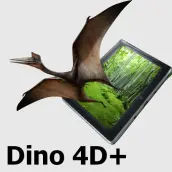
Dinosaur 4D AR- Augmented Reality PC
MAX STUDIO
ดาวน์โหลด Dinosaur 4D AR- Augmented Reality บนพีซีด้วย GameLoop Emulator
Dinosaur 4D AR- Augmented Reality บน PC
Dinosaur 4D AR- Augmented Reality มาจากผู้พัฒนา MAX STUDIO ที่เคยรันบนระบบปฏิบัติการ Android มาก่อน
ตอนนี้คุณสามารถเล่น Dinosaur 4D AR- Augmented Reality บนพีซีด้วย GameLoop ได้อย่างราบรื่น
ดาวน์โหลดในไลบรารี GameLoop หรือผลการค้นหา ไม่ต้องสนใจแบตเตอรี่หรือโทรผิดเวลาอีกต่อไป
เพียงเพลิดเพลินกับ Dinosaur 4D AR- Augmented Reality PC บนหน้าจอขนาดใหญ่ฟรี!
Dinosaur 4D AR- Augmented Reality บทนำ
New style of Dinosaur AR Augmented Reality
Imagine seeing Dinosaur 4D come to life right before your very eyes. The Dinosaur 4D Augmented Reality App allows you to discover Dinosaur 4D in the world around you. Just open app and play with interactive animations. You can see Dinosaur 4D walking, running, attacking,....
***Up to 10 Dinosaur 3D are available.
List of dinosaur:
- Allosaurus
- Anchiceratops
- Bactrosaurus
- Carnotaurus
- Coeluroides
- Diplodocus
- Eobrontosaurus
- Fusuisaurus
-Graciliceratops
*** FULL CONTROL, you can move dinosaur 3D anywhere, play animations.
HOW TO PLAY
FEATURES
By applying advanced technology dino AR, dinosaur AR will bring you an extremely enjoyable experience and compelling features:
☆ Experience dino AR: touch them, listen sound of them, control and play with them.
☆ Practice English vocabulary and pronunciation.
☆ Take, save and share pictures with animals at home.
☆ Activate once, run on any device.
☆ Play offline, no internet connection required.
BENEFITS
☆ Stimulate the unlimited thinking, creativity to children.
☆ Enhance the ability to observe, memorize, and arouse passion for reading.
☆ Receive information in the most natural and effective way.
☆ Improve English skills effectively.
☆ Keep children away from violent games and unhealthy content.
☆ Love and protect Dinosaur AR.
ข้อมูล
นักพัฒนา
MAX STUDIO
เวอร์ชั่นล่าสุด
1
อัพเดทล่าสุด
2018-06-19
หมวดหมู่
จำลองเหตุการณ์
มีจำหน่ายที่
Google Play
แสดงมากขึ้น
วิธีเล่น Dinosaur 4D AR- Augmented Reality ด้วย GameLoop บน PC
1. ดาวน์โหลด GameLoop จากเว็บไซต์ทางการ จากนั้นเรียกใช้ไฟล์ exe เพื่อติดตั้ง GameLoop
2. เปิด GameLoop และค้นหา "Dinosaur 4D AR- Augmented Reality" ค้นหา Dinosaur 4D AR- Augmented Reality ในผลการค้นหาแล้วคลิก "ติดตั้ง"
3. สนุกกับการเล่น Dinosaur 4D AR- Augmented Reality บน GameLoop
Minimum requirements
OS
Windows 8.1 64-bit or Windows 10 64-bit
GPU
GTX 1050
CPU
i3-8300
Memory
8GB RAM
Storage
1GB available space
Recommended requirements
OS
Windows 8.1 64-bit or Windows 10 64-bit
GPU
GTX 1050
CPU
i3-9320
Memory
16GB RAM
Storage
1GB available space

