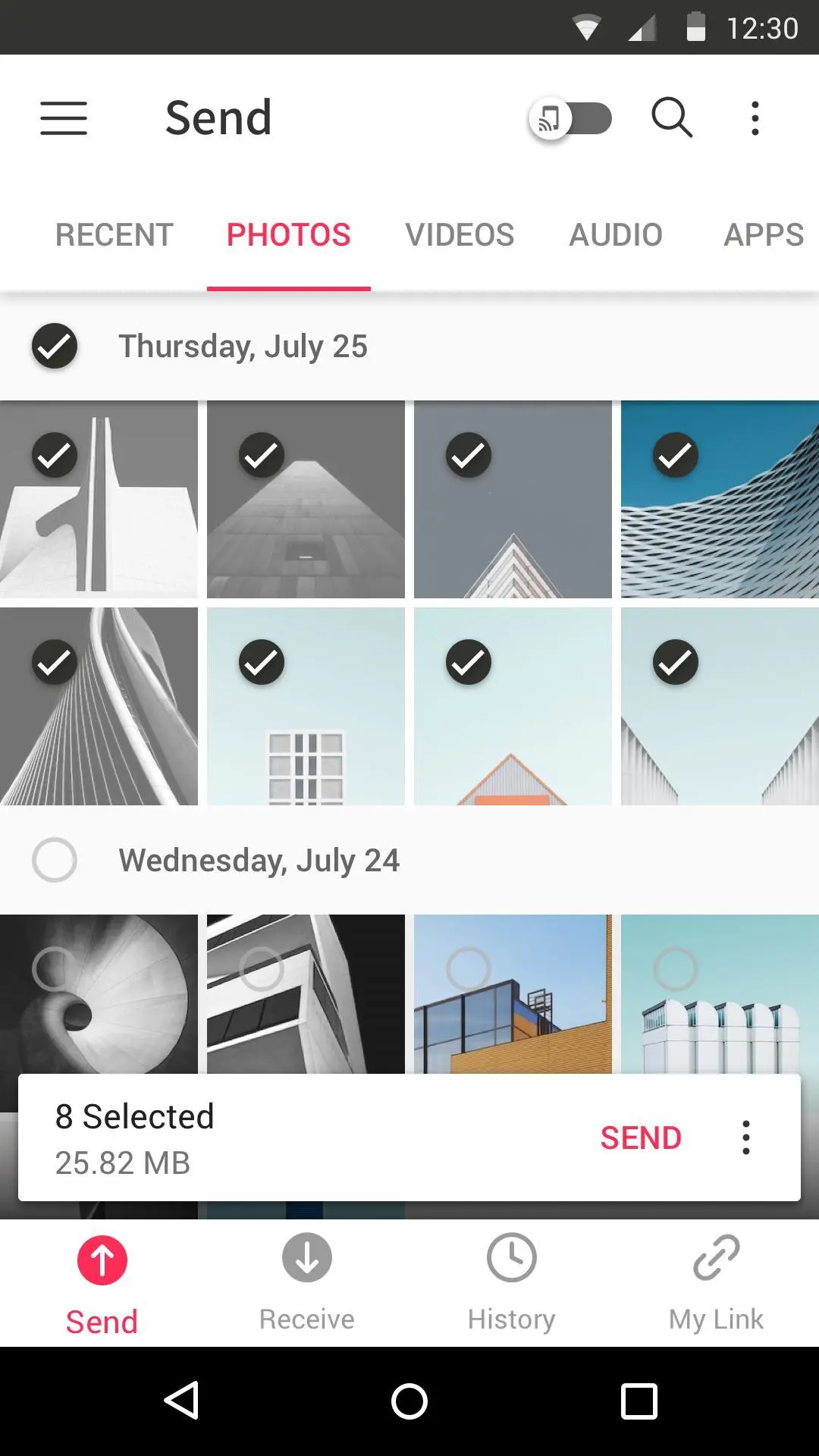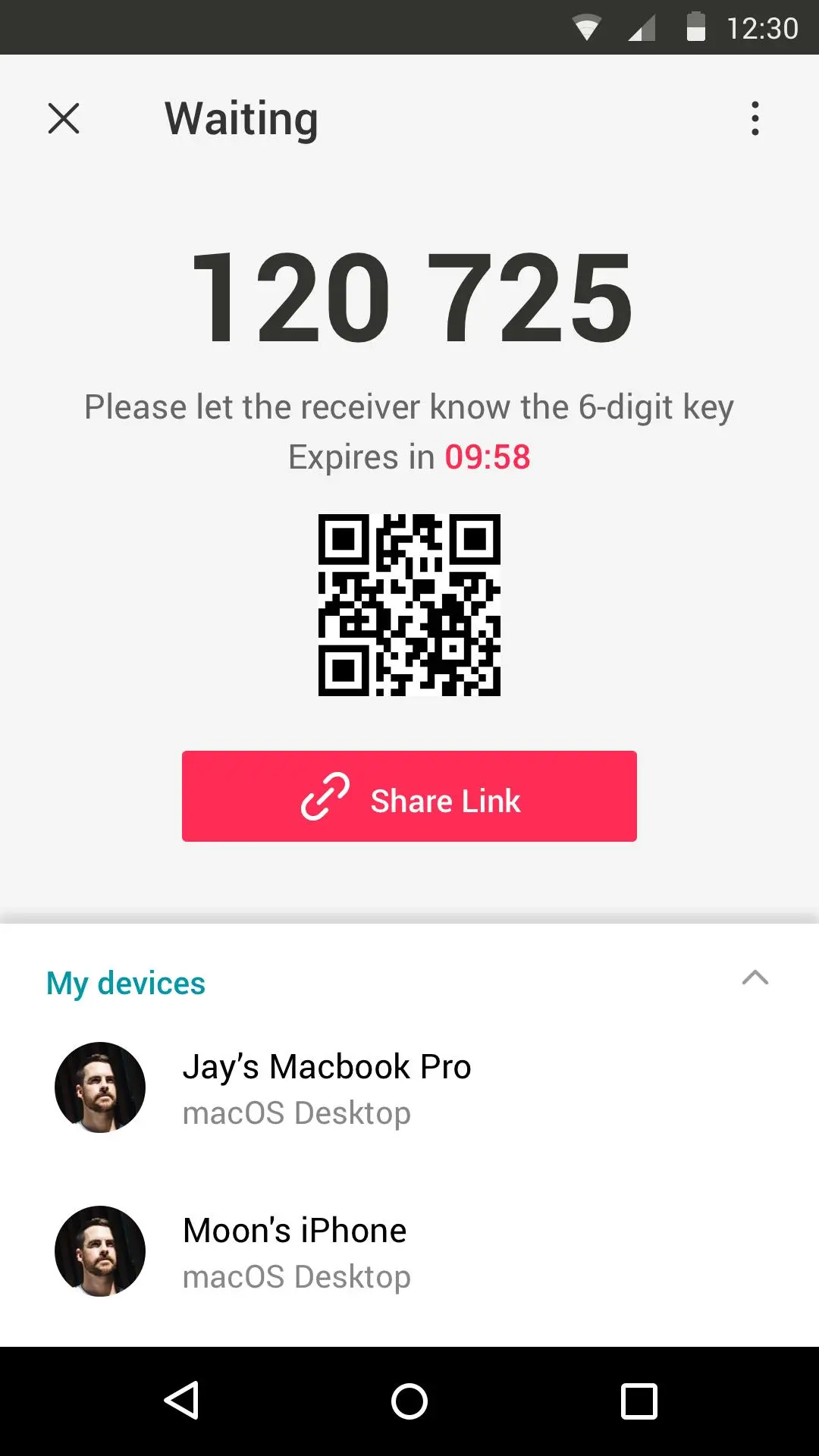Send Anywhere (ตัวช่วยส่งไฟล์) PC
Estmob Inc.
ดาวน์โหลด Send Anywhere (ตัวช่วยส่งไฟล์) บนพีซีด้วย GameLoop Emulator
Send Anywhere (ตัวช่วยส่งไฟล์) บน PC
Send Anywhere (ตัวช่วยส่งไฟล์) มาจากผู้พัฒนา Estmob Inc. ที่เคยรันบนระบบปฏิบัติการ Android มาก่อน
ตอนนี้คุณสามารถเล่น Send Anywhere (ตัวช่วยส่งไฟล์) บนพีซีด้วย GameLoop ได้อย่างราบรื่น
ดาวน์โหลดในไลบรารี GameLoop หรือผลการค้นหา ไม่ต้องสนใจแบตเตอรี่หรือโทรผิดเวลาอีกต่อไป
เพียงเพลิดเพลินกับ Send Anywhere (ตัวช่วยส่งไฟล์) PC บนหน้าจอขนาดใหญ่ฟรี!
Send Anywhere (ตัวช่วยส่งไฟล์) บทนำ
Send Anywhere: แบ่งปันไฟล์ได้อย่างง่ายๆ รวดเร็ว และไม่จำกัด
▶ คุณสมบัติ
•ส่งไฟล์ได้ทุกประเภทโดยไม่เปลี่ยนแปลงไฟล์ดั้งเดิม
•เพียงมีแค่รหัสผ่าน 6 หลักแบบใช้ครั้งเดียว ก็ส่งไฟล์ได้อย่างง่ายดาย
• Wi-Fi Direct: ส่งได้โดยไม่ต้องใช้ข้อมูลหรืออินเทอร์เน็ต
•แชร์ลิงก์ได้แบบง่ายๆผ่านสื่อโซเชียลมีเดียและแอป Messenger
•สนับสนุนการเข้ารหัสไฟล์ (256 บิต)
▶ ใช้ Send Anywhere ได้ตอนไหนบ้าง!
•เมื่อย้ายภาพถ่าย วิดีโอ และเพลงไปยังพีซีของคุณ!
•เมื่อคุณไม่มีข้อมูลหรือเมื่อการเชื่อมต่ออินเทอร์เน็ตไม่ดี
•เมื่อใดก็ตามที่คุณต้องการส่งไฟล์แบบทันที!
* ขณะใช้แอปพลิเคชัน หากมีปัญหาหรือข้อผิดพลาดเกิดขึ้น โปรดแจ้งให้เราทราบโดยการคลิก "Send Feedback" จากเมนู Settings
-
APK File
• The copyright of applications sent through Send Anywhere belong to the application’s developer. If sharing an APK file conflicts with current copyright laws then all responsibility falls upon the user.
• Typically, you will not be able to share APK files between OS and Android. First check with application’s developer before cross-platform transfers.
Video Files
• Depending on the video type received, the video may not be pushed into the phone’s gallery. In this case, using a file management application will play the video.
• If you can’t play the videos received, download a different video player that is compatible with the video format.
-
To best use Send Anywhere’s convenient file sharing service, we ask user’s permissions listed below
• Write External Storage : To store files that are received through Send Anywhere in external storage (SD Card).
• Read External Storage : To send files stored in external storage through Send Anywhere.
• Record Audio : To recognize a sound wave and receive files.
• Get Accounts : To set default profile name when using Send Anywhere for the first time.
• Read Contacts : To send contacts stored in your phone.
• Camera : For being able to receive files via a QR Code.
For more information about our terms and policies, please visit our site.
https://send-anywhere.com/terms
https://send-anywhere.com/mobile-privacy/privacy.html
แท็ก
ประสิทธิภาพการทำงานข้อมูล
นักพัฒนา
Estmob Inc.
เวอร์ชั่นล่าสุด
23.2.10
อัพเดทล่าสุด
2025-09-19
หมวดหมู่
ประสิทธิภาพการทำงาน
มีจำหน่ายที่
Google Play
แสดงมากขึ้น
วิธีเล่น Send Anywhere (ตัวช่วยส่งไฟล์) ด้วย GameLoop บน PC
1. ดาวน์โหลด GameLoop จากเว็บไซต์ทางการ จากนั้นเรียกใช้ไฟล์ exe เพื่อติดตั้ง GameLoop
2. เปิด GameLoop และค้นหา "Send Anywhere (ตัวช่วยส่งไฟล์)" ค้นหา Send Anywhere (ตัวช่วยส่งไฟล์) ในผลการค้นหาแล้วคลิก "ติดตั้ง"
3. สนุกกับการเล่น Send Anywhere (ตัวช่วยส่งไฟล์) บน GameLoop
Minimum requirements
OS
Windows 8.1 64-bit or Windows 10 64-bit
GPU
GTX 1050
CPU
i3-8300
Memory
8GB RAM
Storage
1GB available space
Recommended requirements
OS
Windows 8.1 64-bit or Windows 10 64-bit
GPU
GTX 1050
CPU
i3-9320
Memory
16GB RAM
Storage
1GB available space