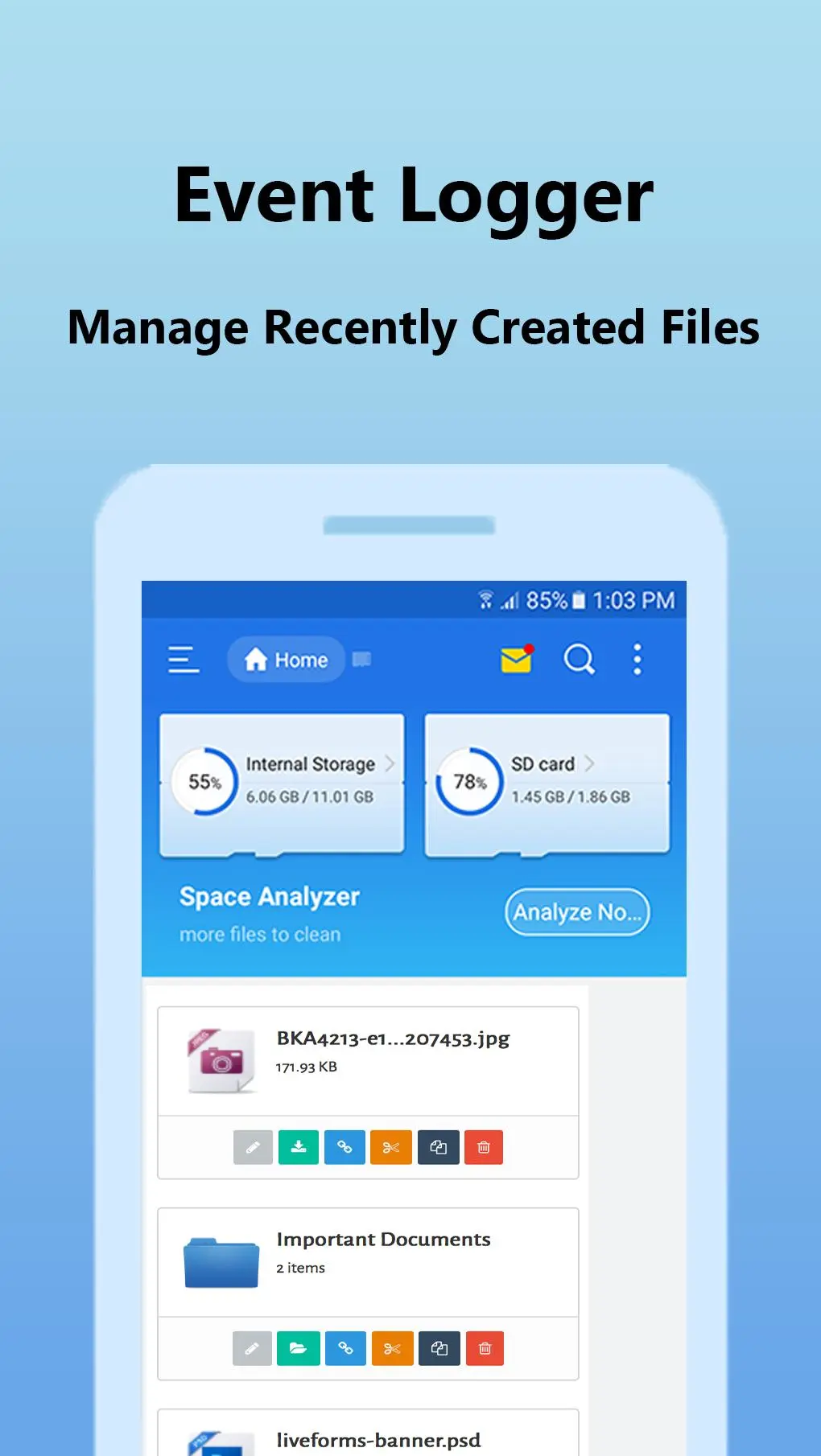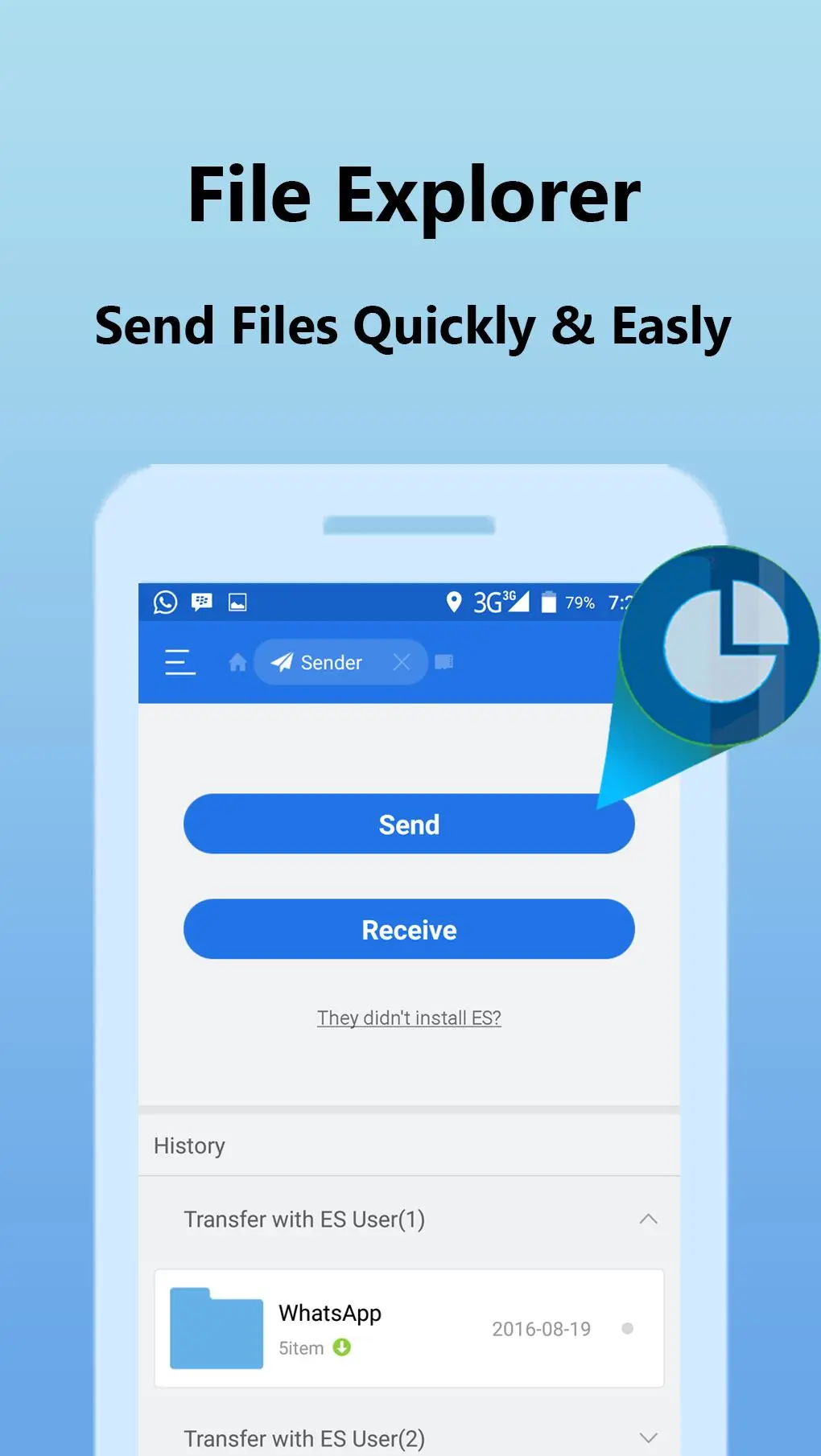ES File Explorer - File Manager PC
Epss Skyper
ดาวน์โหลด ES File Explorer - File Manager บนพีซีด้วย GameLoop Emulator
ES File Explorer - File Manager บน PC
ES File Explorer - File Manager มาจากผู้พัฒนา Epss Skyper ที่เคยรันบนระบบปฏิบัติการ Android มาก่อน
ตอนนี้คุณสามารถเล่น ES File Explorer - File Manager บนพีซีด้วย GameLoop ได้อย่างราบรื่น
ดาวน์โหลดในไลบรารี GameLoop หรือผลการค้นหา ไม่ต้องสนใจแบตเตอรี่หรือโทรผิดเวลาอีกต่อไป
เพียงเพลิดเพลินกับ ES File Explorer - File Manager PC บนหน้าจอขนาดใหญ่ฟรี!
ES File Explorer - File Manager บทนำ
ES File Explorer is a powerful and free local and network file (application, file, multimedia) manager.
ES file browser (all-in-one file browser and manager) main features:
-File Management: Click to install the application and view the compressed file.
-Multimedia browsing: Click to play music, play videos, view pictures, read documents
-Cloud storage: support massive network disk space to store data
Key features and benefits of the ES File Browser (all-in-one file browser and manager):
- Shortcut Bar: Support all file operations
File Manager and Folder Manager – Powerful tools put desktop-grade features in your pocket
• Sender: Transfer apps, images, music, movies, documents, without using mobile data and cables. Support same Wi-Fi mode & auto-created hotspot.
• File Manager: Manage your files with cut, copy, paste, rename, and compress operations
• Built-in viewers and players for various file types: click to play music/videos, check image(s) and document(s)
• Built-in ZIP and RAR support: allows you to compress and decompress ZIP files, unpack RAR files, and create encrypted (AES 256 bit) ZIP files
-Local/Network Management: Manage files on mobile phones and LAN computers
-Local/Web Search: Search and view files locally and on the web
-Application Management: Easily install/uninstall/back up applications
-Compression/Decompression: File compression or decompression supports ZIP and RAR
-Easy operation/viewing: Support file multi-selection operation, thumbnail display and multiple view modes
-Perfect streaming function: support direct playback of music and movies on network devices
-Bluetooth support: Browse/operate files in other devices via Bluetooth
-Support for network disk binding: You can link your network storage space for free (support includes: Dropbox, Box.net, Sugarsync, Google Drive, OneDrive (SkyDrive), Amazon S3, Yandex, etc.)
-This is not endorsed nor affiliated with ES File Explorer and its logo are trademarks of their respective owners.
ข้อมูล
นักพัฒนา
Epss Skyper
เวอร์ชั่นล่าสุด
1.0
อัพเดทล่าสุด
2019-06-24
หมวดหมู่
ประสิทธิภาพการทำงาน
มีจำหน่ายที่
Google Play
แสดงมากขึ้น
วิธีเล่น ES File Explorer - File Manager ด้วย GameLoop บน PC
1. ดาวน์โหลด GameLoop จากเว็บไซต์ทางการ จากนั้นเรียกใช้ไฟล์ exe เพื่อติดตั้ง GameLoop
2. เปิด GameLoop และค้นหา "ES File Explorer - File Manager" ค้นหา ES File Explorer - File Manager ในผลการค้นหาแล้วคลิก "ติดตั้ง"
3. สนุกกับการเล่น ES File Explorer - File Manager บน GameLoop
Minimum requirements
OS
Windows 8.1 64-bit or Windows 10 64-bit
GPU
GTX 1050
CPU
i3-8300
Memory
8GB RAM
Storage
1GB available space
Recommended requirements
OS
Windows 8.1 64-bit or Windows 10 64-bit
GPU
GTX 1050
CPU
i3-9320
Memory
16GB RAM
Storage
1GB available space