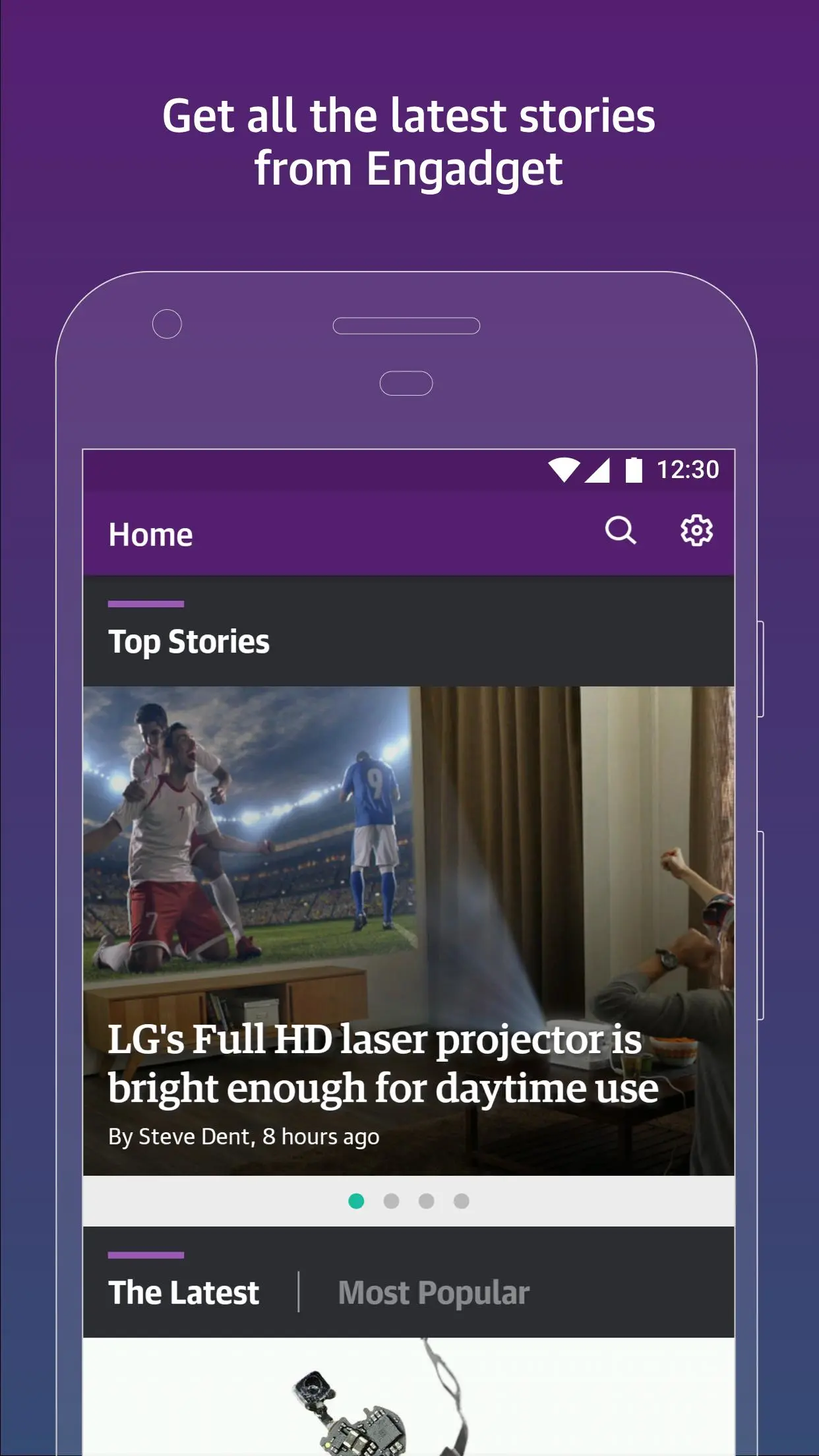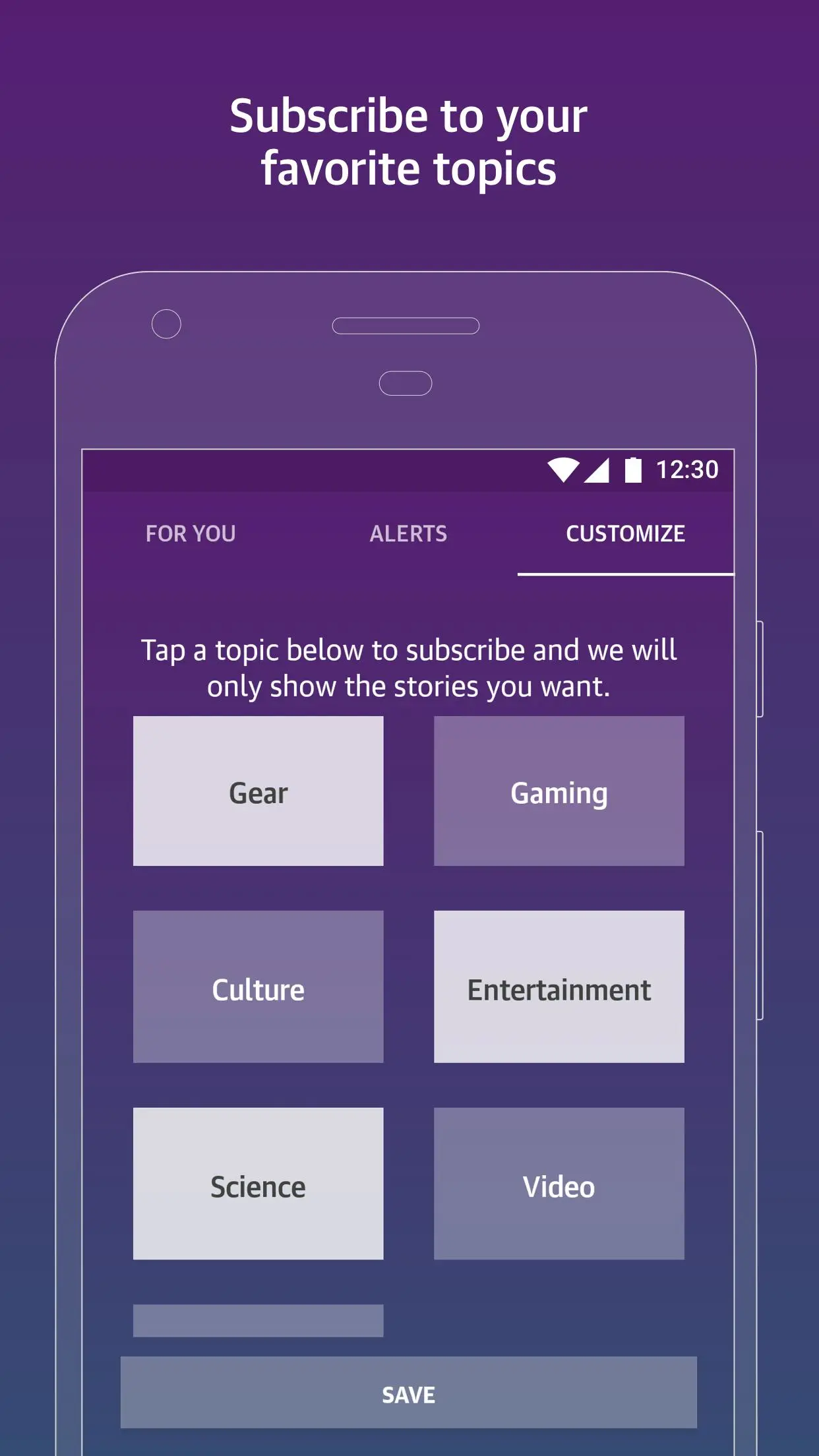Engadget PC
AOL Inc.
ดาวน์โหลด Engadget บนพีซีด้วย GameLoop Emulator
Engadget บน PC
Engadget มาจากผู้พัฒนา AOL Inc. ที่เคยรันบนระบบปฏิบัติการ Android มาก่อน
ตอนนี้คุณสามารถเล่น Engadget บนพีซีด้วย GameLoop ได้อย่างราบรื่น
ดาวน์โหลดในไลบรารี GameLoop หรือผลการค้นหา ไม่ต้องสนใจแบตเตอรี่หรือโทรผิดเวลาอีกต่อไป
เพียงเพลิดเพลินกับ Engadget PC บนหน้าจอขนาดใหญ่ฟรี!
Engadget บทนำ
Engadget is your ultimate destination for reviews, news and research from the world of consumer electronics. Our team of expert editors and columnists at engadget.com work passionately (some would say, obsessively) to bring you the best information about all gadgets, the science and technology behind them as well as insider insights before the products are even in the market. Want up to the minute coverage on the latest smartphone news, HDTV reviews and hands-on looks at all gadgets from laptops to game systems? Engadget delivers the definitive tech news you need instantly. With this app at your fingertips, you’ll be an informed tech expert in no time.
KEY FEATURES
* A non-stop, daily stream of all the latest posts from Engadget, better optimized for phones and tablets.
* See Engadget's features, reviews, unboxings, and hands-on coverage as it happens
* Check out Engadget videos and photo galleries of the latest news and gadgets
* Share Engadget content via any app on your device that supports sharing
* Use the in-app option to tip Engadget on breaking news or provide us with feedback on the app
* Save Engadget articles to keep all your favorite posts in one place
* Intuitive and clear interface
ข้อมูล
นักพัฒนา
AOL Inc.
เวอร์ชั่นล่าสุด
4.0.2.5
อัพเดทล่าสุด
2018-05-11
หมวดหมู่
News-magazines
มีจำหน่ายที่
Google Play
แสดงมากขึ้น
วิธีเล่น Engadget ด้วย GameLoop บน PC
1. ดาวน์โหลด GameLoop จากเว็บไซต์ทางการ จากนั้นเรียกใช้ไฟล์ exe เพื่อติดตั้ง GameLoop
2. เปิด GameLoop และค้นหา "Engadget" ค้นหา Engadget ในผลการค้นหาแล้วคลิก "ติดตั้ง"
3. สนุกกับการเล่น Engadget บน GameLoop
Minimum requirements
OS
Windows 8.1 64-bit or Windows 10 64-bit
GPU
GTX 1050
CPU
i3-8300
Memory
8GB RAM
Storage
1GB available space
Recommended requirements
OS
Windows 8.1 64-bit or Windows 10 64-bit
GPU
GTX 1050
CPU
i3-9320
Memory
16GB RAM
Storage
1GB available space