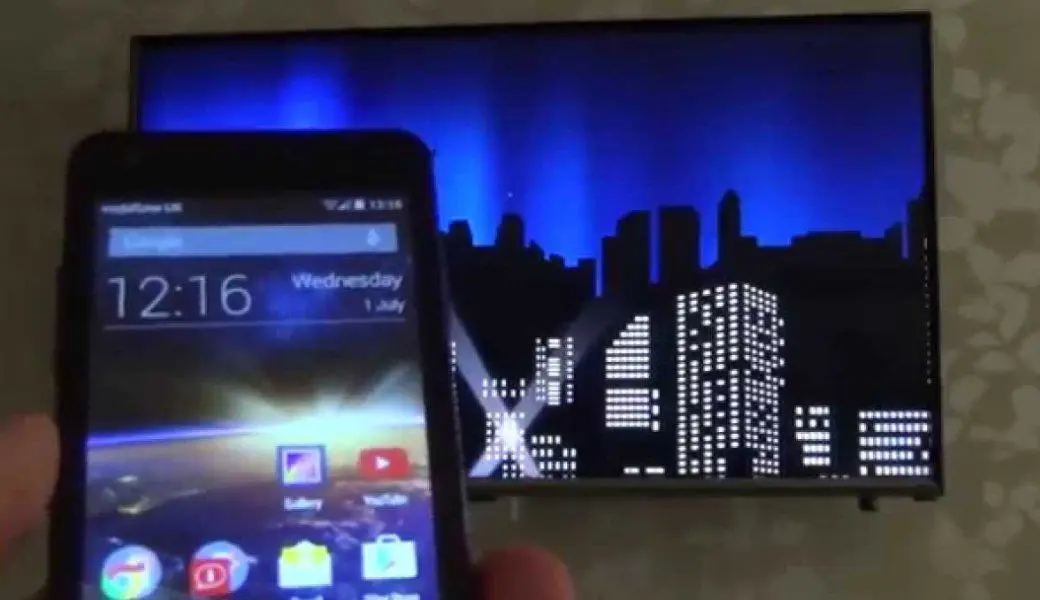Screen Mirroring PC
Unlimit Apps inc
ดาวน์โหลด Screen Mirroring บนพีซีด้วย GameLoop Emulator
Screen Mirroring บน PC
Screen Mirroring มาจากผู้พัฒนา Unlimit Apps inc ที่เคยรันบนระบบปฏิบัติการ Android มาก่อน
ตอนนี้คุณสามารถเล่น Screen Mirroring บนพีซีด้วย GameLoop ได้อย่างราบรื่น
ดาวน์โหลดในไลบรารี GameLoop หรือผลการค้นหา ไม่ต้องสนใจแบตเตอรี่หรือโทรผิดเวลาอีกต่อไป
เพียงเพลิดเพลินกับ Screen Mirroring PC บนหน้าจอขนาดใหญ่ฟรี!
Screen Mirroring บทนำ
Screen Mirroring App will helps you to mirror android mobile phone & scan tab screen to display it on smart TV/Display (mira cast enabled ) by wireless, Wifi & Bluetooth dongles or adapters.
Screen Mirroring App will assist you to scan and mirror your android phone or tab's screen on smart TV/Display (mira cast enabled ) or Wireless dongles or adapters.
Mirroring Screen App Able to play videos, music, photos, etc in my smartphone with any devices (smartphone, smartTV, laptop, tablet, etc) at anywhere.
Screen Stream Mirroring Pro App will assist you to scan and mirror your android phone or tab's screen on smart TV/Display (mira cast enabled ) or Wireless dongles or adapters.
This app has been tested and found works on most of android mobiles with android version 4.2 and above.
Please follow below steps to mirror your mobile screen to smart TV.
Screen Stream Mirroring Pro is a powerful application for mirroring and broadcasting the screen and audio of your device!
You can share your Android screen live to any other device or PC on your local network, via a media player, web browser, Chromecast, or UPnP compatible devices / DLNA (many Smart TVs or other devices).
* Your TV should support Wireless Display or any sort of Display Dongles.
* The TV must be connected to wifi network same as your phone.
* The Phone version must be android 4.2 and above.
* Download and run Screen Mirroring Assistant App.
Screen Mirroring App can only play contents but send screen as is such as HDMI, MHL, Miracast and Chromecast. It has been tested and found works on most of android mobiles.
Features:
★ screen mirroring app
★ mirror screen
★ screen mirroring samsung tv
★ mirror tv
★ screen mirroring samsung smart tv
★ samsung screen mirroring
★ mirror cast
★ screen mirroring Samsung
★ cast screen android
★ samsung mirroring app
★ screen mirr
★ mirror screen android
★ screen mirroring for samsung tv
★ mirroring to tv
★ screen mirroring laptop
Please follow below steps to mirror your mobile screen to smart TV.
1) Your TV should support Wireless Display or any sort of Display Dongles.
2) The TV must be connected to wifi network same as your phone.
3) The Phone version must be android 4.2 and above.
4) Download and run Screen Mirroring App.
The Screen Mirroring or Smart View feature is compatible with the following devices:
Samsung Galaxy S8, Samsung Galaxy S7, S8, S8 edge, Samsung Galaxy S6, Samsung Galaxy S5, Samsung Galaxy S4, Samsung Galaxy S III , Samsung Galaxy Note II, Samsung Galaxy Note 3, Samsung Galaxy Note 4, Samsung Galaxy Camera, Samsung 8” Galaxy Note, Samsung Galaxy Note 10.1”, Samsung Galaxy Note 10.1" edge 2017 Edition. Sony TV, Bravia, Bmw, choppy, c9 pro, car, directv, droid turbo delay, Emerson, Epson, Pixel, J7 Tab, S2 Tab, Huawei, HTC, Hisense, Hotstar, JVC & JIO Smart TV, Kindle Fire, Kodi, K20, keyone, LG TV, Nexus, Nokia, Roku Root, Playstation PS3, PS4, PS5, XBOX, Vizio, Vivo, Videocon, Xiaomi redmi mi5, Xfinity, Xperia, Zenfone, Zte Zmax, cyanogenmod, 4K smart TV.
ข้อมูล
นักพัฒนา
Unlimit Apps inc
เวอร์ชั่นล่าสุด
4.0
อัพเดทล่าสุด
2018-01-28
หมวดหมู่
News-magazines
มีจำหน่ายที่
Google Play
แสดงมากขึ้น
วิธีเล่น Screen Mirroring ด้วย GameLoop บน PC
1. ดาวน์โหลด GameLoop จากเว็บไซต์ทางการ จากนั้นเรียกใช้ไฟล์ exe เพื่อติดตั้ง GameLoop
2. เปิด GameLoop และค้นหา "Screen Mirroring" ค้นหา Screen Mirroring ในผลการค้นหาแล้วคลิก "ติดตั้ง"
3. สนุกกับการเล่น Screen Mirroring บน GameLoop
Minimum requirements
OS
Windows 8.1 64-bit or Windows 10 64-bit
GPU
GTX 1050
CPU
i3-8300
Memory
8GB RAM
Storage
1GB available space
Recommended requirements
OS
Windows 8.1 64-bit or Windows 10 64-bit
GPU
GTX 1050
CPU
i3-9320
Memory
16GB RAM
Storage
1GB available space