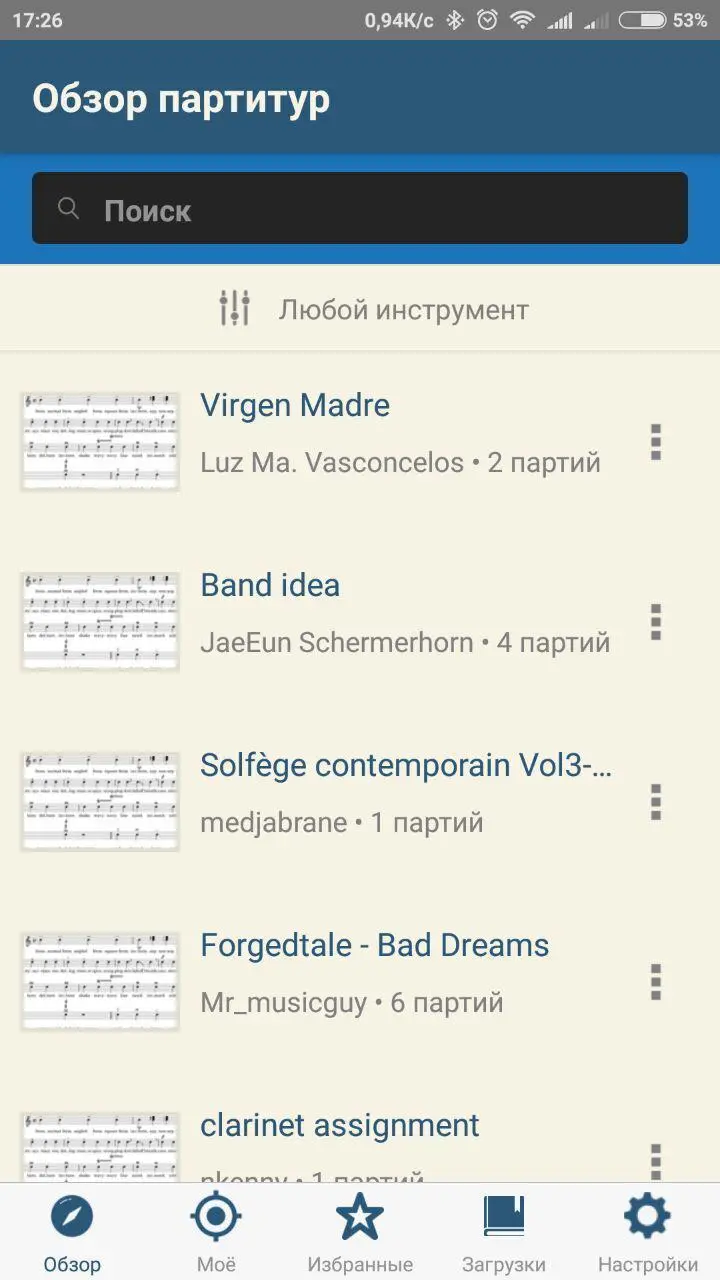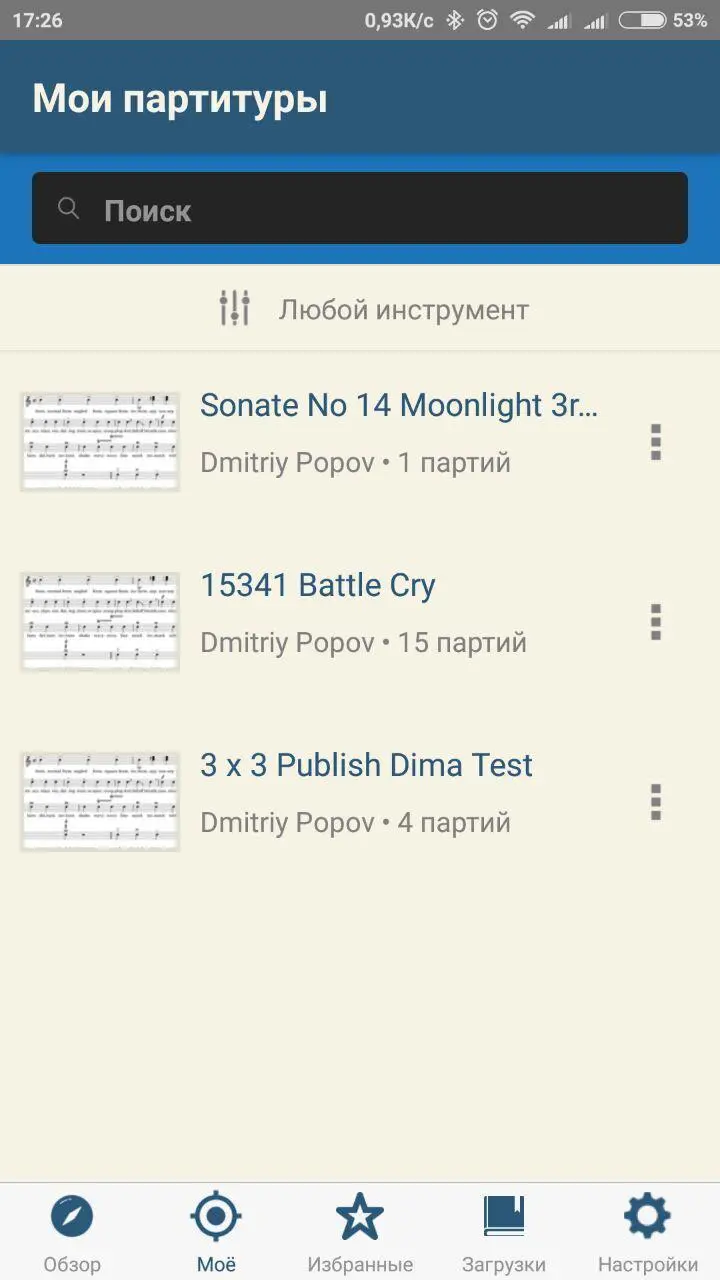MuseScore Beta (Unreleased) PC
MuseScore
ดาวน์โหลด MuseScore Beta (Unreleased) บนพีซีด้วย GameLoop Emulator
MuseScore Beta (Unreleased) บน PC
MuseScore Beta (Unreleased) มาจากผู้พัฒนา MuseScore ที่เคยรันบนระบบปฏิบัติการ Android มาก่อน
ตอนนี้คุณสามารถเล่น MuseScore Beta (Unreleased) บนพีซีด้วย GameLoop ได้อย่างราบรื่น
ดาวน์โหลดในไลบรารี GameLoop หรือผลการค้นหา ไม่ต้องสนใจแบตเตอรี่หรือโทรผิดเวลาอีกต่อไป
เพียงเพลิดเพลินกับ MuseScore Beta (Unreleased) PC บนหน้าจอขนาดใหญ่ฟรี!
MuseScore Beta (Unreleased) บทนำ
Join Beta and be the first to try new MuseScore features
Find and discover new sheet music. Boost your practise by listening to the notes and change the tempo. Play or sing along using the parts mixer.
Main features:
* Listen to the sheet music
* Select parts to be displayed
* Select parts to be played
* Original score layout
* Staff resize
* Transpose melody and chord symbols
* Online access to sheet music shared by the community
* Multitrack playback with volume control
* Real time adjustable tempo
* Metronome with volume control and count-in
* Compatible with Airturn Bluetooth Page Turner
Want to open MuseScore (mscz) files into the app?
Get the MuseScore Songbook app
https://play.google.com/store/apps/details?id=com.musescore.player
The MuseScore app is made for Android devices running version 3.0 Honeycomb and higher.
PROBLEMS? FEEDBACK?
The more you tell us, the better MuseScore gets.
Email: support@musescore.com
Web: https://musescore.com/groups/musescore-android
FAQ
Q Can I notate music with this app?
A No, you can not. To notate music, use the free notation software available on musescore.org
Q Can I open my own .mscz files with this app?
A Yes, by uploading your files to your online account.
COMMUNITY
Follow MuseScore and share your feedback.
Facebook: https://facebook.com/musescore
Twitter: https://twitter.com/musescore
Google+: https://plus.google.com/+musescore
ข้อมูล
นักพัฒนา
MuseScore
เวอร์ชั่นล่าสุด
1.0
อัพเดทล่าสุด
2018-05-22
หมวดหมู่
Music-audio
มีจำหน่ายที่
Google Play
แสดงมากขึ้น
วิธีเล่น MuseScore Beta (Unreleased) ด้วย GameLoop บน PC
1. ดาวน์โหลด GameLoop จากเว็บไซต์ทางการ จากนั้นเรียกใช้ไฟล์ exe เพื่อติดตั้ง GameLoop
2. เปิด GameLoop และค้นหา "MuseScore Beta (Unreleased)" ค้นหา MuseScore Beta (Unreleased) ในผลการค้นหาแล้วคลิก "ติดตั้ง"
3. สนุกกับการเล่น MuseScore Beta (Unreleased) บน GameLoop
Minimum requirements
OS
Windows 8.1 64-bit or Windows 10 64-bit
GPU
GTX 1050
CPU
i3-8300
Memory
8GB RAM
Storage
1GB available space
Recommended requirements
OS
Windows 8.1 64-bit or Windows 10 64-bit
GPU
GTX 1050
CPU
i3-9320
Memory
16GB RAM
Storage
1GB available space