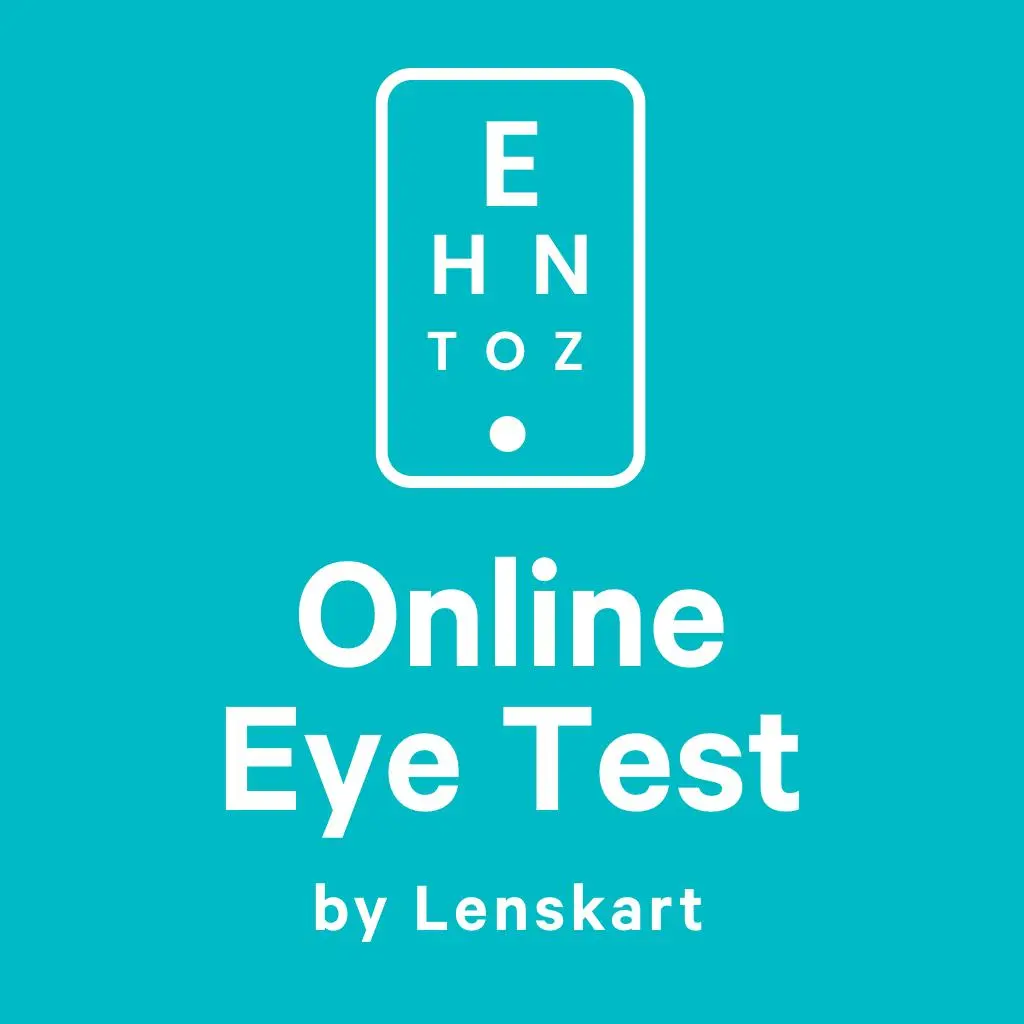Eye Checkup App: Online Eye Test & Check Up PC
Lenskart
ดาวน์โหลด Eye Checkup App: Online Eye Test & Check Up บนพีซีด้วย GameLoop Emulator
Eye Checkup App: Online Eye Test & Check Up บน PC
Eye Checkup App: Online Eye Test & Check Up มาจากผู้พัฒนา Lenskart ที่เคยรันบนระบบปฏิบัติการ Android มาก่อน
ตอนนี้คุณสามารถเล่น Eye Checkup App: Online Eye Test & Check Up บนพีซีด้วย GameLoop ได้อย่างราบรื่น
ดาวน์โหลดในไลบรารี GameLoop หรือผลการค้นหา ไม่ต้องสนใจแบตเตอรี่หรือโทรผิดเวลาอีกต่อไป
เพียงเพลิดเพลินกับ Eye Checkup App: Online Eye Test & Check Up PC บนหน้าจอขนาดใหญ่ฟรี!
Eye Checkup App: Online Eye Test & Check Up บทนำ
Check your
eyeglass power online
using Lenskart’s eye test app. Download eyeglass power check-up app for online eye testing and scan your eyeglasses for their optical parameters.
Download the app now and easily scan eyeglasses to know your eye power.
What do we offer?
Lenskart’s eyeglass power check-up app lets you test the eye power of your glasses. Now keep track of your eyesight and ensure that you’re always aware when your eye power change. It is easy and free to use the eye test app to monitor your eye vision anytime and from anywhere. The eye scanner provides you with the full prescription of your eyeglass test online including sphere (power), cylinder (astigmatism), axis, and PD (pupillary distance).
How to test eyeglass power online?
To check your eyeglass power through the app, you will need:
- A computer with a screen size 12"-27", or a smartphone and a magnetic strip (e.g. a library card)
- Open App on your phone or use www.lenskart.com/6over6 on your desktop/laptop
- Sync QR code that opens on the desktop by scanning the code on the App
- Scan a magnetic strip on your phone by placing it against the desktop/laptop screen within the 6 circles that appear on the screen
- Scan the eyeglasses by aligning them between the screen and mobile against the points that are visible on the desktop/laptop
- The power for each lens gets displayed on the mobile
You may use Online Eye Test by Lenskart if you:
- Are a healthy individual, 18 or older
- Have a stable vision, and are happy with your current prescription
- Have a single vision prescription between -6.00 and +3.00
- Have a cylinder measurement up to -2.50
You should NOT use Online Eye Test by Lenskart if you:
- Have a progressive, multifocal, or bifocal eyeglasses
- Have a prescription that includes a prism measurement
- Have a high single vision distance, reading, and/or astigmatism powers
- Take any medication that affects your vision
- Have any illness or condition that affects ocular health (ask your doctor)
ข้อมูล
นักพัฒนา
Lenskart
เวอร์ชั่นล่าสุด
1.0.9
อัพเดทล่าสุด
2019-04-27
หมวดหมู่
Health-fitness
มีจำหน่ายที่
Google Play
แสดงมากขึ้น
วิธีเล่น Eye Checkup App: Online Eye Test & Check Up ด้วย GameLoop บน PC
1. ดาวน์โหลด GameLoop จากเว็บไซต์ทางการ จากนั้นเรียกใช้ไฟล์ exe เพื่อติดตั้ง GameLoop
2. เปิด GameLoop และค้นหา "Eye Checkup App: Online Eye Test & Check Up" ค้นหา Eye Checkup App: Online Eye Test & Check Up ในผลการค้นหาแล้วคลิก "ติดตั้ง"
3. สนุกกับการเล่น Eye Checkup App: Online Eye Test & Check Up บน GameLoop
Minimum requirements
OS
Windows 8.1 64-bit or Windows 10 64-bit
GPU
GTX 1050
CPU
i3-8300
Memory
8GB RAM
Storage
1GB available space
Recommended requirements
OS
Windows 8.1 64-bit or Windows 10 64-bit
GPU
GTX 1050
CPU
i3-9320
Memory
16GB RAM
Storage
1GB available space