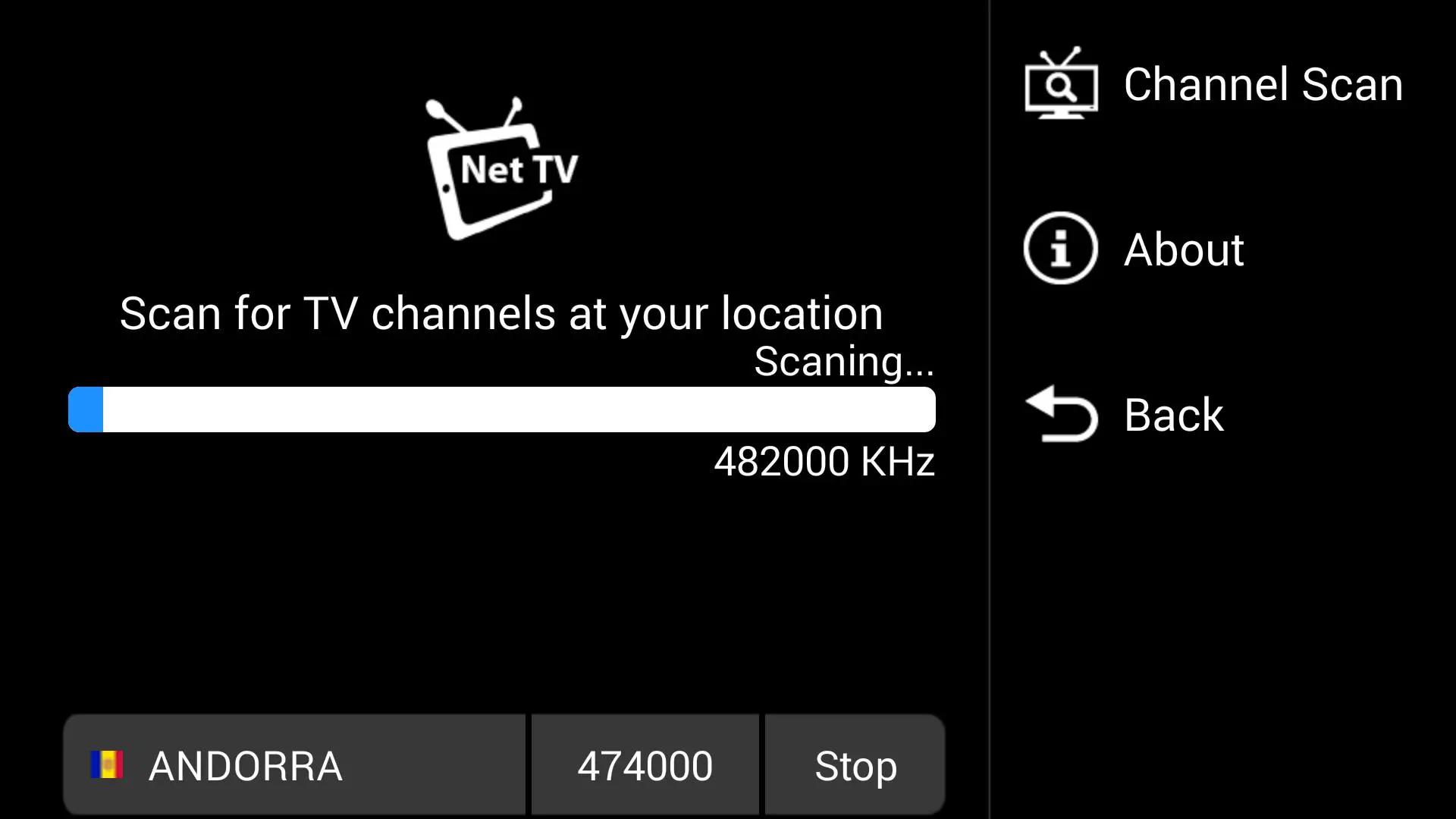NetTV PC
Geniatech Inc., LTD.
ดาวน์โหลด NetTV บนพีซีด้วย GameLoop Emulator
NetTV บน PC
NetTV มาจากผู้พัฒนา Geniatech Inc., LTD. ที่เคยรันบนระบบปฏิบัติการ Android มาก่อน
ตอนนี้คุณสามารถเล่น NetTV บนพีซีด้วย GameLoop ได้อย่างราบรื่น
ดาวน์โหลดในไลบรารี GameLoop หรือผลการค้นหา ไม่ต้องสนใจแบตเตอรี่หรือโทรผิดเวลาอีกต่อไป
เพียงเพลิดเพลินกับ NetTV PC บนหน้าจอขนาดใหญ่ฟรี!
NetTV บทนำ
Note for users:
NetTV does not work without NetTV Tuner.
NetTV is a small stand alone TV tuner which connects worldwide TV signals and stream live TV to same network connected smart devices. Up to 2 devices can connect and watch different TV channels within the same frequency at the same time.
Net TV can work as your home WiFi router. Just connect your internet modem to the WAN port of Net TV, then all your home devices can gain internet access and watch TV channels at the same time.
If a single WiFi router is not enough to cover all the places in your home or office, Net TV can becomes your WiFi repeater to extend your home WiFi coverage. Net TV has a built-in wizard to let you easily configure this function.
Features
- Watch free-to-air Digital TV anywhere at your home
- Turns your iPhone/iPad/Android Phone or tablet to a mobile television
- Support LAN & WiFi for digital TV transferring
- Can work as your home WiFi router
- Can work as a WiFi repeater
System Requirements:
Android 4.1 or above
ข้อมูล
นักพัฒนา
Geniatech Inc., LTD.
เวอร์ชั่นล่าสุด
1.0.1.9
อัพเดทล่าสุด
2015-07-01
หมวดหมู่
บันเทิง
มีจำหน่ายที่
Google Play
แสดงมากขึ้น
วิธีเล่น NetTV ด้วย GameLoop บน PC
1. ดาวน์โหลด GameLoop จากเว็บไซต์ทางการ จากนั้นเรียกใช้ไฟล์ exe เพื่อติดตั้ง GameLoop
2. เปิด GameLoop และค้นหา "NetTV" ค้นหา NetTV ในผลการค้นหาแล้วคลิก "ติดตั้ง"
3. สนุกกับการเล่น NetTV บน GameLoop
Minimum requirements
OS
Windows 8.1 64-bit or Windows 10 64-bit
GPU
GTX 1050
CPU
i3-8300
Memory
8GB RAM
Storage
1GB available space
Recommended requirements
OS
Windows 8.1 64-bit or Windows 10 64-bit
GPU
GTX 1050
CPU
i3-9320
Memory
16GB RAM
Storage
1GB available space