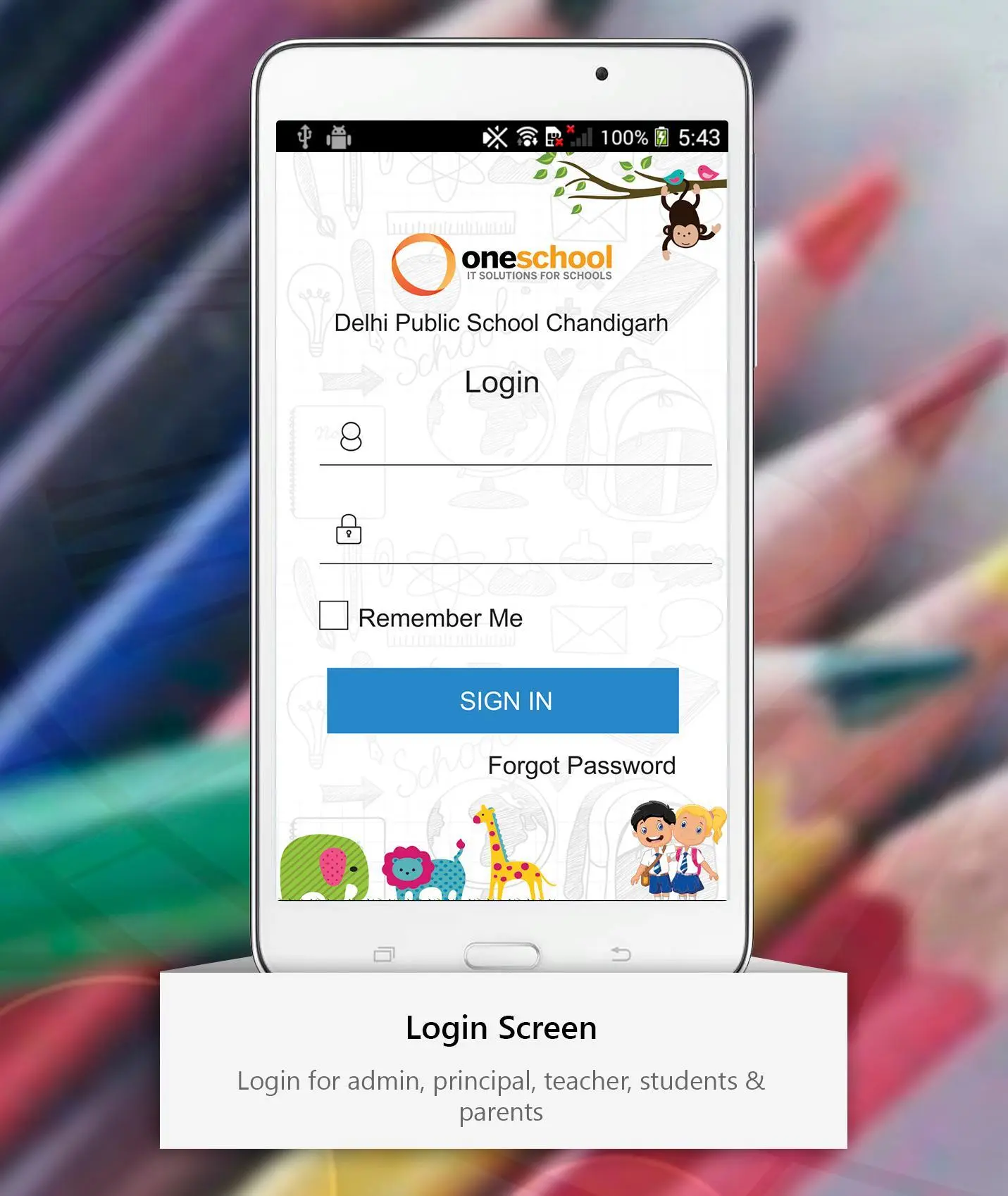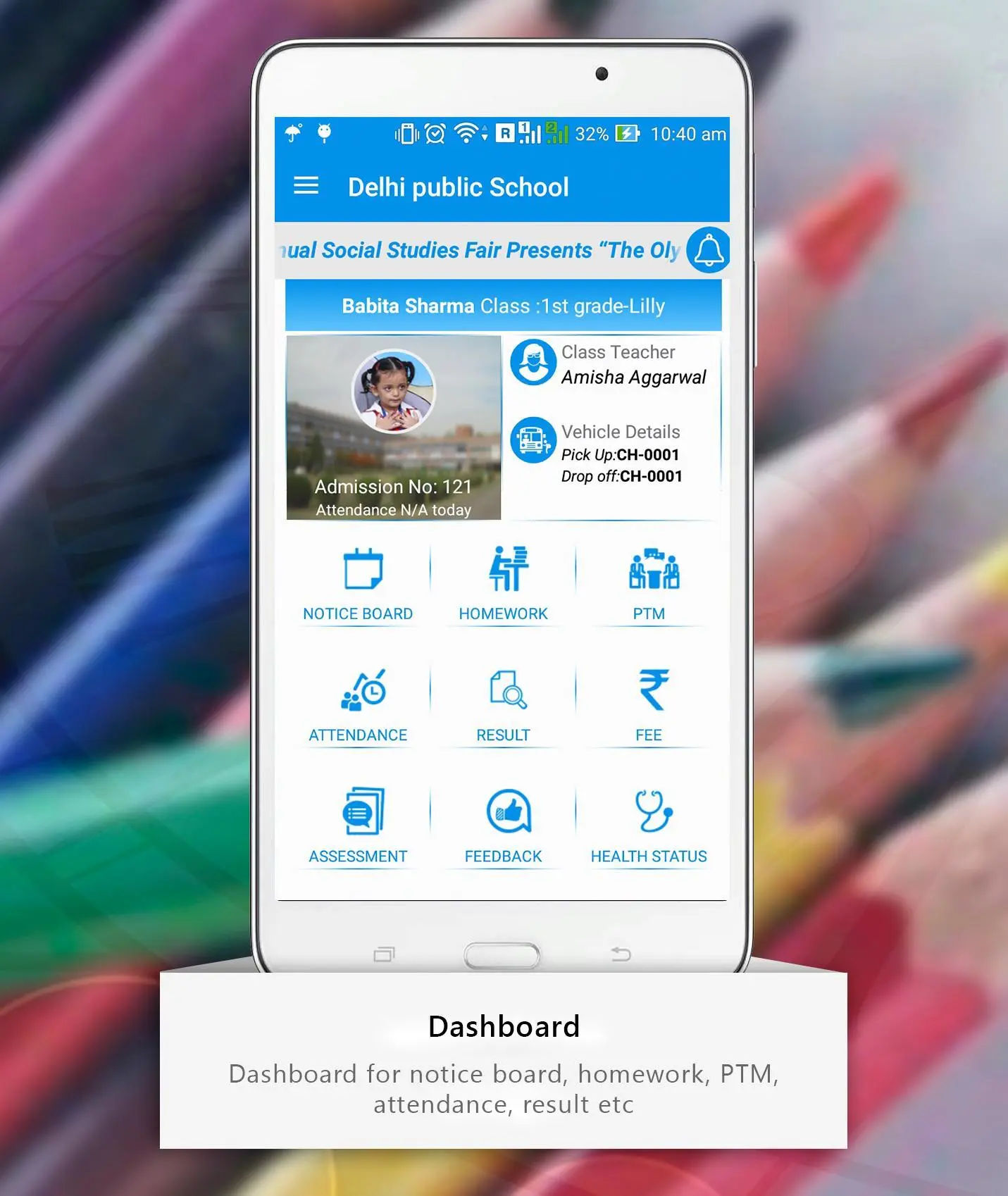One School PC
WE Excel Software Pvt. Ltd.
ดาวน์โหลด One School บนพีซีด้วย GameLoop Emulator
One School บน PC
One School มาจากผู้พัฒนา WE Excel Software Pvt. Ltd. ที่เคยรันบนระบบปฏิบัติการ Android มาก่อน
ตอนนี้คุณสามารถเล่น One School บนพีซีด้วย GameLoop ได้อย่างราบรื่น
ดาวน์โหลดในไลบรารี GameLoop หรือผลการค้นหา ไม่ต้องสนใจแบตเตอรี่หรือโทรผิดเวลาอีกต่อไป
เพียงเพลิดเพลินกับ One School PC บนหน้าจอขนาดใหญ่ฟรี!
One School บทนำ
Home Work: Teachers can update homework, which parents can access any time.
Student Attendance: Parent can view child's daily attendance status.
Fee Detail: Parents can view free ledger showing pending, due data details.
Results: Parents can view result and performance of their child.
School Calendars: Shows school events, activities, schedule etc.
Announcements/Circulars/News: School admin and teachers can send information across this media and connect with parents.
User can login from 2 options-
ERP- For existing One School ERP users
CMS- For users registered with One School CMS
Leave- Student can apply leave online using app with CMS.
Suggestion Box- Parent can log any complaint/suggestion from app
Students can see their daily/weekly Assessments.
Teachers can upload homework, circular/news/event directly using camera capture or using file upload.
This app is only for subscribed schools. For credentials, please contact school administrator.
ข้อมูล
นักพัฒนา
WE Excel Software Pvt. Ltd.
เวอร์ชั่นล่าสุด
1.6.2
อัพเดทล่าสุด
2017-04-12
หมวดหมู่
การศึกษา
มีจำหน่ายที่
Google Play
แสดงมากขึ้น
วิธีเล่น One School ด้วย GameLoop บน PC
1. ดาวน์โหลด GameLoop จากเว็บไซต์ทางการ จากนั้นเรียกใช้ไฟล์ exe เพื่อติดตั้ง GameLoop
2. เปิด GameLoop และค้นหา "One School" ค้นหา One School ในผลการค้นหาแล้วคลิก "ติดตั้ง"
3. สนุกกับการเล่น One School บน GameLoop
Minimum requirements
OS
Windows 8.1 64-bit or Windows 10 64-bit
GPU
GTX 1050
CPU
i3-8300
Memory
8GB RAM
Storage
1GB available space
Recommended requirements
OS
Windows 8.1 64-bit or Windows 10 64-bit
GPU
GTX 1050
CPU
i3-9320
Memory
16GB RAM
Storage
1GB available space