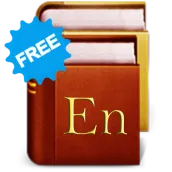
English Reader: Learn Free PC
Michael Z
ดาวน์โหลด English Reader: Learn Free บนพีซีด้วย GameLoop Emulator
English Reader: Learn Free บน PC
English Reader: Learn Free มาจากผู้พัฒนา Michael Z ที่เคยรันบนระบบปฏิบัติการ Android มาก่อน
ตอนนี้คุณสามารถเล่น English Reader: Learn Free บนพีซีด้วย GameLoop ได้อย่างราบรื่น
ดาวน์โหลดในไลบรารี GameLoop หรือผลการค้นหา ไม่ต้องสนใจแบตเตอรี่หรือโทรผิดเวลาอีกต่อไป
เพียงเพลิดเพลินกับ English Reader: Learn Free PC บนหน้าจอขนาดใหญ่ฟรี!
English Reader: Learn Free บทนำ
Learning English language turns into pleasant pastime while reading your favorite books.
Supported languages: GERMAN, RUSSIAN, JAPANESE.
Main features:
✔ Translation by one touch;
✔ Over 500 phrasal verbs and English idioms recognized;
✔ Translate whole sentences with Google Translate;
✔ Use offline;
✔ Save words in "My Memories" list;
✔ Audio playback;
✔ Export words to AnkiDroid, AnyMemo, Lingo Quiz;
✔ Preset books;
✔ Supports books in EPUB, TXT, FB2, FB2.ZIP, SRT formats.
Learn English while reading your favorite books!
(Previously "English Books Reader")
HOW TO USE:
Learn English just reading your book, not using dictionary. English Reader instantly translates touched word. If word in the text occurs several times, it getting memorized much easier.
SUPPORTS INTEGRATION WITH FOLLOWING APPS:
Google Translate (translator), AnkiDroid (Anki flashcards), AnyMemo (flashcards based on Mnemosyne algorithm), Lingo Quiz (flashcards).
Export to AnkiDroid: Install AnkiDroid, open English Reader, go to menu “My Memories”, select words for export, go to menu “Export to AnkiDroid”.
Export to AnyMemo: Install AnyMemo, open English Reader, go to menu “My Memories”, select words for export, go to menu “Export to AnyMemo”. Words will be saved in file englishreader_to_anymemo.csv. Open AnyMemo, go to “Settings” -> “Import” -> “Import CSV” and import file englishreader_to_anymemo.csv.
Export to Lingo Quiz: Install Lingo Quiz, in English Reader go to menu “My Memories”, select words for export, go to menu “Export to Lingo Quiz”. Words will be saved in englishreader_to_lingoquiz.csv. In Lingo Quiz in “Words” section select words for import, go to “Import“ -> “File” and import file englishreader_to_lingoquiz.csv.
OTHER INFO:
- English Reader does not support export to LinguaLeo, due to LinguaLeo does not provider required API. This feature will be added as soon as API become available.
- Application uses basic English-Russian, English-German and English-Japanese dictionaries from projects Omegawiki and Wiktionary. Please, add missing translations on their web sites: http://omegawiki.org (recommended) and http://wiktionary.org.
PERMISSIONS:
NETWORK/WI-FI: Depending on language required to install Russian, German or Japanese dictionary, and access to Google Translate.
FILES: Required to access books on device.
Google Play: https://play.google.com/store/apps/details?id=com.mzavadski.enreaderfree
Version without Ads: https://play.google.com/store/apps/details?id=com.mzavadski.enreaderpro
ข้อมูล
นักพัฒนา
Michael Z
เวอร์ชั่นล่าสุด
2.5.0.1
อัพเดทล่าสุด
2017-01-09
หมวดหมู่
การศึกษา
มีจำหน่ายที่
Google Play
แสดงมากขึ้น
วิธีเล่น English Reader: Learn Free ด้วย GameLoop บน PC
1. ดาวน์โหลด GameLoop จากเว็บไซต์ทางการ จากนั้นเรียกใช้ไฟล์ exe เพื่อติดตั้ง GameLoop
2. เปิด GameLoop และค้นหา "English Reader: Learn Free" ค้นหา English Reader: Learn Free ในผลการค้นหาแล้วคลิก "ติดตั้ง"
3. สนุกกับการเล่น English Reader: Learn Free บน GameLoop
Minimum requirements
OS
Windows 8.1 64-bit or Windows 10 64-bit
GPU
GTX 1050
CPU
i3-8300
Memory
8GB RAM
Storage
1GB available space
Recommended requirements
OS
Windows 8.1 64-bit or Windows 10 64-bit
GPU
GTX 1050
CPU
i3-9320
Memory
16GB RAM
Storage
1GB available space

