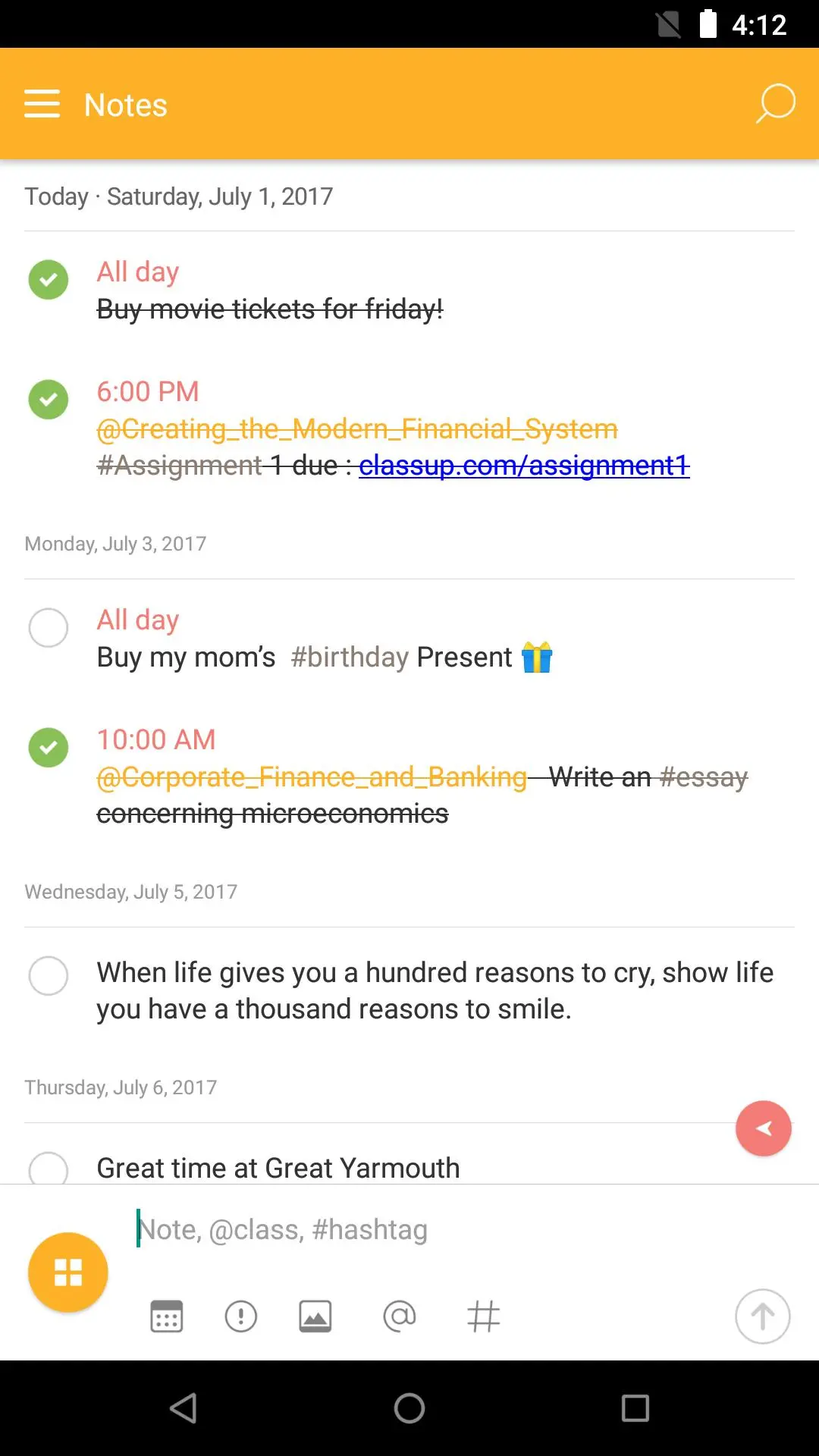ClassUp PC
PLOKia
ดาวน์โหลด ClassUp บนพีซีด้วย GameLoop Emulator
ClassUp บน PC
ClassUp มาจากผู้พัฒนา PLOKia ที่เคยรันบนระบบปฏิบัติการ Android มาก่อน
ตอนนี้คุณสามารถเล่น ClassUp บนพีซีด้วย GameLoop ได้อย่างราบรื่น
ดาวน์โหลดในไลบรารี GameLoop หรือผลการค้นหา ไม่ต้องสนใจแบตเตอรี่หรือโทรผิดเวลาอีกต่อไป
เพียงเพลิดเพลินกับ ClassUp PC บนหน้าจอขนาดใหญ่ฟรี!
ClassUp บทนำ
ClassUp ช่วยให้นักเรียนจัดการชั้นเรียนจัดระเบียบบันทึกย่อย่อติดตามงานได้
ตารางเรียน
- จัดการชั้นเรียนโดยการค้นหาและเพิ่มชั้นเรียนที่ป้อนโดยผู้ใช้รายอื่น
- ออกแบบตารางเรียนโดยใช้ภาพพื้นหลังและสีต่างๆ
- สร้างตารางเรียนหลายรายการและสำรวจตารางเรียนของเพื่อนของคุณ
บันทึกย่อ
- จัดระเบียบรวมทุกอย่างไว้ในที่เดียวรวมถึงเหตุการณ์ต่างๆสิ่งที่ต้องทำและบันทึกประจำวัน
- เพิ่มวันที่และรูปภาพและแฮชแท็กลงในบันทึกย่อย่อของคุณโดยใช้รหัสแบบง่าย (@, #) และโหมดเติมข้อความอัตโนมัติ
- จัดระเบียบบันทึกย่อชั้นเรียนของคุณโดยใช้โหมดการเติมข้อความอัตโนมัติชื่อชั้นเรียน
บันทึกย่อชั้นเรียน
- แตะกล่องชั้นเรียนเพื่อดูบันทึกย่อ
- เพิ่มบันทึกช่วยจำเหตุการณ์และสิ่งที่ต้องทำที่เกี่ยวข้องกับชั้นเรียนของคุณ
- ตรวจสอบรายชื่อเพื่อนร่วมชั้นของคุณและส่งข้อความ
วิดเจ็ต
- ตรวจสอบตารางเรียนและบันทึกย่อของคุณ
คู่มือผู้ใช้ ClassUp : https://classup.plokia.com/support
ติดต่อฝ่ายบริการช่วยเหลือ : https://classup.plokia.com/contact
Android App Permissions
If you use ClassUp on Android, we'll ask you for permission to enable certain features when they require additional information from your device. If you opt out of the permission, you can still use ClassUp. And you can check and edit your ClassUp permissions anytime by going into the Settings app on your device.
To check and edit your ClassUp permissions
Settings - Apps & notifications - ClassUp - Permissions
ClassUp may ask following permissions when you try to use a relevant feature.
Contacts : ClassUp will ask you for this permission to access your contacts if you choose "Continue with Google" when you sign up. You can refuse it and choose "Continue with Email" or "Continue with Facebook".
Storage : ClassUp will ask you for this permission to access your storage if you want to upload your pictures in your albums to your ClassUp notes, your ClassUp wallpaper, or your ClassUp profile.
Camera : ClassUp will ask you for this permission to access your camera if you want to take a picture and upload it to your ClassUp notes, your ClassUp wallpaper, or your ClassUp profile.
แท็ก
การศึกษาข้อมูล
นักพัฒนา
PLOKia
เวอร์ชั่นล่าสุด
9.1.9
อัพเดทล่าสุด
2019-09-11
หมวดหมู่
การศึกษา
มีจำหน่ายที่
Google Play
แสดงมากขึ้น
วิธีเล่น ClassUp ด้วย GameLoop บน PC
1. ดาวน์โหลด GameLoop จากเว็บไซต์ทางการ จากนั้นเรียกใช้ไฟล์ exe เพื่อติดตั้ง GameLoop
2. เปิด GameLoop และค้นหา "ClassUp" ค้นหา ClassUp ในผลการค้นหาแล้วคลิก "ติดตั้ง"
3. สนุกกับการเล่น ClassUp บน GameLoop
Minimum requirements
OS
Windows 8.1 64-bit or Windows 10 64-bit
GPU
GTX 1050
CPU
i3-8300
Memory
8GB RAM
Storage
1GB available space
Recommended requirements
OS
Windows 8.1 64-bit or Windows 10 64-bit
GPU
GTX 1050
CPU
i3-9320
Memory
16GB RAM
Storage
1GB available space