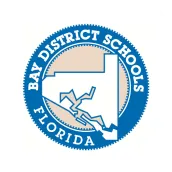
BDS LaunchPad PC
ClassLink
ดาวน์โหลด BDS LaunchPad บนพีซีด้วย GameLoop Emulator
BDS LaunchPad บน PC
BDS LaunchPad มาจากผู้พัฒนา ClassLink ที่เคยรันบนระบบปฏิบัติการ Android มาก่อน
ตอนนี้คุณสามารถเล่น BDS LaunchPad บนพีซีด้วย GameLoop ได้อย่างราบรื่น
ดาวน์โหลดในไลบรารี GameLoop หรือผลการค้นหา ไม่ต้องสนใจแบตเตอรี่หรือโทรผิดเวลาอีกต่อไป
เพียงเพลิดเพลินกับ BDS LaunchPad PC บนหน้าจอขนาดใหญ่ฟรี!
BDS LaunchPad บทนำ
BDS LaunchPad is your personalized cloud desktop providing access to school from anywhere on any device. BDS LaunchPad is ideal for empowering students and staff to maximize academic effort by facilitating access to academic tools using your personal virtual instructional desktop.
With more and different devices showing up in the classrooms today, users expecting 24/7 access, and schools needing to lower costs, a different approach is needed and quick.
BDS LaunchPad gives you real time access to your cloud folders, any mapped Active Directory shares and Apps if your school or organization has BDS LaunchPad.
Seamlessly access all your files:
Dropbox
Google Drive
SkyDrive
School Network
BDS LaunchPad Cloud Drive
Now with printing support! Print your documents to any Air Print connected printer.
PLEASE NOTE: Your school or organization must have BDS LaunchPad WEB EDITION for this app to work.
ข้อมูล
นักพัฒนา
ClassLink
เวอร์ชั่นล่าสุด
28.0
อัพเดทล่าสุด
2018-03-13
หมวดหมู่
การศึกษา
มีจำหน่ายที่
Google Play
แสดงมากขึ้น
วิธีเล่น BDS LaunchPad ด้วย GameLoop บน PC
1. ดาวน์โหลด GameLoop จากเว็บไซต์ทางการ จากนั้นเรียกใช้ไฟล์ exe เพื่อติดตั้ง GameLoop
2. เปิด GameLoop และค้นหา "BDS LaunchPad" ค้นหา BDS LaunchPad ในผลการค้นหาแล้วคลิก "ติดตั้ง"
3. สนุกกับการเล่น BDS LaunchPad บน GameLoop
Minimum requirements
OS
Windows 8.1 64-bit or Windows 10 64-bit
GPU
GTX 1050
CPU
i3-8300
Memory
8GB RAM
Storage
1GB available space
Recommended requirements
OS
Windows 8.1 64-bit or Windows 10 64-bit
GPU
GTX 1050
CPU
i3-9320
Memory
16GB RAM
Storage
1GB available space

