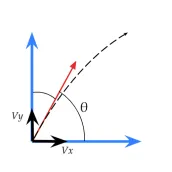
2D Kinematics calculator PC
Boxx Development
ดาวน์โหลด 2D Kinematics calculator บนพีซีด้วย GameLoop Emulator
2D Kinematics calculator บน PC
2D Kinematics calculator มาจากผู้พัฒนา Boxx Development ที่เคยรันบนระบบปฏิบัติการ Android มาก่อน
ตอนนี้คุณสามารถเล่น 2D Kinematics calculator บนพีซีด้วย GameLoop ได้อย่างราบรื่น
ดาวน์โหลดในไลบรารี GameLoop หรือผลการค้นหา ไม่ต้องสนใจแบตเตอรี่หรือโทรผิดเวลาอีกต่อไป
เพียงเพลิดเพลินกับ 2D Kinematics calculator PC บนหน้าจอขนาดใหญ่ฟรี!
2D Kinematics calculator บทนำ
This app is perfect for anyone studying AP/A-Level Maths or Physics, or anyone who needs to solve mechanics problems of constant acceleration (SUVAT)
Enter 3 or more of displacement, initial velocity, final velocity, acceleration, or time to find the values of the rest.
In the modelling section of this app, you can see the real world affects of a projectile being launched from a raised platform to the ground. In this you are given the:
- Time to hit ground
- Speed hitting the ground
- Angle the object hits the ground at
- Total distance the object travels before hitting the ground
- Max height reached
- Time to reach max height
- Total distance the object travels before reaching max height
- And more
This app is great for learning how to use the equations of constant acceleration with an easy to navigate layout.
Leave us a review! All feedback is greatly appreciated!
แท็ก
การศึกษาข้อมูล
นักพัฒนา
Boxx Development
เวอร์ชั่นล่าสุด
1.0.3
อัพเดทล่าสุด
2020-06-10
หมวดหมู่
การศึกษา
มีจำหน่ายที่
Google Play
แสดงมากขึ้น
วิธีเล่น 2D Kinematics calculator ด้วย GameLoop บน PC
1. ดาวน์โหลด GameLoop จากเว็บไซต์ทางการ จากนั้นเรียกใช้ไฟล์ exe เพื่อติดตั้ง GameLoop
2. เปิด GameLoop และค้นหา "2D Kinematics calculator" ค้นหา 2D Kinematics calculator ในผลการค้นหาแล้วคลิก "ติดตั้ง"
3. สนุกกับการเล่น 2D Kinematics calculator บน GameLoop
Minimum requirements
OS
Windows 8.1 64-bit or Windows 10 64-bit
GPU
GTX 1050
CPU
i3-8300
Memory
8GB RAM
Storage
1GB available space
Recommended requirements
OS
Windows 8.1 64-bit or Windows 10 64-bit
GPU
GTX 1050
CPU
i3-9320
Memory
16GB RAM
Storage
1GB available space

