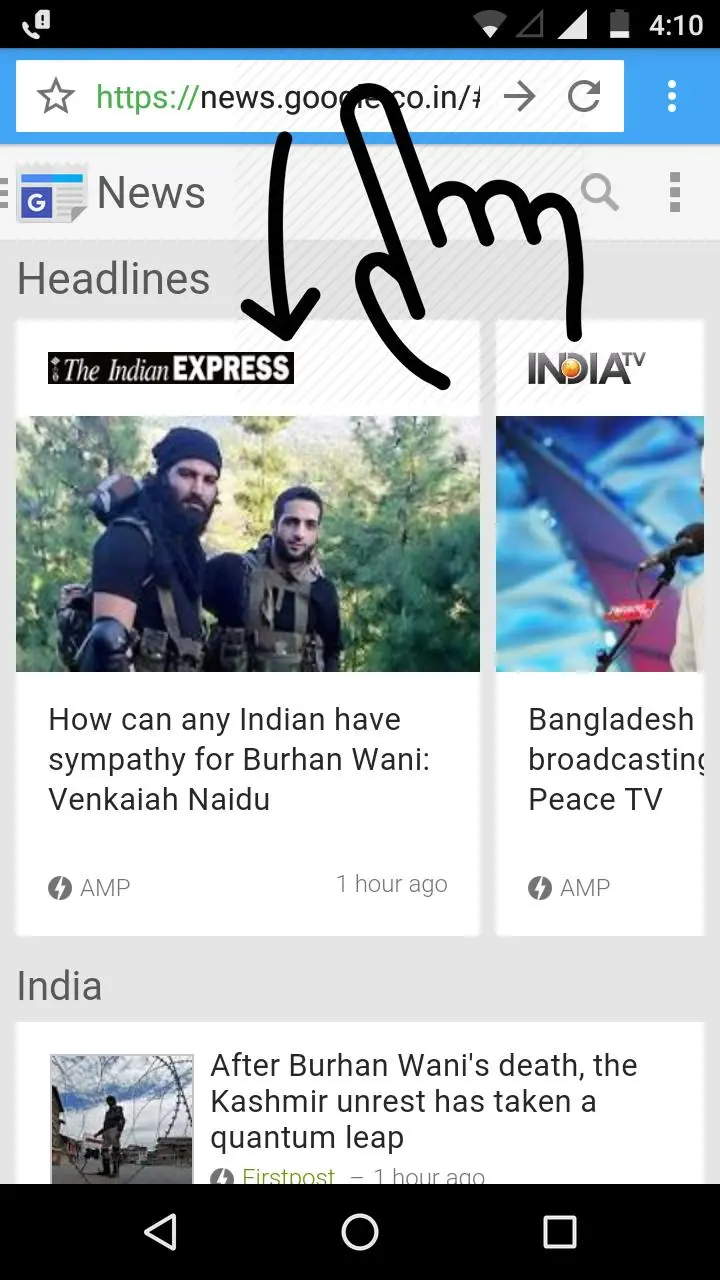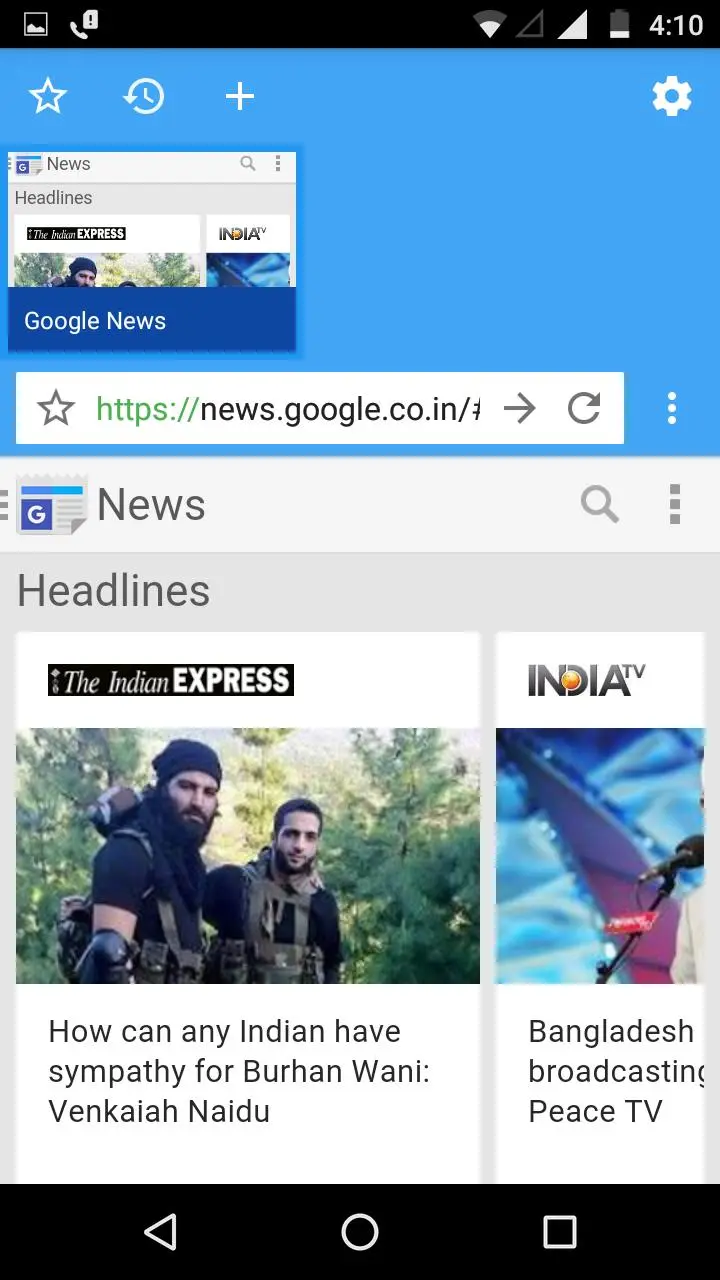AdBlocker Lite Browser PC
AdBlocker Lite
ดาวน์โหลด AdBlocker Lite Browser บนพีซีด้วย GameLoop Emulator
AdBlocker Lite Browser บน PC
AdBlocker Lite Browser มาจากผู้พัฒนา AdBlocker Lite ที่เคยรันบนระบบปฏิบัติการ Android มาก่อน
ตอนนี้คุณสามารถเล่น AdBlocker Lite Browser บนพีซีด้วย GameLoop ได้อย่างราบรื่น
ดาวน์โหลดในไลบรารี GameLoop หรือผลการค้นหา ไม่ต้องสนใจแบตเตอรี่หรือโทรผิดเวลาอีกต่อไป
เพียงเพลิดเพลินกับ AdBlocker Lite Browser PC บนหน้าจอขนาดใหญ่ฟรี!
AdBlocker Lite Browser บทนำ
Adblock Android Browser is Lite and fastest web browser made for your Android devices. It enables you to have an ad free web browsing experience to save your time and data as well. Now It has an integrated AdBlock android tool which prevent unwanted and irritating ads. Free AdBlock browser runs an optimized filtering ruleset to accelerate webpages more but consume less disk space, CPU cycles, and memory than any other AdBlock plus browsers do. It's an easy to use, fast, secure and lite weight browser. Additionally spares you information, uses less battery and saves up to 50% of your mobile data. Browse free from irritating ads on your phone with the most well-known ad blocker for Android device.
The best thing about Free Ad Blocker android Lite Browser is it uses less data by blocking ads while loading web pages and also saves your precious time.
Android AdBlocker Browser Features:
★ Lite weight
★ Block Banner Ads
★ Block Pop-up Ads
★ Block Video Ads
★ AdBlock Android Tool
★ Save Data & Battery
★ Fast & Secure
★ Fast downloading
★ Fast Browser
★ Easy to use
★ Home Screen Search
★ Unlimited Tabs
★ Use Facebook, YouTube and all social networking site without installing app.
★ 100% Free Browser, Without Registration
These features make it one of the best Adblock Browser for Android devices.
Support:
We provide support services to address your issues on browsing. Mail to our Customer Service executive at support@adblockerlite.com and our support executive will get in touch with you.
Visit our website for more information http://adblockerlite.com
Install it to get an amazing experience of Free Web Browsing. We assure you it won’t let you down.
ข้อมูล
นักพัฒนา
AdBlocker Lite
เวอร์ชั่นล่าสุด
1.0.1
อัพเดทล่าสุด
2016-07-11
หมวดหมู่
การสื่อสาร
มีจำหน่ายที่
Google Play
แสดงมากขึ้น
วิธีเล่น AdBlocker Lite Browser ด้วย GameLoop บน PC
1. ดาวน์โหลด GameLoop จากเว็บไซต์ทางการ จากนั้นเรียกใช้ไฟล์ exe เพื่อติดตั้ง GameLoop
2. เปิด GameLoop และค้นหา "AdBlocker Lite Browser" ค้นหา AdBlocker Lite Browser ในผลการค้นหาแล้วคลิก "ติดตั้ง"
3. สนุกกับการเล่น AdBlocker Lite Browser บน GameLoop
Minimum requirements
OS
Windows 8.1 64-bit or Windows 10 64-bit
GPU
GTX 1050
CPU
i3-8300
Memory
8GB RAM
Storage
1GB available space
Recommended requirements
OS
Windows 8.1 64-bit or Windows 10 64-bit
GPU
GTX 1050
CPU
i3-9320
Memory
16GB RAM
Storage
1GB available space