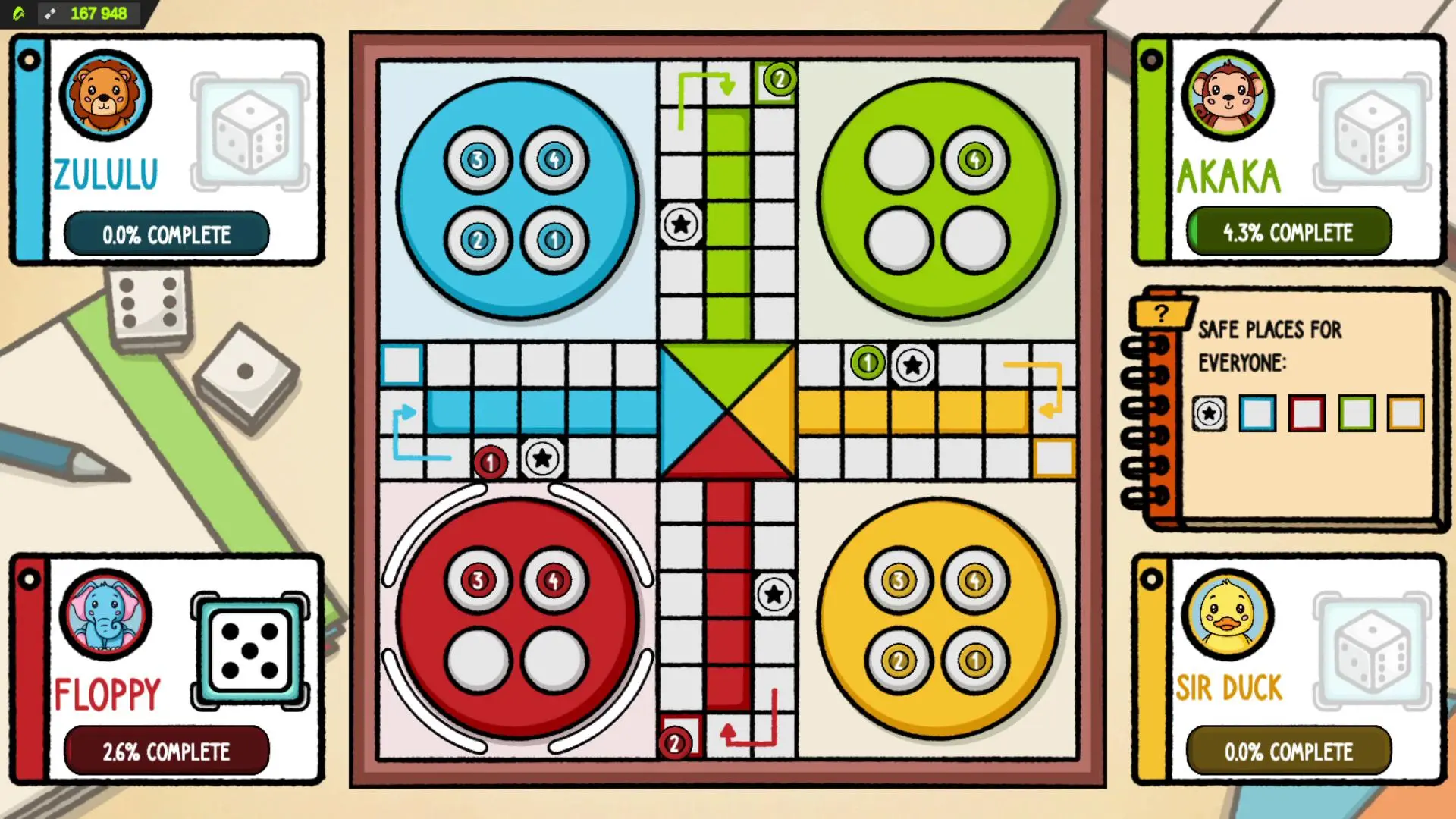Ludo PC
N-Dream
ดาวน์โหลด Ludo บนพีซีด้วย GameLoop Emulator
Ludo บน PC
Ludo มาจากผู้พัฒนา N-Dream ที่เคยรันบนระบบปฏิบัติการ Android มาก่อน
ตอนนี้คุณสามารถเล่น Ludo บนพีซีด้วย GameLoop ได้อย่างราบรื่น
ดาวน์โหลดในไลบรารี GameLoop หรือผลการค้นหา ไม่ต้องสนใจแบตเตอรี่หรือโทรผิดเวลาอีกต่อไป
เพียงเพลิดเพลินกับ Ludo PC บนหน้าจอขนาดใหญ่ฟรี!
Ludo บทนำ
#A smartphone per player is required to play this game.
Ludo is a strategy board game, in which the players race their four piece from start to finish according to the rolls of a single die. Ludo is derived from the Indian game Pachisi, but simpler. The game and its variations are popular in many countries and under various names.
Rules:
Each throw, the player decides which piece to move. A piece simply moves in a clockwise direction around the track given by the number thrown. If no piece can legally move according to the number thrown, play passes to the next player.
A throw of 6 gives another turn.
A player must throw a 6 or 1 to move a piece from the starting circle onto the first square on the track.
If a piece lands on a piece of a different colour, the piece jumped upon is returned to its starting circle.
When a piece has circumnavigated the board, it proceeds up the home column. A piece can only be moved onto the home triangle by an exact throw.
The first person to move all 4 pieces into the home triangle wins.
About AirConsole:
AirConsole is a video game console that’s entirely web-based. It lets people play together on one big screen with everyone using their smartphones as controllers.
How to connect your smartphone:
Go to www.airconsole.com on your smartphone browser and insert the code displayed on your Android TV. You can connect multiple smartphones by entering the same code!
แท็ก
กลยุทธ์เชิงนามธรรมลูโดข้อมูล
นักพัฒนา
N-Dream
เวอร์ชั่นล่าสุด
2.1
อัพเดทล่าสุด
2022-10-18
หมวดหมู่
กระดาน
มีจำหน่ายที่
Google Play
แสดงมากขึ้น
วิธีเล่น Ludo ด้วย GameLoop บน PC
1. ดาวน์โหลด GameLoop จากเว็บไซต์ทางการ จากนั้นเรียกใช้ไฟล์ exe เพื่อติดตั้ง GameLoop
2. เปิด GameLoop และค้นหา "Ludo" ค้นหา Ludo ในผลการค้นหาแล้วคลิก "ติดตั้ง"
3. สนุกกับการเล่น Ludo บน GameLoop
Minimum requirements
OS
Windows 8.1 64-bit or Windows 10 64-bit
GPU
GTX 1050
CPU
i3-8300
Memory
8GB RAM
Storage
1GB available space
Recommended requirements
OS
Windows 8.1 64-bit or Windows 10 64-bit
GPU
GTX 1050
CPU
i3-9320
Memory
16GB RAM
Storage
1GB available space