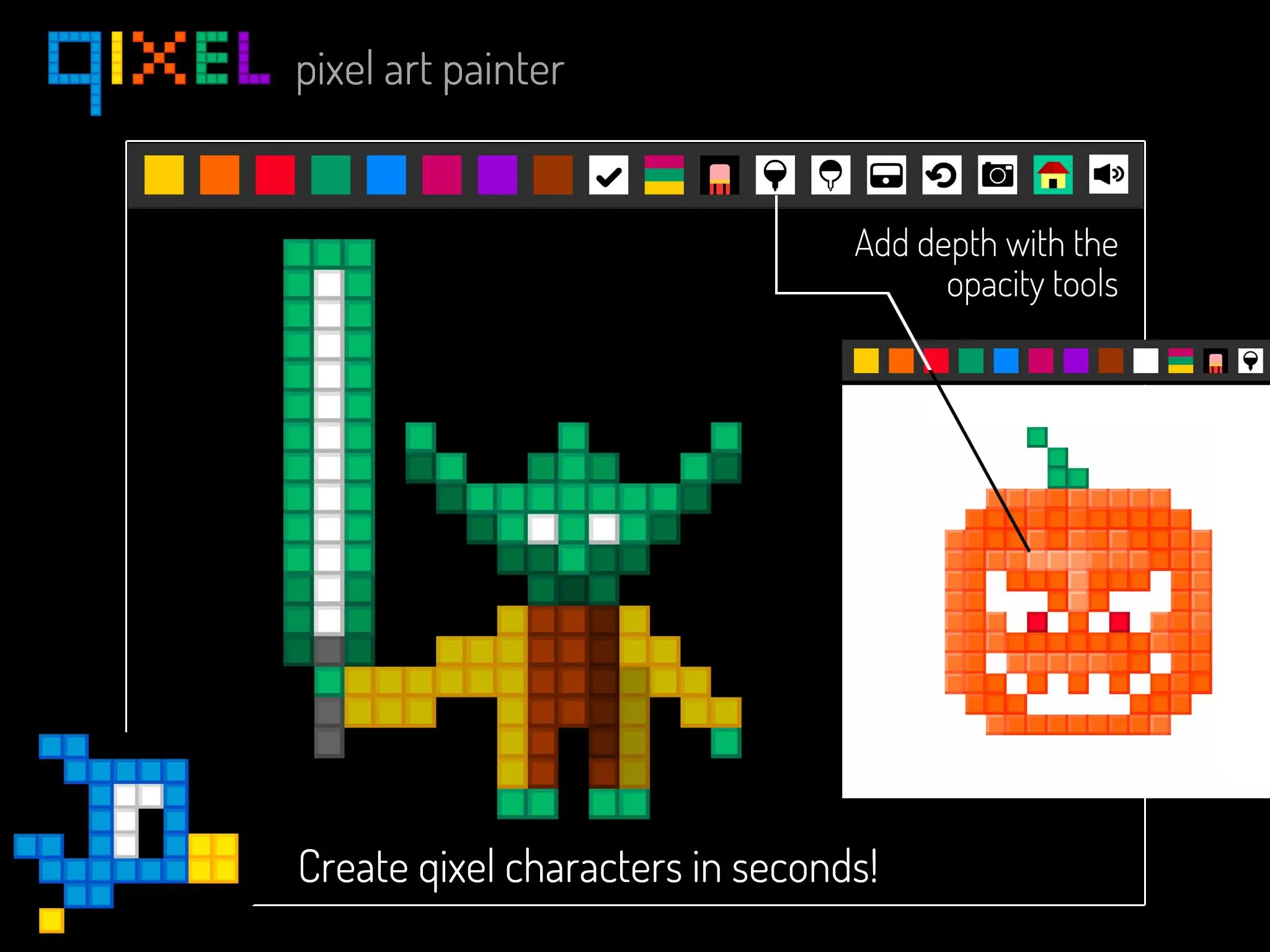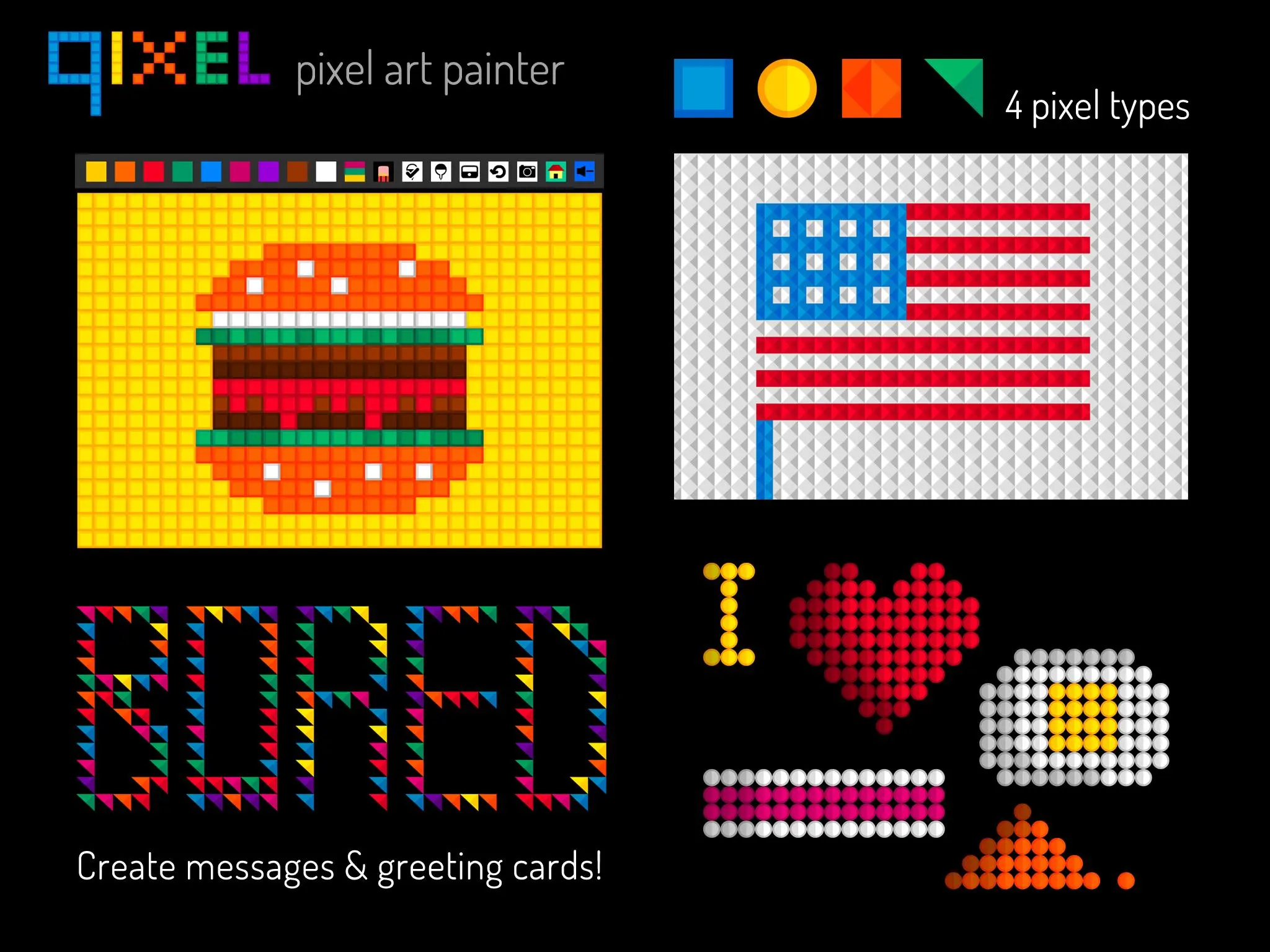Qixel : Pixel Art Maker Free PC
Frosby Studios
ดาวน์โหลด Qixel : Pixel Art Maker Free บนพีซีด้วย GameLoop Emulator
Qixel : Pixel Art Maker Free บน PC
Qixel : Pixel Art Maker Free มาจากผู้พัฒนา Frosby Studios ที่เคยรันบนระบบปฏิบัติการ Android มาก่อน
ตอนนี้คุณสามารถเล่น Qixel : Pixel Art Maker Free บนพีซีด้วย GameLoop ได้อย่างราบรื่น
ดาวน์โหลดในไลบรารี GameLoop หรือผลการค้นหา ไม่ต้องสนใจแบตเตอรี่หรือโทรผิดเวลาอีกต่อไป
เพียงเพลิดเพลินกับ Qixel : Pixel Art Maker Free PC บนหน้าจอขนาดใหญ่ฟรี!
Qixel : Pixel Art Maker Free บทนำ
Welcome to Qixel: a simple, stylised pixel painting app. Draw pictures with 4 different 'qixel' types: Squares, Circles, Diamonds and Triangles. What can you make with 651 pixels? This Free version contain Ads, so please upgrade to the Ad-free version if you like it.
Qixel is all about creating minimalist images, retro characters and typography with a limited number of pixels and color palette. Make art or just use it to chill out - it's the digital equivalent of popping bubblewrap!
When you've made a real pixel masterpiece, post it on the Facebook Qixel Gallery! (facebook.com/qixelgallery)
Here's what you can do with Qixel:
- Draw pictures with 4 different pixel types: Squares, Circles, Diamonds and Triangles.
- The canvas background button flips between black or white. This has a very different effect on your qixels.
- Use the darken and lighten buttons to add shade and depth to your art.
- The triangle setting has an extra button: Rotation. Try rotating your triangles 90 degrees to make strange patterns and origami-style art.
- Use Qixel to make quirky typography.
- Write simple messages and greeting cards to send to friends.
- Make cool patterns and abstract backgrounds for websites.
- Quickly sketch out pixel characters for Minecraft.
- Create retro game graphics, and then export frames in stages to make animation.
- experiment with color: great for artists and color therapy teachers.
See some examples here: facebook.com/qixelgallery
SAVING IMAGES: (currently 2 methods)
A) The Photo button saves a compressed JPG screenshot to your device's camera roll.
B) To save a high-resolution image to your device: hold down the HOME button and POWER BUTTON (or volume down button) AT THE SAME TIME. Note from the developer: If this app proves to be useful and popular, I will update it. If you have ideas for functionality - please leave feedback on the Google Play Store and a high rating to help me to carry on with the project!
Enjoy your qixels :)
ข้อมูล
นักพัฒนา
Frosby Studios
เวอร์ชั่นล่าสุด
1.2.3
อัพเดทล่าสุด
2017-06-28
หมวดหมู่
Art-design
มีจำหน่ายที่
Google Play
แสดงมากขึ้น
วิธีเล่น Qixel : Pixel Art Maker Free ด้วย GameLoop บน PC
1. ดาวน์โหลด GameLoop จากเว็บไซต์ทางการ จากนั้นเรียกใช้ไฟล์ exe เพื่อติดตั้ง GameLoop
2. เปิด GameLoop และค้นหา "Qixel : Pixel Art Maker Free" ค้นหา Qixel : Pixel Art Maker Free ในผลการค้นหาแล้วคลิก "ติดตั้ง"
3. สนุกกับการเล่น Qixel : Pixel Art Maker Free บน GameLoop
Minimum requirements
OS
Windows 8.1 64-bit or Windows 10 64-bit
GPU
GTX 1050
CPU
i3-8300
Memory
8GB RAM
Storage
1GB available space
Recommended requirements
OS
Windows 8.1 64-bit or Windows 10 64-bit
GPU
GTX 1050
CPU
i3-9320
Memory
16GB RAM
Storage
1GB available space