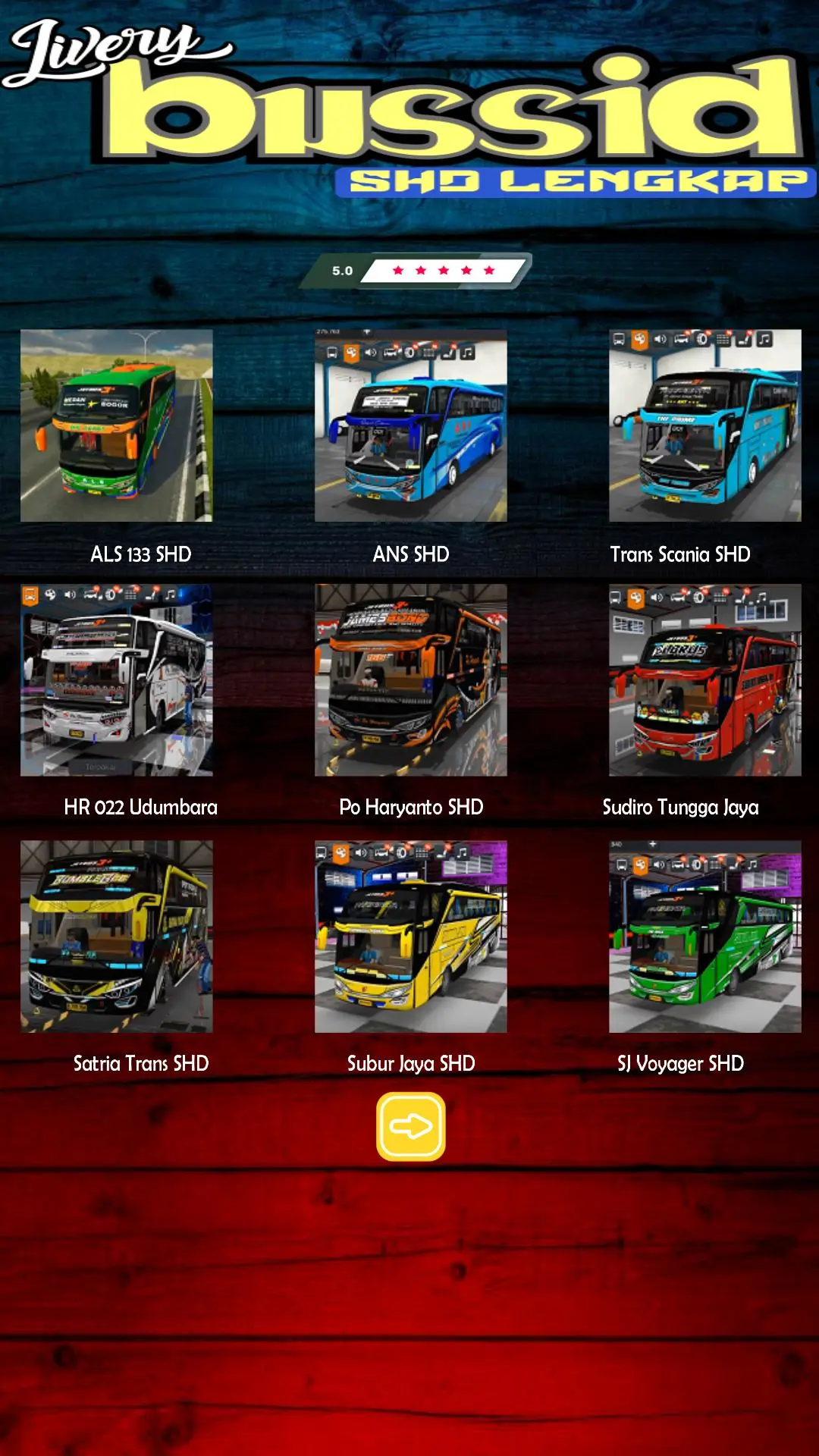Livery Bussid SHD Lengkap PC
Cryfish
قم بتنزيل Livery Bussid SHD Lengkap على جهاز الكمبيوتر باستخدام GameLoop Emulator
Livery Bussid SHD Lengkap على الكمبيوتر الشخصي
Livery Bussid SHD Lengkap ، القادم من المطور Cryfish ، يعمل على نظام Android في الماضي.
الآن ، يمكنك لعب Livery Bussid SHD Lengkap على جهاز الكمبيوتر باستخدام GameLoop بسلاسة.
قم بتنزيله في مكتبة GameLoop أو في نتائج البحث. لا مزيد من الانتباه إلى البطارية أو المكالمات المحبطة في الوقت الخطأ بعد الآن.
ما عليك سوى الاستمتاع بجهاز Livery Bussid SHD Lengkap على الشاشة الكبيرة مجانًا!
Livery Bussid SHD Lengkap مقدمة
BUSSID SHD Livery is a graphic design or bus skin that you can install on the Super High Deck (SHD) type bus in the Bus Simulator Indonesia (BUSSID) game. This SHD bus has a distinctive high body with a trunk space that can be seen from front to back.
With livery, you can change the standard appearance of the SHD bus to be more attractive, cool, or even resemble famous buses in Indonesia. There are so many choices of SHD livery made by the BUSSID community, ranging from tourist bus livery, intercity buses, to other unique designs.
How to Install BUSSID SHD Livery:
Installing livery on BUSSID is really easy! Follow the steps below:
1. Download the livery you want
Find and download the BUSSID SHD livery file that you like. Usually, this livery file is in the form of an image with .PNG format and is small in size.
2. Open the Indonesian bus simulator game
After downloading the livery, open the Indonesian bus simulator game application on your device.
3. Select Garage
From the main menu, select the "Garage" option.
4. Select SHD Bus
Make sure you already have or are using an SHD type bus. If not, you can buy it first in the dealer menu.
5. Enter the Livery Option
In the garage display, look for the paint palette icon or the words "Livery". Tap the icon or words.
6. Upload Livery
- Select the "Select Livery File" option.
- Then, select "Device Gallery".
- Find the .PNG livery file that you downloaded earlier in your phone gallery. Usually, the file is in the "Download" folder.
- Select the livery file.
7. Apply Livery
After the livery is selected, you will see a preview of the livery installed on your bus.
8. Select the "Install" option.
You will be given the option to install the livery for "Free".
9. Choose one according to your wishes.
10. Congratulations! Your dream SHD livery is now installed on your BUSSID bus. Your bus is now cooler and more unique!
So, are you ready to try the SHD bus with this cool livery?
العلامات
Travel-&وسائل الترفيهمعلومة
مطور
Cryfish
احدث اصدار
1.9
آخر تحديث
2025-09-22
فئة
Travel-local
متاح على
Google Play
أظهر المزيد
كيف تلعب Livery Bussid SHD Lengkap مع GameLoop على جهاز الكمبيوتر
1. قم بتنزيل GameLoop من الموقع الرسمي ، ثم قم بتشغيل ملف exe لتثبيت GameLoop.
2. افتح GameLoop وابحث عن "Livery Bussid SHD Lengkap" ، وابحث عن Livery Bussid SHD Lengkap في نتائج البحث وانقر على "تثبيت".
3. استمتع بلعب Livery Bussid SHD Lengkap على GameLoop.
Minimum requirements
OS
Windows 8.1 64-bit or Windows 10 64-bit
GPU
GTX 1050
CPU
i3-8300
Memory
8GB RAM
Storage
1GB available space
Recommended requirements
OS
Windows 8.1 64-bit or Windows 10 64-bit
GPU
GTX 1050
CPU
i3-9320
Memory
16GB RAM
Storage
1GB available space