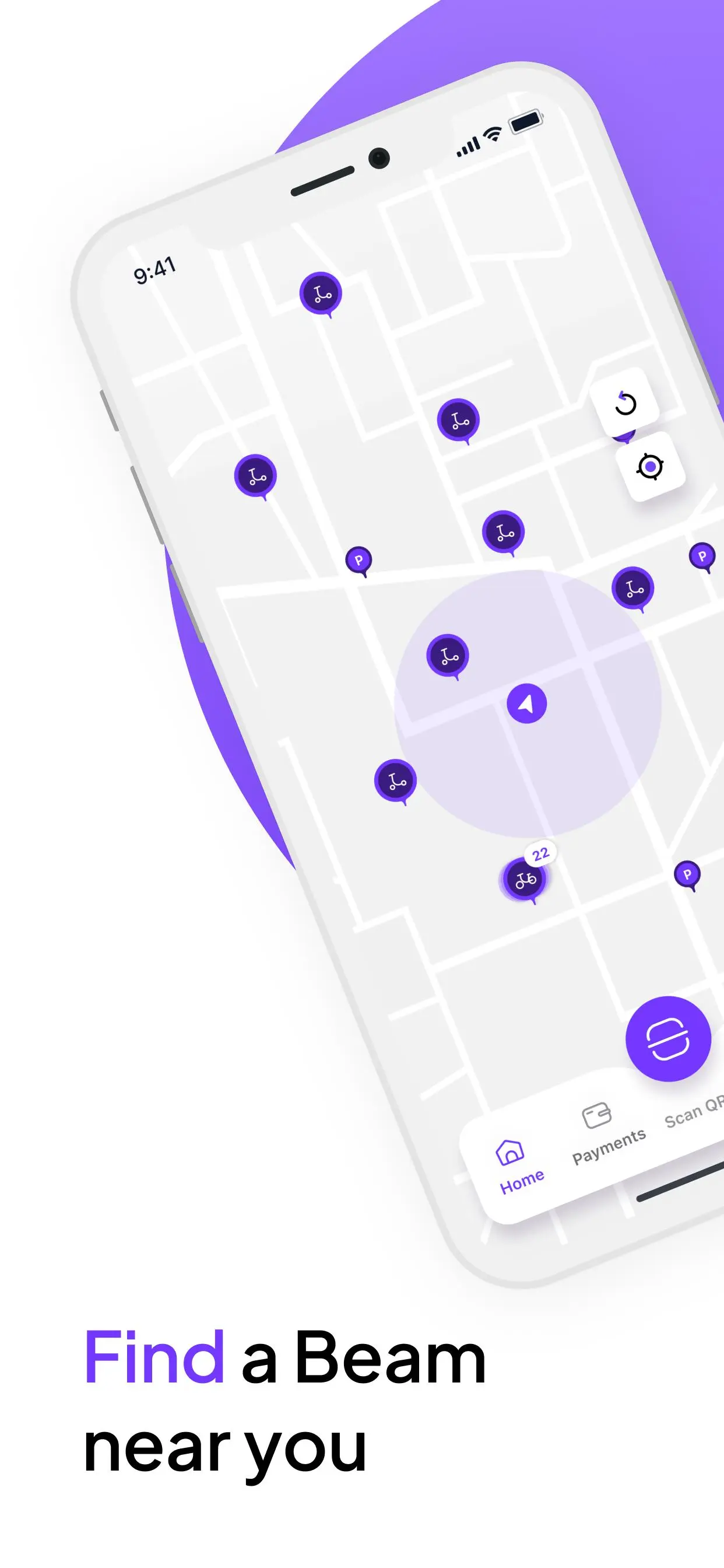Beam - Escooter sharing PC
Ride Beam
قم بتنزيل Beam - Escooter sharing على جهاز الكمبيوتر باستخدام GameLoop Emulator
Beam - Escooter sharing على الكمبيوتر الشخصي
Beam - Escooter sharing ، القادم من المطور Ride Beam ، يعمل على نظام Android في الماضي.
الآن ، يمكنك لعب Beam - Escooter sharing على جهاز الكمبيوتر باستخدام GameLoop بسلاسة.
قم بتنزيله في مكتبة GameLoop أو في نتائج البحث. لا مزيد من الانتباه إلى البطارية أو المكالمات المحبطة في الوقت الخطأ بعد الآن.
ما عليك سوى الاستمتاع بجهاز Beam - Escooter sharing على الشاشة الكبيرة مجانًا!
Beam - Escooter sharing مقدمة
“Wherever you’re headed — Beam there.”
● At Beam, we want to help cities flow better for everyone.
We’re reimagining urban transport — replacing car trips with something cleaner, smarter, and way more fun.
● As one of the leading micro mobility platforms across Asia Pacific and beyond, Beam is already helping people in 80+ cities in 7 countries move more freely. Riding a Beam is affordable, convenient and much better for the environment. Oh, and did we mention it’s really fun? — whether you’re commuting, exploring, or just cruising with friends. 🚀
● No deposit. No traffic. No stress. Just tap, ride, and feel the flow.
● Why Beam?
🌏 Trusted by millions across the globe
⚡️ Fast, flexible, and affordable
🌱 Better for the environment
🎉 And yes — it’s seriously fun
● How it works:
1. Download the app
2. Create your account
3. Find and unlock a Beam nearby
4. Check your local road rules
5. Enjoy the ride
Wherever you’re going — Beam there 🛴
Let’s help cities flow better. Together 💜
[Required Permissions]
• Location: Location permission to find and use nearby Beam vehicles and provide parking location guidance
• Photo/Media/Files: To enable the saving & loading of photos of parked vehicle or helmet selfies etc.
• Storage: used for storing app settings locally
• Camera: Camera is used for scanning vehicle QR codes, taking photos at the end of a trip, helmet detection selfies, and scanning payment cards
• Wi-Fi: Checks your Wi-Fi connection to help the app stay connected and work smoothly.
• Internet: Allows the app to connect to the internet so you can use the app properly to find vehicles, start rides, and access maps.
• Bluetooth: Bluetooth used to unlock helmet locks and communicate with Beam's BLE-enabled vehicles
• Run at Startup: Lets the app stay synced even after your phone restarts.
• Vibration: Used to vibrate your phone for alerts and confirmations (e.g., ride start).
• Screen: Keeps your screen awake during important actions like scanning, unlocking, or whilst riding our vehicles.
• Google Services: Allows the app to access Google service settings needed for features like maps and location accuracy and to capture app crash and performance data
• Service notifications: To send you important service-related messages (updates to T&Cs, payment issues etc)
[Optional Permissions]
• Marketing Notifications: If you allow this, it enables us to send you promotional messages
*Optional access permissions are required only when using the corresponding features. Other services can still be used even if these permissions are not granted.
العلامات
Travel-&معلومة
مطور
Ride Beam
احدث اصدار
2.52.2
آخر تحديث
2025-07-02
فئة
Travel-local
متاح على
Google Play
أظهر المزيد
كيف تلعب Beam - Escooter sharing مع GameLoop على جهاز الكمبيوتر
1. قم بتنزيل GameLoop من الموقع الرسمي ، ثم قم بتشغيل ملف exe لتثبيت GameLoop.
2. افتح GameLoop وابحث عن "Beam - Escooter sharing" ، وابحث عن Beam - Escooter sharing في نتائج البحث وانقر على "تثبيت".
3. استمتع بلعب Beam - Escooter sharing على GameLoop.
Minimum requirements
OS
Windows 8.1 64-bit or Windows 10 64-bit
GPU
GTX 1050
CPU
i3-8300
Memory
8GB RAM
Storage
1GB available space
Recommended requirements
OS
Windows 8.1 64-bit or Windows 10 64-bit
GPU
GTX 1050
CPU
i3-9320
Memory
16GB RAM
Storage
1GB available space