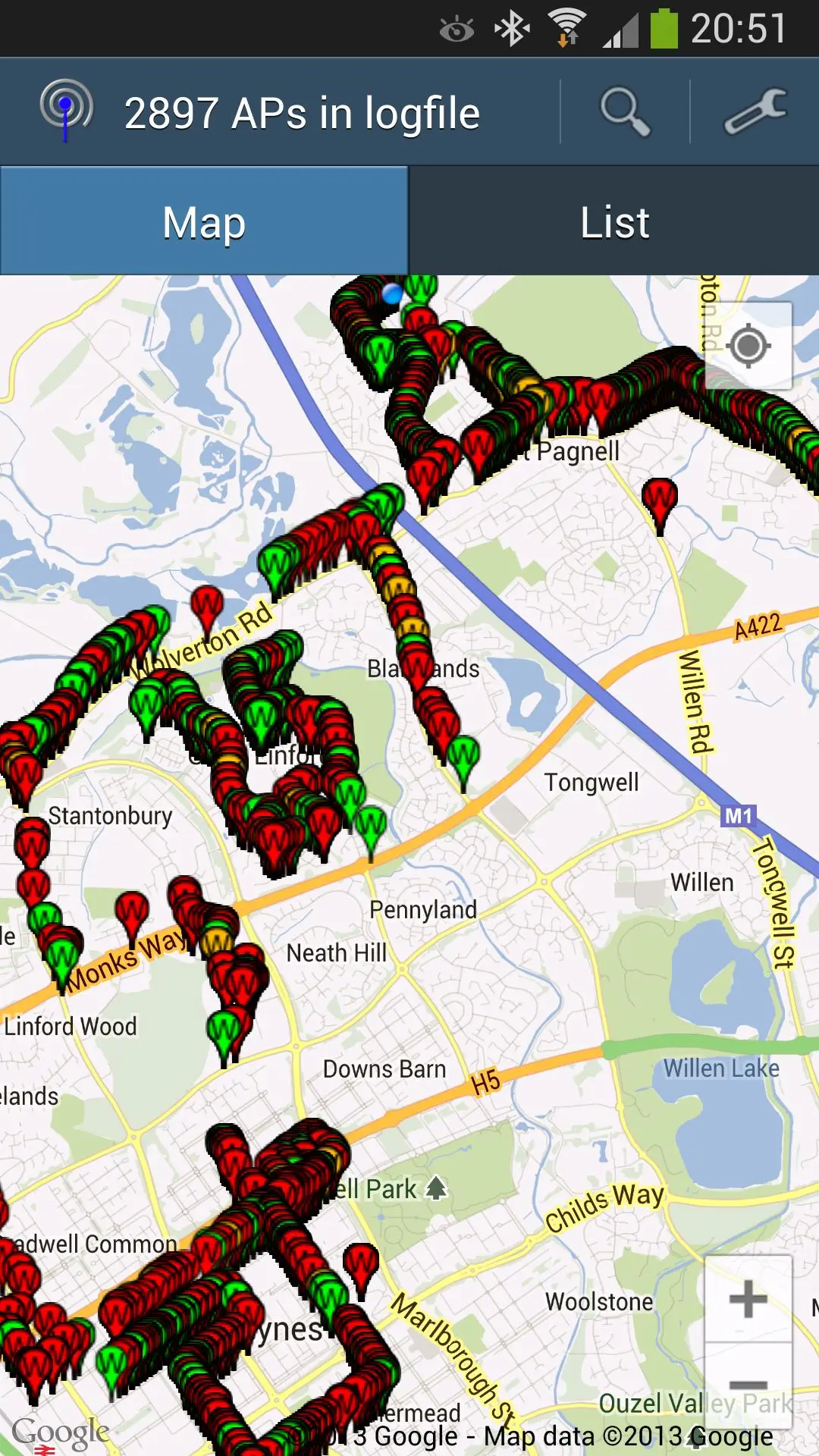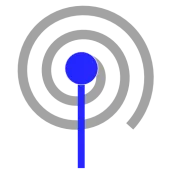
WiFi Tracker PC
Ian Hawkins
قم بتنزيل WiFi Tracker على جهاز الكمبيوتر باستخدام GameLoop Emulator
WiFi Tracker على الكمبيوتر الشخصي
WiFi Tracker ، القادم من المطور Ian Hawkins ، يعمل على نظام Android في الماضي.
الآن ، يمكنك لعب WiFi Tracker على جهاز الكمبيوتر باستخدام GameLoop بسلاسة.
قم بتنزيله في مكتبة GameLoop أو في نتائج البحث. لا مزيد من الانتباه إلى البطارية أو المكالمات المحبطة في الوقت الخطأ بعد الآن.
ما عليك سوى الاستمتاع بجهاز WiFi Tracker على الشاشة الكبيرة مجانًا!
WiFi Tracker مقدمة
Wifi Tracker is a WiFi scanner that can help you see the state of wireless networks in your area.
Ever wanted to sniff out and plot those elusive open WiFi access points?
This wi-fi scanner uses your GPS and WiFi in combination to scan for Wi-Fi hotspots, then saves their location to a file which you can then export a KML file to Google Earth , export to Kismet, or use realtime web uploads to scan and upload in realtime!
Excellent for wardriving in your car, to scan lots of hotspots - it can handle logging the position of thousands of accesspoints without crashing and without posting duplicates.
Quite useful for site surveys (scanning for unsecured Wi Fi access points), or surveying large areas as part of a larger security audit. Has slow down options for scanning whilst walking as well, so you can go for a stroll or a run around a site and the scanner will still work without consuming lots of battery power
It can also be used if you just have a passing interest in seeing what is out there - for example you could take a drive around your city centre and see the state of access points (open, secured, insecure, etc).
The CSV export lets you export the data for manipulation in your favourite spreadsheet editor (Excel, OpenOffice / LibreOffice), or visualise access points using the KML export.
WiFi Tracker also knows about who made the accesspoint that it has found so can detect most accesspoints made by netgear, d-link, 3com, apple, linksys, and so on
If the Torque app is also running on the device, and you have a high-resolution (QStarz 818XT) GPS device connected to that app, then WiFi Tracker will augment it's GPS data automatically with the higher resolution data from Torque
If you have any suggestions, drop me an email using the 'contact developer' link and I'll see what I can do!
العلامات
أدواتمعلومة
مطور
Ian Hawkins
احدث اصدار
1.2.122
آخر تحديث
2018-01-15
فئة
أدوات
متاح على
Google Play
أظهر المزيد
كيف تلعب WiFi Tracker مع GameLoop على جهاز الكمبيوتر
1. قم بتنزيل GameLoop من الموقع الرسمي ، ثم قم بتشغيل ملف exe لتثبيت GameLoop.
2. افتح GameLoop وابحث عن "WiFi Tracker" ، وابحث عن WiFi Tracker في نتائج البحث وانقر على "تثبيت".
3. استمتع بلعب WiFi Tracker على GameLoop.
Minimum requirements
OS
Windows 8.1 64-bit or Windows 10 64-bit
GPU
GTX 1050
CPU
i3-8300
Memory
8GB RAM
Storage
1GB available space
Recommended requirements
OS
Windows 8.1 64-bit or Windows 10 64-bit
GPU
GTX 1050
CPU
i3-9320
Memory
16GB RAM
Storage
1GB available space