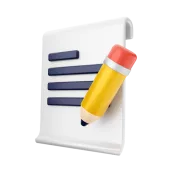
Text Message Saver PC
Muhammad Sadiq
قم بتنزيل Text Message Saver على جهاز الكمبيوتر باستخدام GameLoop Emulator
Text Message Saver على الكمبيوتر الشخصي
Text Message Saver ، القادم من المطور Muhammad Sadiq ، يعمل على نظام Android في الماضي.
الآن ، يمكنك لعب Text Message Saver على جهاز الكمبيوتر باستخدام GameLoop بسلاسة.
قم بتنزيله في مكتبة GameLoop أو في نتائج البحث. لا مزيد من الانتباه إلى البطارية أو المكالمات المحبطة في الوقت الخطأ بعد الآن.
ما عليك سوى الاستمتاع بجهاز Text Message Saver على الشاشة الكبيرة مجانًا!
Text Message Saver مقدمة
Text Message Saver is an Android application, Where you can save your Text Messages or SMS you received from other chats.
This is a new application in the market, I develop this application because most of the time I saw the people who face these issues:
How to save messages in Android.
Save chats.
Save messages.
How to Save Received messages.
How to Save Received messages permanently.
How to save and share text messages
=> How to save the text.
Most people called SMS instead of text messages, so they also asked these questions on different websites:
how to save SMS in Android.
save chats of SMS.
save SMS.
How to Save Received SMS.
How to Save Received SMS permanently.
How to save share text SMS.
How to save SMS.
The answer is simple, use our new application text message saver, it will allow you to download or save the text of your Phone Or SMS permanently.
Details About Text Message Saver:
Our Application has a simple and attractive interface. Even it is perfect for a beginner user. It is a fully professional application that contains the following features.
Allow you to share your text messages directly.
After sharing it with our Application "Text Message Saver", it will ask you that did you want to save the text message. If the user allows saving the Text Message, then it will be saved successfully inside the application. Otherwise, the sharing of a Text message will be canceled.
After saving the Text Message, you can rename it according to user needs.
You can also share it will other phones or other applications because it is shared inside the internal memory of the user.
You can also delete it if you want to remove it.
Steps for Saving Your WhatsApp Voice Message
1. Open Our Application WhatsApp Voice Message Saver.
2. Click on the Floating Action Button which contains the + icon in the rightmost corner.
3. After Clicking over it, a dialog box appears where you can paste your text message.
4. Or you can Go to that chat and then select the voice note that you want to save.
5. After Selection some options will appear on the top of that chat, i.e: Delete, Share, More, Etc.
6. Select the share icon.
7. Then select our application Text Message Saver in the share list.
8. Then Allow to Save the Text Message.
9. Click on the saved Message.
10. Enjoy ;-).
If you still have some problems regarding our application Text Message Saver so you are free to give us your feedback.
العلامات
أدواتمعلومة
مطور
Muhammad Sadiq
احدث اصدار
1.0.1
آخر تحديث
2023-01-02
فئة
أدوات
متاح على
Google Play
أظهر المزيد
كيف تلعب Text Message Saver مع GameLoop على جهاز الكمبيوتر
1. قم بتنزيل GameLoop من الموقع الرسمي ، ثم قم بتشغيل ملف exe لتثبيت GameLoop.
2. افتح GameLoop وابحث عن "Text Message Saver" ، وابحث عن Text Message Saver في نتائج البحث وانقر على "تثبيت".
3. استمتع بلعب Text Message Saver على GameLoop.
Minimum requirements
OS
Windows 8.1 64-bit or Windows 10 64-bit
GPU
GTX 1050
CPU
i3-8300
Memory
8GB RAM
Storage
1GB available space
Recommended requirements
OS
Windows 8.1 64-bit or Windows 10 64-bit
GPU
GTX 1050
CPU
i3-9320
Memory
16GB RAM
Storage
1GB available space

