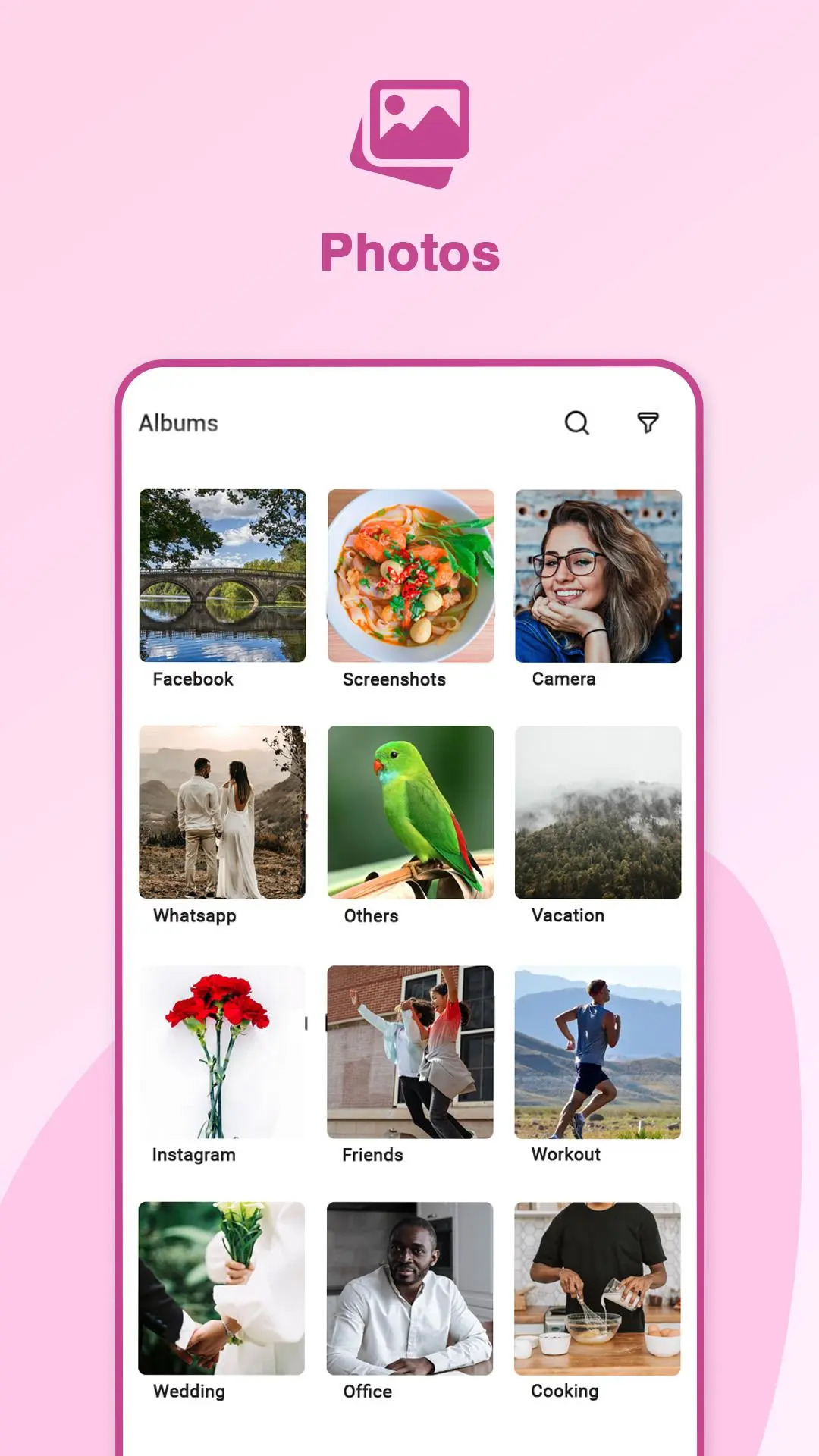Gallery: Photo Editor, Collage PC
ASD Dev Video Player for All Format
قم بتنزيل Gallery: Photo Editor, Collage على جهاز الكمبيوتر باستخدام GameLoop Emulator
Gallery: Photo Editor, Collage على الكمبيوتر الشخصي
Gallery: Photo Editor, Collage ، القادم من المطور ASD Dev Video Player for All Format ، يعمل على نظام Android في الماضي.
الآن ، يمكنك لعب Gallery: Photo Editor, Collage على جهاز الكمبيوتر باستخدام GameLoop بسلاسة.
قم بتنزيله في مكتبة GameLoop أو في نتائج البحث. لا مزيد من الانتباه إلى البطارية أو المكالمات المحبطة في الوقت الخطأ بعد الآن.
ما عليك سوى الاستمتاع بجهاز Gallery: Photo Editor, Collage على الشاشة الكبيرة مجانًا!
Gallery: Photo Editor, Collage مقدمة
Gallery: Photo Editor, Collage Maker is a perfect and easy photo editor and collage maker app to edit photos, selfies with multiple filters, effects, 400+stickers, blur backgrounds, artistic backgrounds, and many powerful photo editing and image editing tools.
Explore photo editor, collage maker, WA status saver, video hider and a lot more. To experience a free photo editor along with the feature-packed functionality, you must try Gallery: Photo editor, collage app.
Feature-packed Photo-editor
-Edit: Crop, rotate, flip with funky stickers
-Filters: Apply 100+ filters like vintage, cinematic, vignette, and more.
-Adjust: Manage contrast, saturation, and brightness
-Background: Multiple patterns like Christmas, floral, animal, wood, rainbow, and love.
-Collage maker: Multiple layouts with 100+ grid selections with shapes and frames.
-Stickers: Explore 400+ stickers like Christmas stickers, Diwali stickers, animated stickers, and a lot more
-Effects: Add neon, emojis, doodles, glitch effects, and cartoon effects.
-Add text: Add text to enhance the visual appearance with default fonts.
-Video Hider: Hide photos and videos
This photo editor app is designed with a user-friendly interface and if you’re looking to hide your confidential or private photos, and videos like marriage pictures, personal selfie, social media chat images, photos and media files or screenshots, and webcam videos then you must try its vault functionality.
1.
Easy to Use Photo-Editor
Gallery is designed with an easy-to-use UI so that you may edit your photos with not much effort. You can
crop, rotate, flip, and add text to your photos for the best possible photo editing experience.
2.
Collage Maker and layouts, frames
Remix multiple photos to create a perfect collage. You can try 100+ grids to create an aesthetic collage with amusing filters.
3. Apply Filters and adjust
Gallery is designed with different editing tools to make your editing look professional. Add artsy filters like light room, vignette, vintage, glitch effects, blur effects, Hue, and more.
4. Multiple Stickers, Neons and Effects
Try 400+ stickers like birthday stickers, Holi stickers, Diwali stickers, Christmas stickers, fashion stickers, pet stickers, love stickers, funny stickers, Bollywood stickers, yoga stickers, and more.
5. Built-in HD Video Player
Gallery supports video player functionality to play videos for the perfect video-watching experience. You can watch and share videos directly with the easy-to-use gallery app.
6.Vault Feature with lock/unlock using pin and fingerprint scanner
Perfect photo hider and video hider Pin protection!
Gallery app is designed with a vault feature to provide you with a secure app experience.
7. Recycle Bin, Trash files
Move media file to the Trash bin
Recover deleted media files, videos, and photos from recycle bin
8. Status Saver
Gallery app lets you find the photo status, and video status in one place. You can also share these saved statuses with your contacts.
9. Dark Mode for YOU
This prevents your device from battery drainage and provides you eye-soothing experience while using the Gallery app.
Install Gallery: Photo editor, collage app for the finest photo-editor experience along with the vault and Recycle trash bin functionality.
Kindly share your app experience as we love to hear about it. You can share it through app ratings and reviews. If you want to share any valuable critiques, please send us at feedback@rocksplayer.com
معلومة
مطور
ASD Dev Video Player for All Format
احدث اصدار
3.1.0.192
آخر تحديث
2024-03-13
فئة
أدوات
متاح على
Google Play
أظهر المزيد
كيف تلعب Gallery: Photo Editor, Collage مع GameLoop على جهاز الكمبيوتر
1. قم بتنزيل GameLoop من الموقع الرسمي ، ثم قم بتشغيل ملف exe لتثبيت GameLoop.
2. افتح GameLoop وابحث عن "Gallery: Photo Editor, Collage" ، وابحث عن Gallery: Photo Editor, Collage في نتائج البحث وانقر على "تثبيت".
3. استمتع بلعب Gallery: Photo Editor, Collage على GameLoop.
Minimum requirements
OS
Windows 8.1 64-bit or Windows 10 64-bit
GPU
GTX 1050
CPU
i3-8300
Memory
8GB RAM
Storage
1GB available space
Recommended requirements
OS
Windows 8.1 64-bit or Windows 10 64-bit
GPU
GTX 1050
CPU
i3-9320
Memory
16GB RAM
Storage
1GB available space