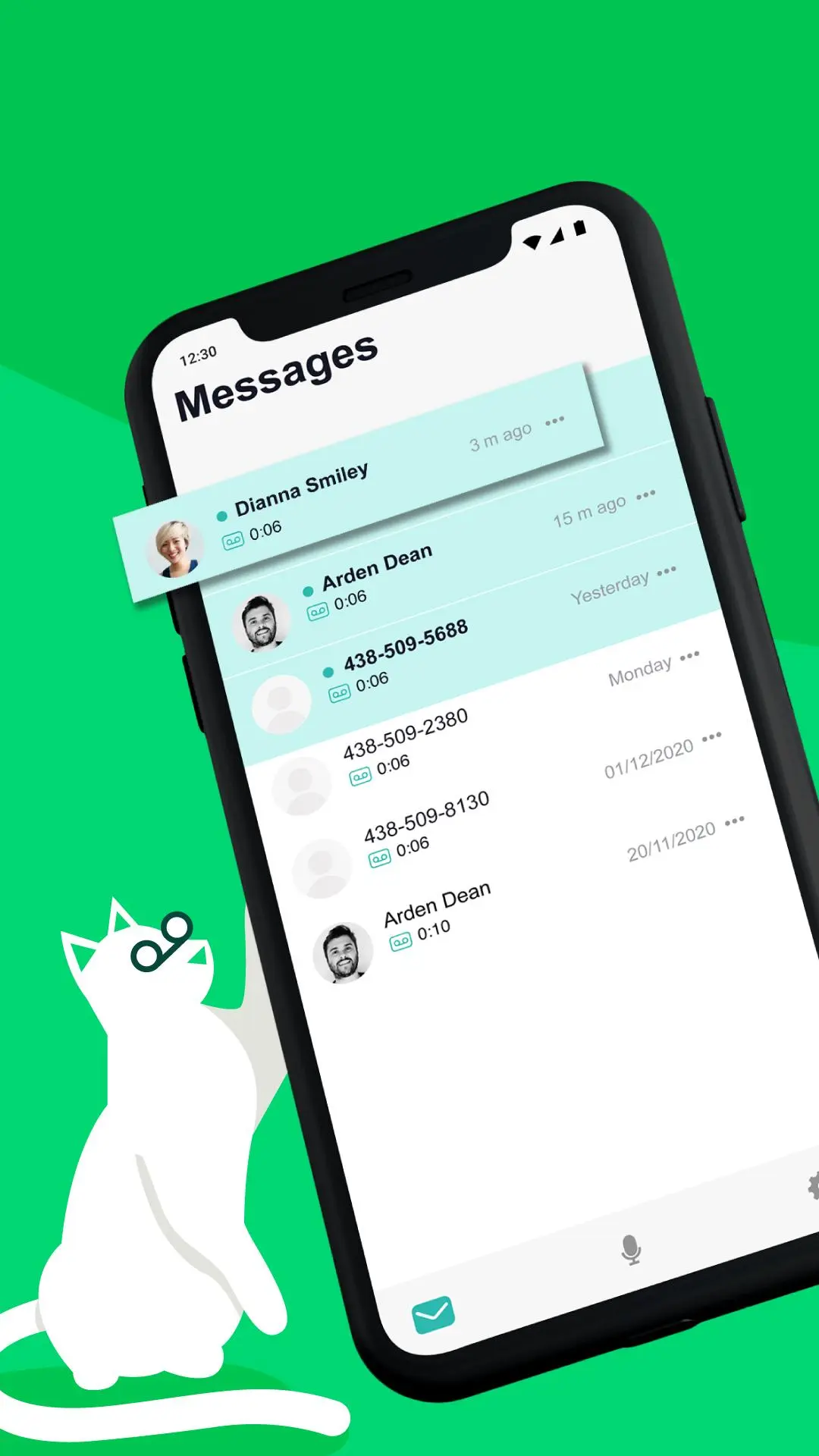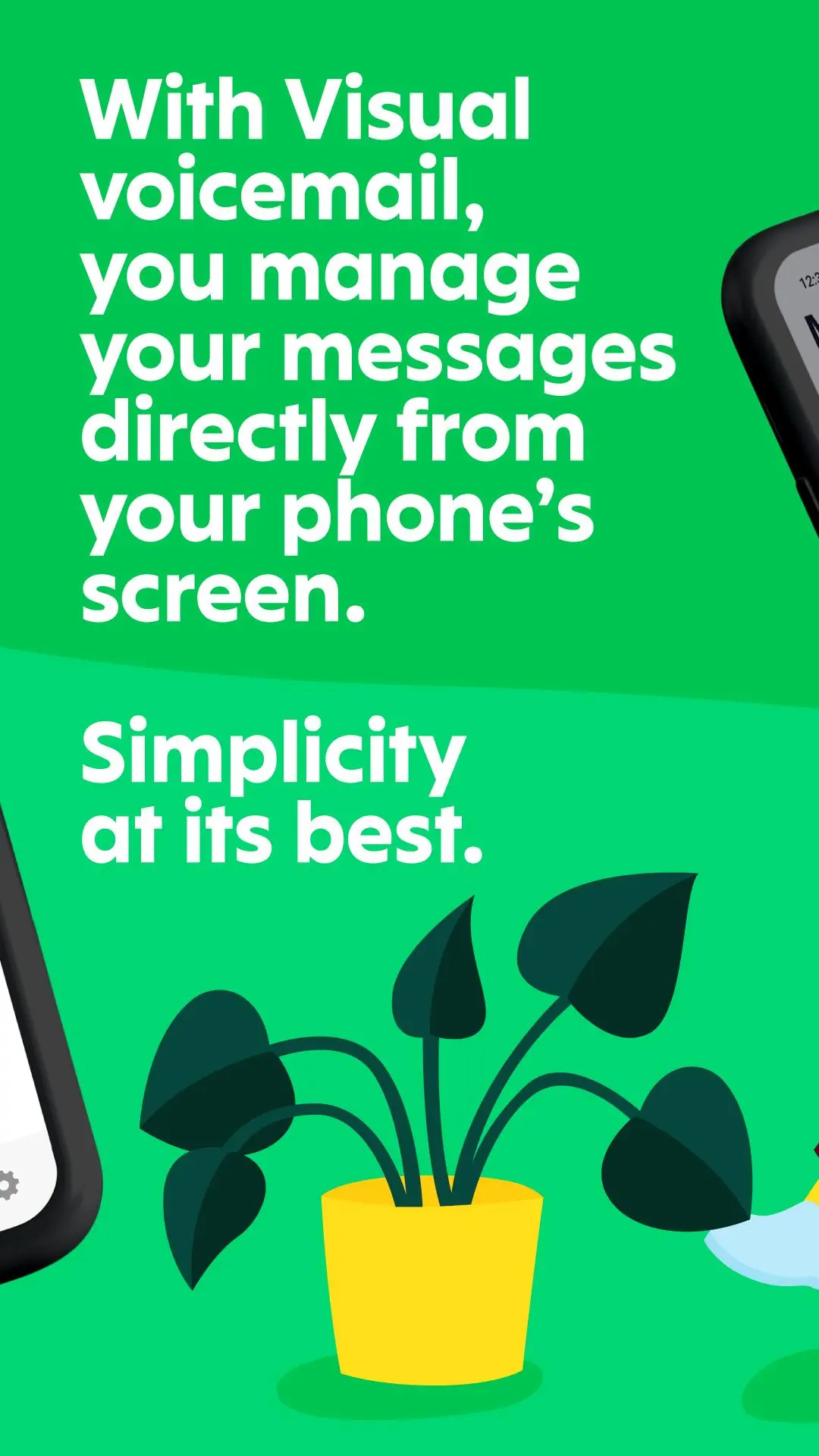Fizz | Visual voicemail PC
Mobile & Internet Fizz inc.
قم بتنزيل Fizz | Visual voicemail على جهاز الكمبيوتر باستخدام GameLoop Emulator
Fizz | Visual voicemail على الكمبيوتر الشخصي
Fizz | Visual voicemail ، القادم من المطور Mobile & Internet Fizz inc. ، يعمل على نظام Android في الماضي.
الآن ، يمكنك لعب Fizz | Visual voicemail على جهاز الكمبيوتر باستخدام GameLoop بسلاسة.
قم بتنزيله في مكتبة GameLoop أو في نتائج البحث. لا مزيد من الانتباه إلى البطارية أو المكالمات المحبطة في الوقت الخطأ بعد الآن.
ما عليك سوى الاستمتاع بجهاز Fizz | Visual voicemail على الشاشة الكبيرة مجانًا!
Fizz | Visual voicemail مقدمة
With the Fizz | Visual voicemail app:
- Listen to a message by simply selecting it directly from your phone screen, and manage it just as easily, whether it’s to transfer it, delete it or same it.
- Choose the order in which you want to listen to your messages. Gone are the days when you had to listen to them in the order they were recorded.
- Synchronize the app with your contacts. With just a quick peek, you’ll know who left you a message.
- Enjoy an intuitive visual interface (even offered in dark mode!) that’s fast and easy to use.
- Offer those who call you a unique experience by easily personalizing your greeting.
- On top of seeing and accessing your messages from your phone screen, you can also choose to receive your missed calls alerts and notifications by text.
- An important or simply adorable message? Share its audio file directly from the app.
To get started:
- Check that the phone associated with your Fizz mobile plan uses the Android operating system.
- Make sure that your Fizz mobile plan includes the Visual Voicemail option. If not, log into your account on fizz.ca and simply change your mobile plan to add that option.
- Download and install the Fizz | Visual voicemail app on your phone.
- Open the app, and configure your Visual voicemail by following the steps directly on your phone screen.
العلامات
أدواتمعلومة
مطور
Mobile & Internet Fizz inc.
احدث اصدار
1.1
آخر تحديث
2023-09-11
فئة
أدوات
متاح على
Google Play
أظهر المزيد
كيف تلعب Fizz | Visual voicemail مع GameLoop على جهاز الكمبيوتر
1. قم بتنزيل GameLoop من الموقع الرسمي ، ثم قم بتشغيل ملف exe لتثبيت GameLoop.
2. افتح GameLoop وابحث عن "Fizz | Visual voicemail" ، وابحث عن Fizz | Visual voicemail في نتائج البحث وانقر على "تثبيت".
3. استمتع بلعب Fizz | Visual voicemail على GameLoop.
Minimum requirements
OS
Windows 8.1 64-bit or Windows 10 64-bit
GPU
GTX 1050
CPU
i3-8300
Memory
8GB RAM
Storage
1GB available space
Recommended requirements
OS
Windows 8.1 64-bit or Windows 10 64-bit
GPU
GTX 1050
CPU
i3-9320
Memory
16GB RAM
Storage
1GB available space