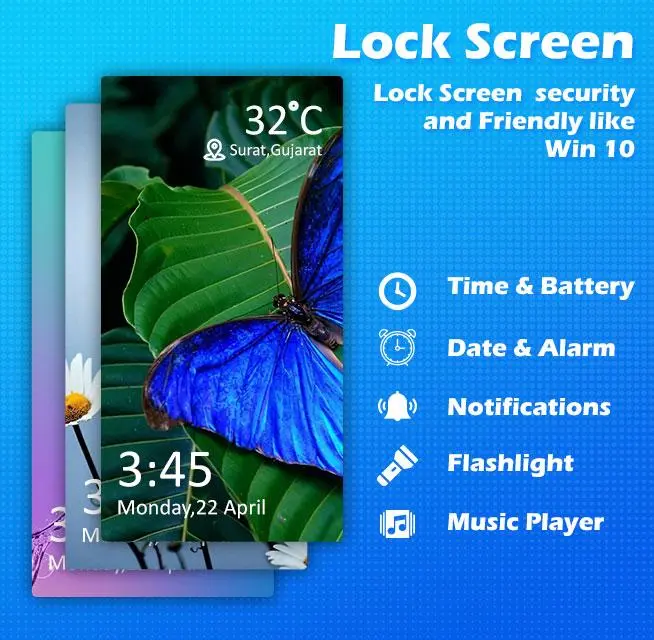Computer Style Lock Screen PC
Vibrent Technology
قم بتنزيل Computer Style Lock Screen على جهاز الكمبيوتر باستخدام GameLoop Emulator
Computer Style Lock Screen على الكمبيوتر الشخصي
Computer Style Lock Screen ، القادم من المطور Vibrent Technology ، يعمل على نظام Android في الماضي.
الآن ، يمكنك لعب Computer Style Lock Screen على جهاز الكمبيوتر باستخدام GameLoop بسلاسة.
قم بتنزيله في مكتبة GameLoop أو في نتائج البحث. لا مزيد من الانتباه إلى البطارية أو المكالمات المحبطة في الوقت الخطأ بعد الآن.
ما عليك سوى الاستمتاع بجهاز Computer Style Lock Screen على الشاشة الكبيرة مجانًا!
Computer Style Lock Screen مقدمة
This best new one add to your app list 2022 in Computer Lock Screen is develop and designed to use easy Computer Launcher Style Lock Screen that can change your mobile interface to same as Windows - 10 - 11 PC Computer Launcher.
New computer lock screen will be same and to honest is similar to desktop lock screen 2022. Computer lock screen will change you mobile lock screen to look like desktop PC win 10 launcher where you can customize it with many wallpapers and lock it with pin code.
Computer Style Lock Screen Pro will change your mobile lock screen to look like desktop PC Screen, where you can customize it with many wallpapers and lock it with pin code or pattern lock styles Windows 11 Computer Launcher.
Best Computer Lock Screen also has a built-in a battery saving element that will alert you of things running needlessly in the background consuming precious power win 11 launcher.
Computer Lock Screen is the ultimate windows lock screen for busy professionals. Next helps protect your phone from unwanted access by others, and you are instantly more productive. It is an excellent productivity locker app and companion for your everyday life.
So, Are you ready to to experience the PC Screen experience in your mobile phone?
The Computer Style Lock Screen Application is an excellent with live wallpapers. Computer Lock Screen Launcher is beautiful, safe and custom.
You need to have another look on your phone. Need to secure your phone with password style windows 11. Customize your lock screen with windows theme, PC launcher. Lock Screen for Computer Theme is actually what you are searching for You can select different types of lock screen unlocks like slide to unlock, unlock sound and more. There are tons of style and wallpaper options this Computer Style Lock Screen there are some deeper settings you can access such as the color for the time, date and camera icons.
Computer Style Lock Screen Will change your mobile lock screen to look like desktop PC launcher where you can customize it with many wallpapers and lock it with pin code style computer.
The Computer Style Lock Screen Fingerprint for windows 11 gives you all the control of your mobile, you can turn WIFI, GPS, Torch and so many things just on your lock screen for Computer Launcher.
Computer Style Lock Screen Fingerprint is an excellent productivity Computer Style Lock Screen App and companion for your everyday life. Computer Style Lock Screen is the more ultimate and very easy to use the windows lock screen pro 2022 for busy professionals soft way.
Some applications do not perform the origin of the home button, Back, Recent while New style computer lock screen can do that for Win 11 Launcher.
This Computer Style Lock Screen option makes it very easy to use the Computer Style Lock Screen Pro App, because you don’t have to make a change then exit, see if you like it and the come back to settings. You can do everything right here inside the Computer Style Lock Screen App.
○ Features Of Computer Style Lock Screen for Win 10/11 Launcher Pro App :
♥ PIN Code Lock.
♥ Pattern Lockscreen Added.
♥ Can select Background from gallery.
♥ Un-Lock Animation added in lockscreen.
♥ password hint.
♥ pin code hint is now alpha numeric.
♥ Wallpapers.
♥ Wallpaper set issue fixed on some devices.
♥ Blur background bug fixes.
♥ Messages and missed call counter.
♥ WIFI , Location , Air Plan Mode, Mobile Data , Torch ,Bluetooth , Task killer.
♥ Can change profile from main settings.
معلومة
مطور
Vibrent Technology
احدث اصدار
1.2
آخر تحديث
2022-02-23
فئة
أدوات
متاح على
Google Play
أظهر المزيد
كيف تلعب Computer Style Lock Screen مع GameLoop على جهاز الكمبيوتر
1. قم بتنزيل GameLoop من الموقع الرسمي ، ثم قم بتشغيل ملف exe لتثبيت GameLoop.
2. افتح GameLoop وابحث عن "Computer Style Lock Screen" ، وابحث عن Computer Style Lock Screen في نتائج البحث وانقر على "تثبيت".
3. استمتع بلعب Computer Style Lock Screen على GameLoop.
Minimum requirements
OS
Windows 8.1 64-bit or Windows 10 64-bit
GPU
GTX 1050
CPU
i3-8300
Memory
8GB RAM
Storage
1GB available space
Recommended requirements
OS
Windows 8.1 64-bit or Windows 10 64-bit
GPU
GTX 1050
CPU
i3-9320
Memory
16GB RAM
Storage
1GB available space