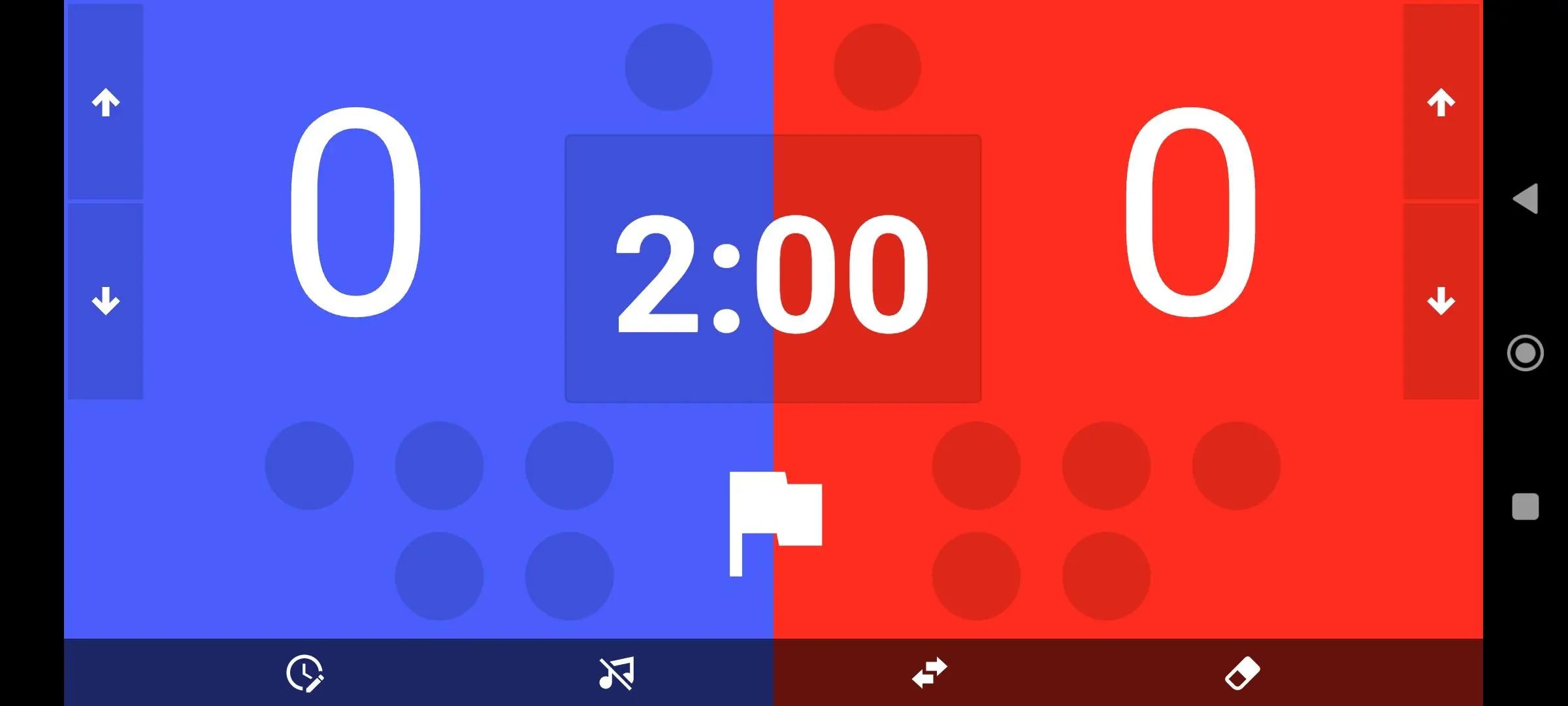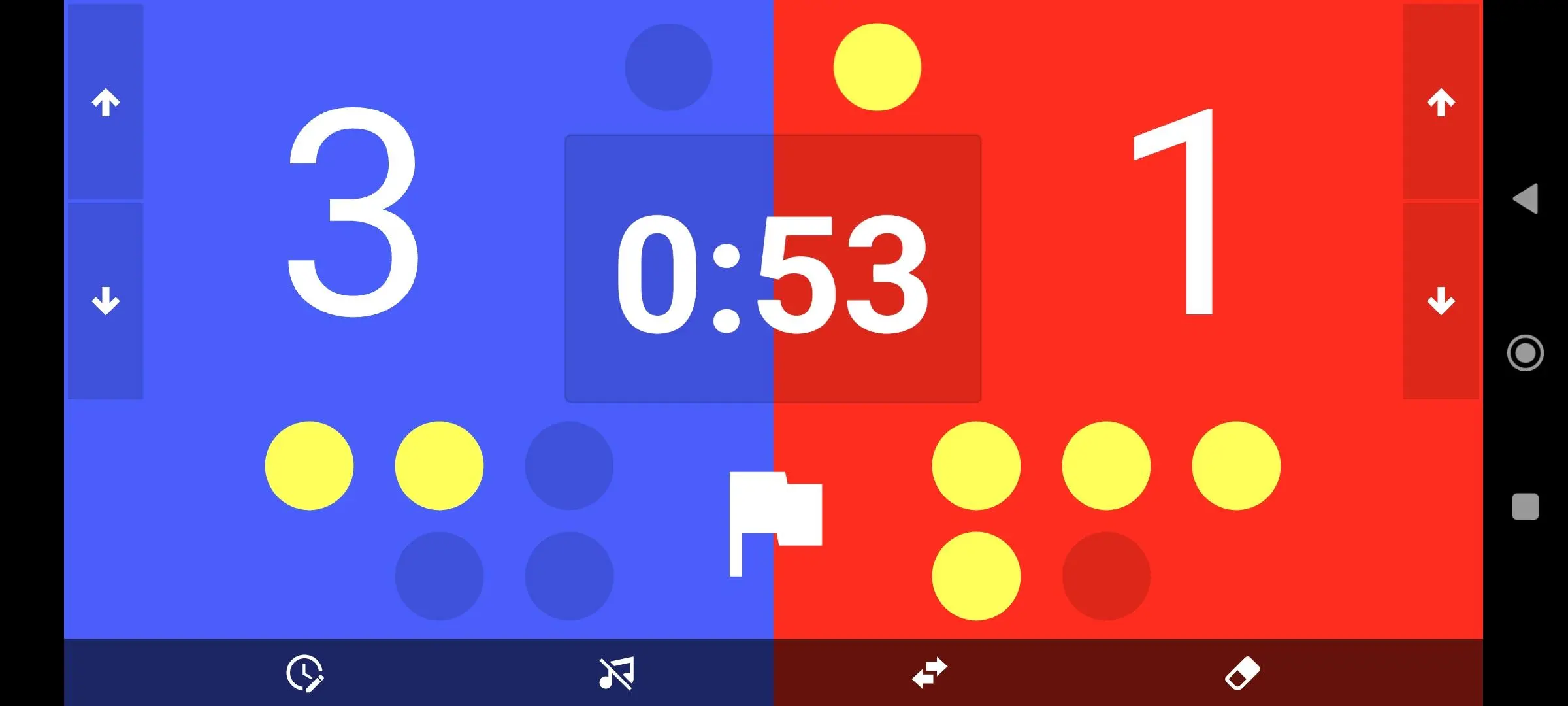Kumite Score PC
JMedinilla
قم بتنزيل Kumite Score على جهاز الكمبيوتر باستخدام GameLoop Emulator
Kumite Score على الكمبيوتر الشخصي
Kumite Score ، القادم من المطور JMedinilla ، يعمل على نظام Android في الماضي.
الآن ، يمكنك لعب Kumite Score على جهاز الكمبيوتر باستخدام GameLoop بسلاسة.
قم بتنزيله في مكتبة GameLoop أو في نتائج البحث. لا مزيد من الانتباه إلى البطارية أو المكالمات المحبطة في الوقت الخطأ بعد الآن.
ما عليك سوى الاستمتاع بجهاز Kumite Score على الشاشة الكبيرة مجانًا!
Kumite Score مقدمة
No ads. Karate scoreboard, simple and easy to use, for Kumite players.
Red and blue split screen scoreboards for Karate matches, being able to set a timer, add or substract points, place a Senshu icon and fouls.
The content can be erased with buttons at the bottom of the screen. The application includes a whistle sound at seconds 15 and 0, which can also be turned off.
Using the current rules on Kumite applied by the WKF championships since 2023. The 2 old categories have been merged into a single one, where the player will get 3 Chui before Hansoku Chui instead of the previous Chukoku and Keikoku.
العلامات
رياضاتمعلومة
مطور
JMedinilla
احدث اصدار
6.0.1
آخر تحديث
2024-08-28
فئة
رياضات
متاح على
Google Play
أظهر المزيد
كيف تلعب Kumite Score مع GameLoop على جهاز الكمبيوتر
1. قم بتنزيل GameLoop من الموقع الرسمي ، ثم قم بتشغيل ملف exe لتثبيت GameLoop.
2. افتح GameLoop وابحث عن "Kumite Score" ، وابحث عن Kumite Score في نتائج البحث وانقر على "تثبيت".
3. استمتع بلعب Kumite Score على GameLoop.
Minimum requirements
OS
Windows 8.1 64-bit or Windows 10 64-bit
GPU
GTX 1050
CPU
i3-8300
Memory
8GB RAM
Storage
1GB available space
Recommended requirements
OS
Windows 8.1 64-bit or Windows 10 64-bit
GPU
GTX 1050
CPU
i3-9320
Memory
16GB RAM
Storage
1GB available space