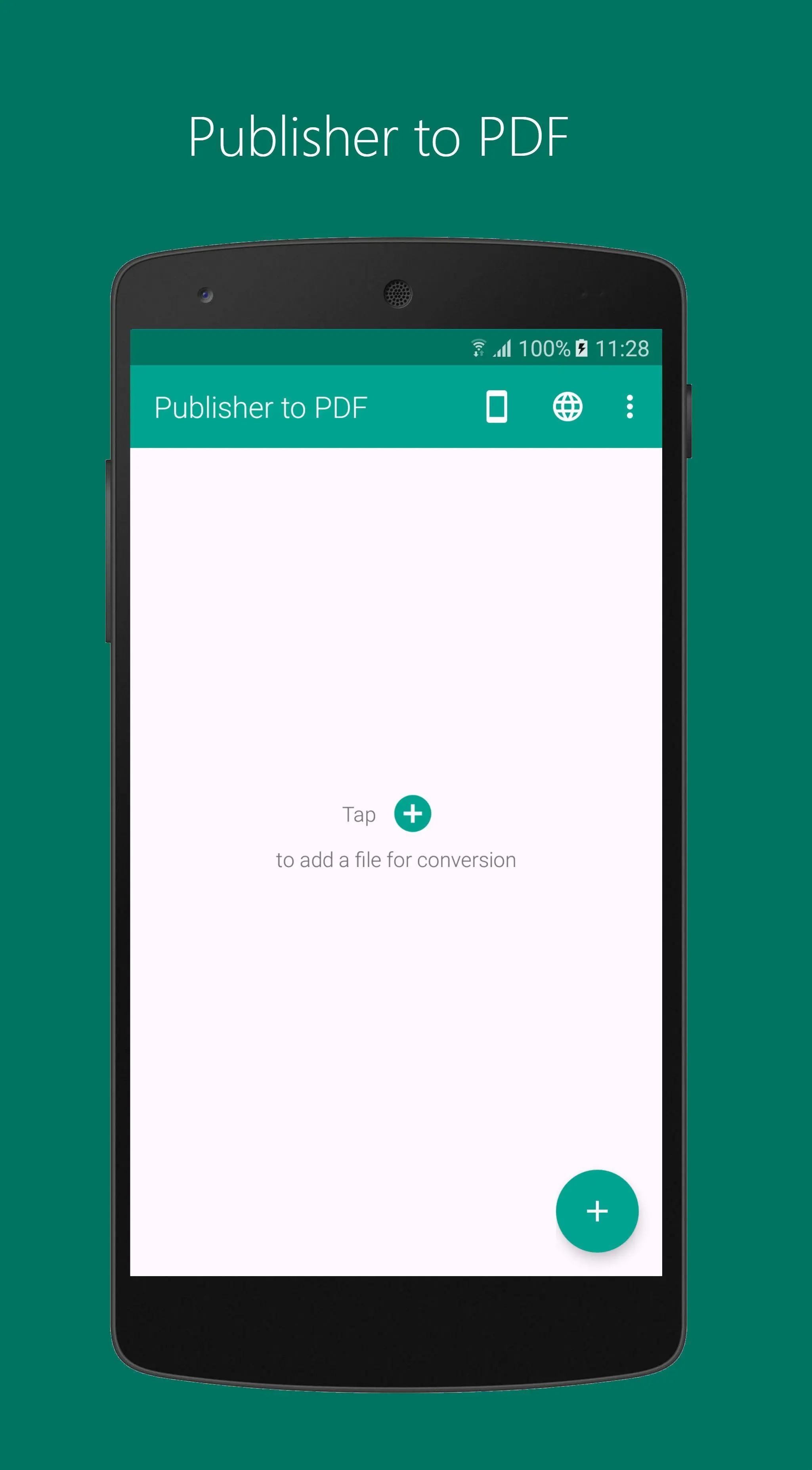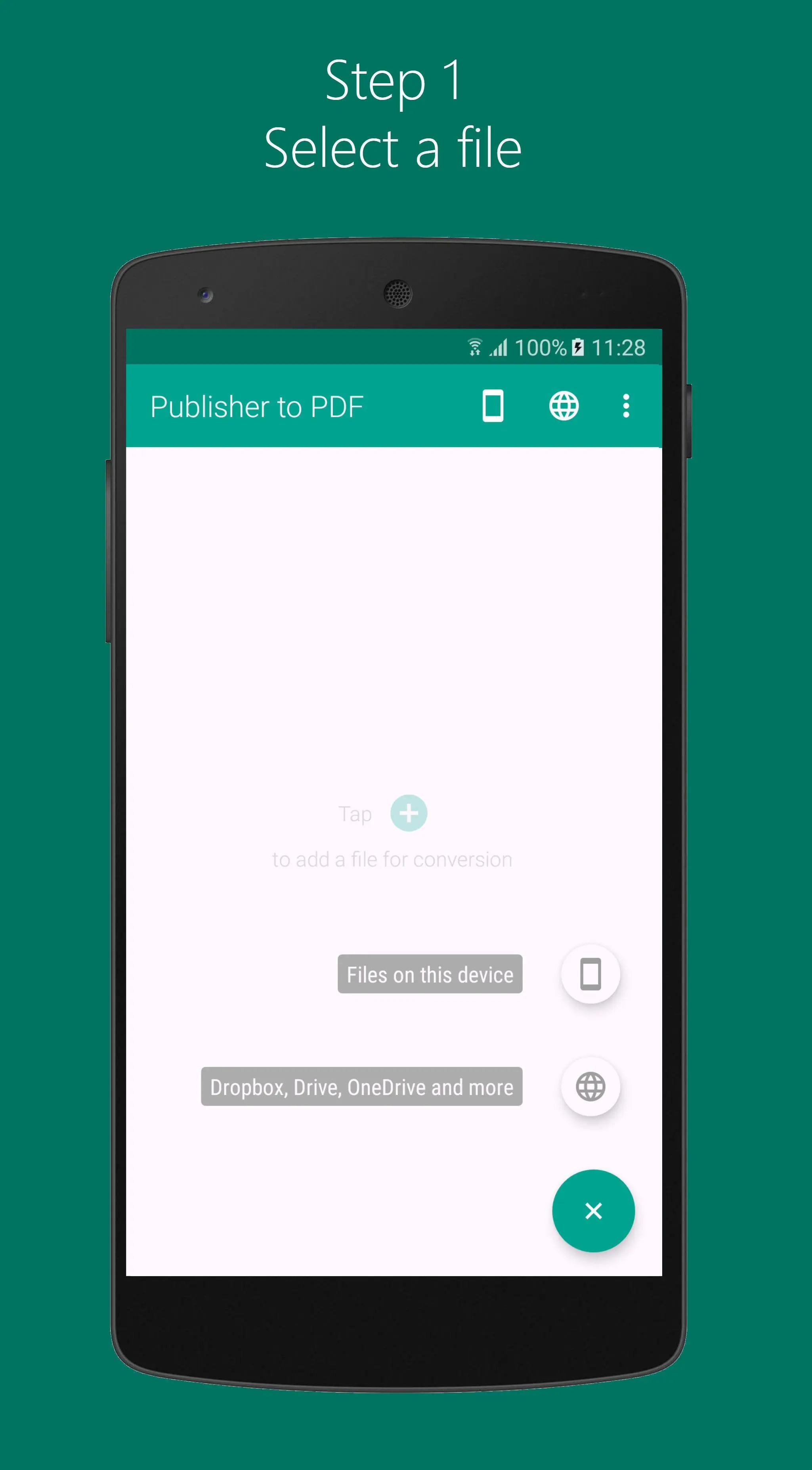Publisher to PDF PC
Cometdocs.com Inc.
قم بتنزيل Publisher to PDF على جهاز الكمبيوتر باستخدام GameLoop Emulator
Publisher to PDF على الكمبيوتر الشخصي
Publisher to PDF ، القادم من المطور Cometdocs.com Inc. ، يعمل على نظام Android في الماضي.
الآن ، يمكنك لعب Publisher to PDF على جهاز الكمبيوتر باستخدام GameLoop بسلاسة.
قم بتنزيله في مكتبة GameLoop أو في نتائج البحث. لا مزيد من الانتباه إلى البطارية أو المكالمات المحبطة في الوقت الخطأ بعد الآن.
ما عليك سوى الاستمتاع بجهاز Publisher to PDF على الشاشة الكبيرة مجانًا!
Publisher to PDF مقدمة
The easiest way to open Microsoft Publisher (.pub) files on your Android device. Automatically convert PUB to PDF and access files wherever you are. Also, accurately and quickly convert Publisher to PDF files from anywhere on your device, Dropbox, Google Drive, Box, and OneDrive. The only Publisher to PDF converter you’ll need to view .pub files anytime and anywhere.
Use Publisher to PDF converter to:
✔️ Finally open any Microsoft Publisher file that somebody sends you over email and get the work done.
✔️ Immediately access to programs, posters, school newsletters, flyers or any other .pub file and get the information you need.
✔️ Read pub files that you were working on your computer or laptop when out of the office or home.
Some of Publisher to PDF features are:
⭐ A PDF Creator without limits on the file size and the number of conversions.
⭐ Accurately converts documents in .pub format to PDF, enabling you to view them.
⭐ Works with .pub format produced by Microsoft Publisher.
⭐ You can access documents from Gmail attachments and from Google Drive, Dropbox, Box, and OneDrive directly from our app.
How to convert PUB to PDF?
It takes only a couple of taps to convert Microsoft Publisher file:
1. Select a file you need to convert. It can be a PDF file from your phone or cloud services.
2. Wait for conversion to complete.
3. Your file is ready.
Simple as that! Files are being converted by our powerful servers, and after conversion the result is downloaded to your device and files are being immediately deleted from our servers. This also means the app won't burden your device’s resources or drain its battery.
Note: Free conversions take up to 1 hour to complete, but fast conversions are completed in seconds.
العلامات
إنتاجيةمعلومة
مطور
Cometdocs.com Inc.
احدث اصدار
3.0.24
آخر تحديث
2019-11-15
فئة
إنتاجية
متاح على
Google Play
أظهر المزيد
كيف تلعب Publisher to PDF مع GameLoop على جهاز الكمبيوتر
1. قم بتنزيل GameLoop من الموقع الرسمي ، ثم قم بتشغيل ملف exe لتثبيت GameLoop.
2. افتح GameLoop وابحث عن "Publisher to PDF" ، وابحث عن Publisher to PDF في نتائج البحث وانقر على "تثبيت".
3. استمتع بلعب Publisher to PDF على GameLoop.
Minimum requirements
OS
Windows 8.1 64-bit or Windows 10 64-bit
GPU
GTX 1050
CPU
i3-8300
Memory
8GB RAM
Storage
1GB available space
Recommended requirements
OS
Windows 8.1 64-bit or Windows 10 64-bit
GPU
GTX 1050
CPU
i3-9320
Memory
16GB RAM
Storage
1GB available space