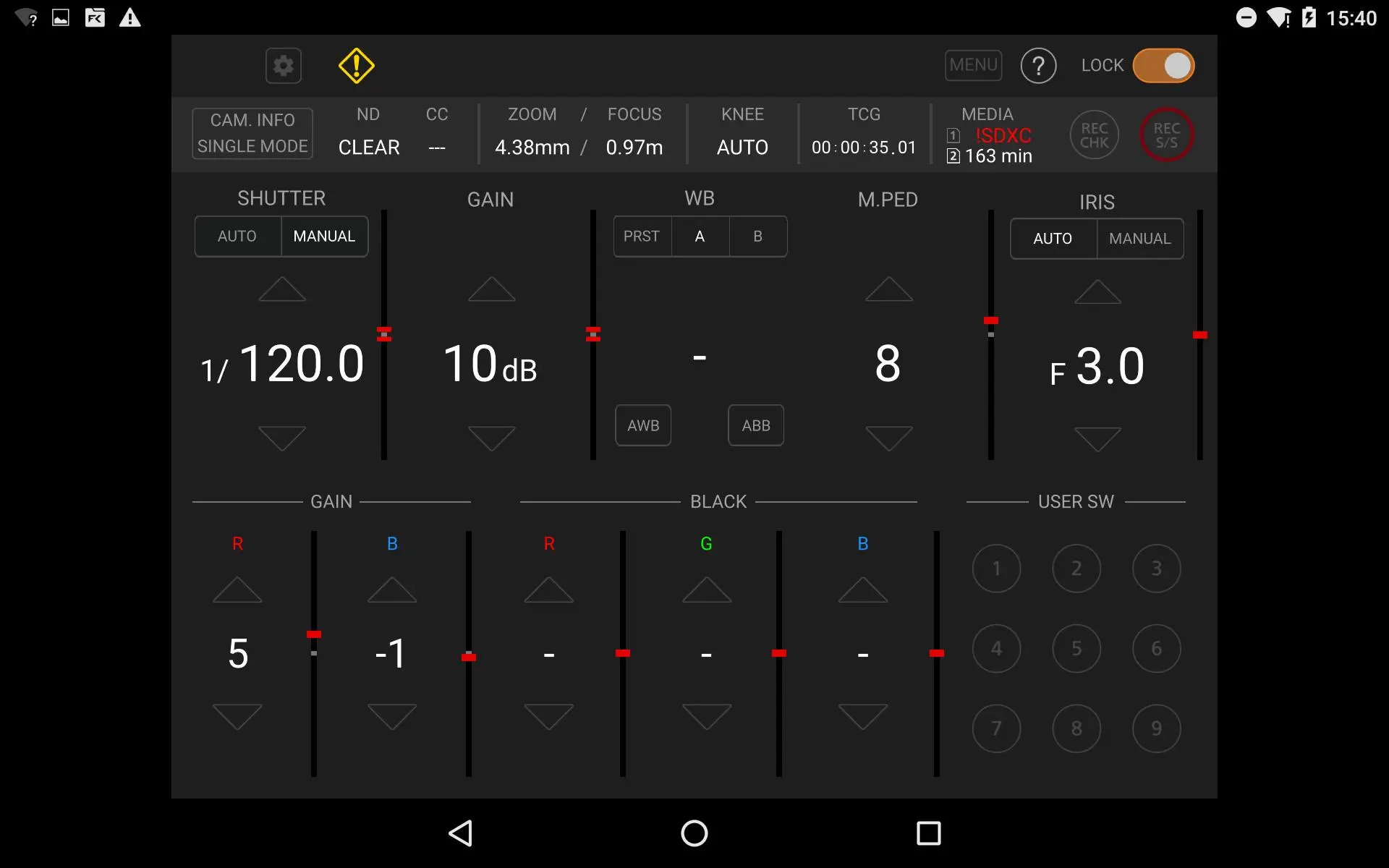HC ROP PC
Panasonic Holdings Corporation
قم بتنزيل HC ROP على جهاز الكمبيوتر باستخدام GameLoop Emulator
HC ROP على الكمبيوتر الشخصي
HC ROP ، القادم من المطور Panasonic Holdings Corporation ، يعمل على نظام Android في الماضي.
الآن ، يمكنك لعب HC ROP على جهاز الكمبيوتر باستخدام GameLoop بسلاسة.
قم بتنزيله في مكتبة GameLoop أو في نتائج البحث. لا مزيد من الانتباه إلى البطارية أو المكالمات المحبطة في الوقت الخطأ بعد الآن.
ما عليك سوى الاستمتاع بجهاز HC ROP على الشاشة الكبيرة مجانًا!
HC ROP مقدمة
HC ROP is a control program that enables the wireless remote control of the memory camera recorder "Panasonic HC-X series" and "Panasonic AG-CX series"(excluding some models).
It provides a GUI that displays status information, settings and user switch status in a single screen and the ability to change camera settings intuitively using a screen touch.
Buttons such as user buttons and REC S/S button in screen can manipulate camera recorder.
HC ROP cam manipulate one memory camera reorder by switching up to eight memory camera reorders. Please tap a "?" button to see a hint for usage of this app.
Please understand that we will not be able to contact you directly even if you use the “Email Developer” link.
=== Applicable Model ===
HC-X1500、HC-X2000
AG-CX7、AG-CX8、AG-CX10、AG-CX98
=== Supported OS ===
Android 6.0 or later
=== System Requirements ===
A tablet with 1280 x 800 or higher resolution However, all tablets with this resolution are not guaranteed to work.
=== Features ===
1. Camera status display
- List of camera information
- ND/CC FILTER
- ZOOM/FOCUS
- KNEE
- TCG
- Remaining time of recording media
2. CONTROLLABLE FUNCTIONS
- SHUTTER (AUTO/MANUAL)
- GAIN
- WHITE BALANCE(PRE/A/B, AWB, ABB)
- MASTER PEDESTAL
- IRIS(AUTO/MANUAL)
- Painting GAIN(R/B)
- USER SW (1-9)
- MENU display and setting
- HELP
- LOCK(disable operation on HC ROP)
- ZOOM(i.ZOOM/i.ZOOM_OFF)
- FOCUS(AUTO/MANUAL)
- KNEE(AUTO/MANUAL(MID))
- TCG(TC/UB display and setting)
- REC CHECK
- REC Start/Stop
3. Settings and switching of a connected camera
You can set or switch connected cameras in a connect setting panel by tapping a connect manipulation button in the screen. Please refer to "CONNECTION" item by tapping "?" for details.
العلامات
إنتاجيةمعلومة
مطور
Panasonic Holdings Corporation
احدث اصدار
1.1.7.1
آخر تحديث
2025-05-14
فئة
إنتاجية
متاح على
Google Play
أظهر المزيد
كيف تلعب HC ROP مع GameLoop على جهاز الكمبيوتر
1. قم بتنزيل GameLoop من الموقع الرسمي ، ثم قم بتشغيل ملف exe لتثبيت GameLoop.
2. افتح GameLoop وابحث عن "HC ROP" ، وابحث عن HC ROP في نتائج البحث وانقر على "تثبيت".
3. استمتع بلعب HC ROP على GameLoop.
Minimum requirements
OS
Windows 8.1 64-bit or Windows 10 64-bit
GPU
GTX 1050
CPU
i3-8300
Memory
8GB RAM
Storage
1GB available space
Recommended requirements
OS
Windows 8.1 64-bit or Windows 10 64-bit
GPU
GTX 1050
CPU
i3-9320
Memory
16GB RAM
Storage
1GB available space