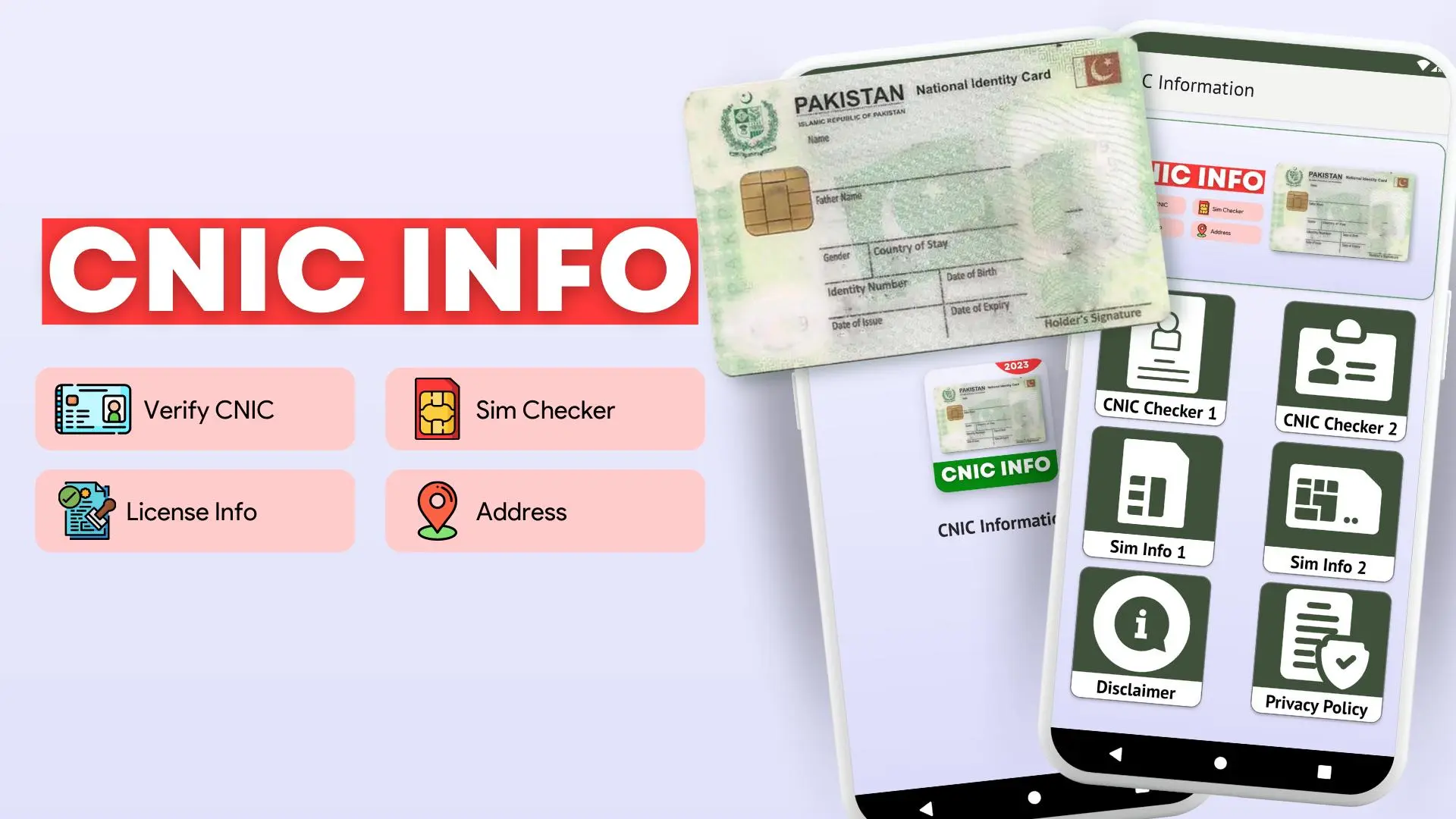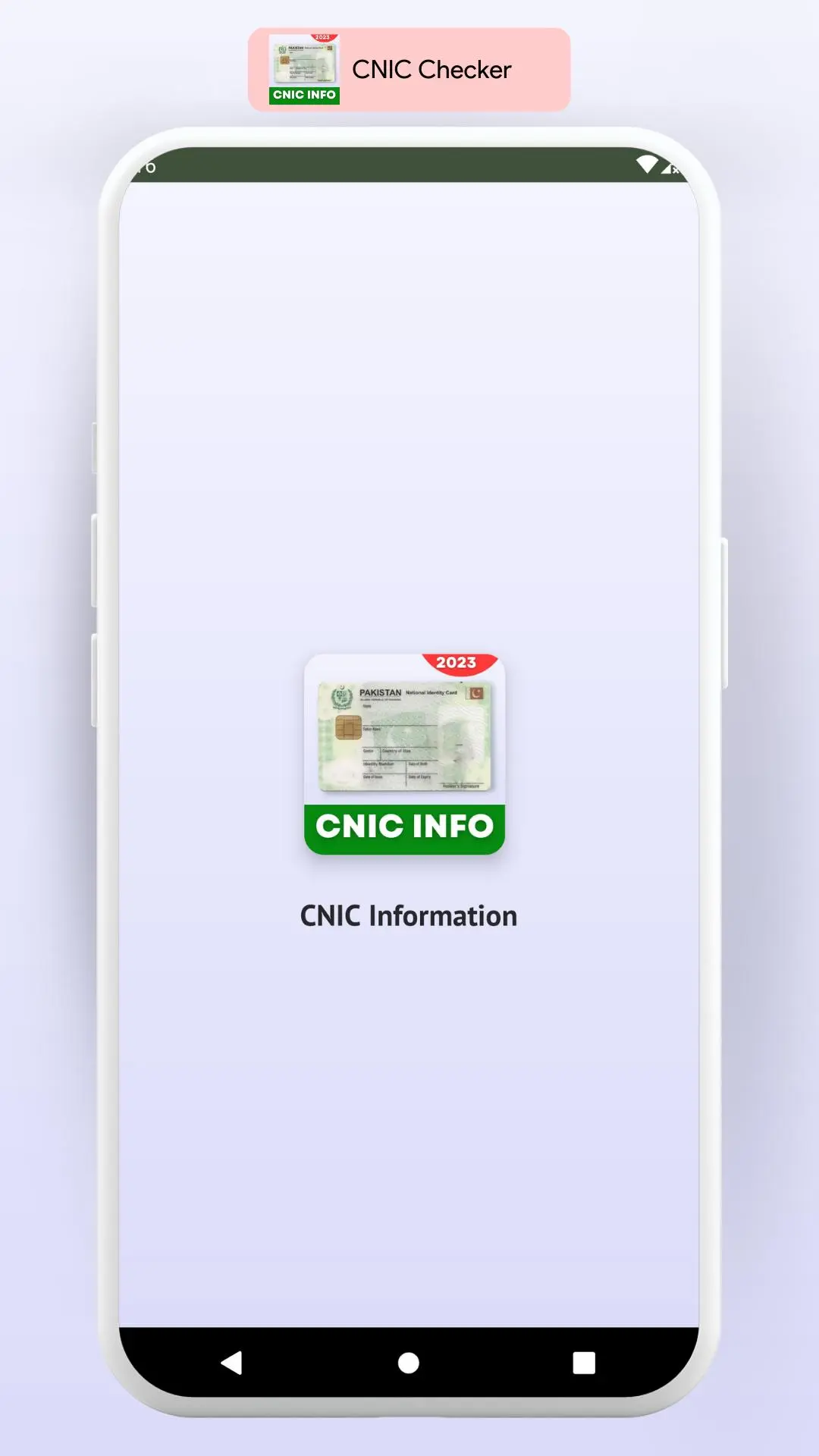CNIC Information With Photo PC
SmartBrain Apps
قم بتنزيل CNIC Information With Photo على جهاز الكمبيوتر باستخدام GameLoop Emulator
CNIC Information With Photo على الكمبيوتر الشخصي
CNIC Information With Photo ، القادم من المطور SmartBrain Apps ، يعمل على نظام Android في الماضي.
الآن ، يمكنك لعب CNIC Information With Photo على جهاز الكمبيوتر باستخدام GameLoop بسلاسة.
قم بتنزيله في مكتبة GameLoop أو في نتائج البحث. لا مزيد من الانتباه إلى البطارية أو المكالمات المحبطة في الوقت الخطأ بعد الآن.
ما عليك سوى الاستمتاع بجهاز CNIC Information With Photo على الشاشة الكبيرة مجانًا!
CNIC Information With Photo مقدمة
CNIC Information With Photo app improves on the most common way of verifying your CNIC information in 2023. This easy to understand app permits you to get to your CNIC information with a photo, keeping away from the problem of remaining in lengthy lines or visiting government workplaces. Intended to be open for all users in Pakistan, this app offers a consistent involvement with getting your CNIC subtleties.
The CNIC Information With Photo app empowers you to verify your CNIC information online easily. With a couple of basic advances, you can get to your CNIC information with a photo, which is a helpful component for the individuals who need a visual reference for their recognizable proof records. This app has been mindfully intended to take care of users from different districts in Pakistan, making it an important asset for people who need to verify their CNIC information rapidly and without any problem.
Key App Elements:
* Verify your CNIC information online
* Access CNIC information with a photo
* Track down the province, district, and tehsil of your CNIC number
* Intended for convenience in Pakistan
* Customary updates to improve app execution and elements
How does the app work?
The CNIC number comprises of three sections, with the initial five digits (e.g., "12345") addressing the division, province, tehsil, and association gathering of your area or home. The beginning digit of your CNIC number demonstrates your locale, with KPK, FATA, Punjab, Sindh, Balochistan, Islamabad, and Gilgit Baltistan comparing to numbers 1 through 7. A seven-digit code between two runs, for example, ***-1234567-x, is known as the family number and makes the genealogical record.
The CNIC Information With Photo app is planned with effortlessness and client experience as a top priority. The UI is perfect, instinctive, and simple to explore, permitting you to rapidly find the information you really want. With this app, you can undoubtedly verify your CNIC information, including your name, father's name, date of birth, address, from there, the sky is the limit. Moreover, you can get to your CNIC information with a photo, making it simpler to affirm that the subtleties match your distinguishing proof reports.
One of the champion elements of the CNIC Information With Photo app is its capacity to give the province, district, and tehsil related with your CNIC number. This element is especially valuable for people who might have moved or are uncertain of their ongoing private status. By utilizing this app, you can rapidly verify your ongoing area and guarantee that your CNIC information is modern.
Disclaimer:
We do not represent any government entity. All information provided in this app is hosted on public domains and is copyrighted by their respective owners. We do not claim rights to any information in the app. We provide an organized way of browsing, and no pledge is given that the information is exact. Please read the source of information and privacy policy before using the app. This app is meant for educational purposes, and we will not be responsible for any misuse.
Official Nadra Site: https://www.nadra.gov.pk/
For Source of Information and Disclaimer, visit: https://www.geo.tv/latest/157233-secret-behind-every-digit-of-the-cnic-number
العلامات
إنتاجيةمعلومة
مطور
SmartBrain Apps
احدث اصدار
1.0
آخر تحديث
2023-03-29
فئة
إنتاجية
متاح على
Google Play
أظهر المزيد
كيف تلعب CNIC Information With Photo مع GameLoop على جهاز الكمبيوتر
1. قم بتنزيل GameLoop من الموقع الرسمي ، ثم قم بتشغيل ملف exe لتثبيت GameLoop.
2. افتح GameLoop وابحث عن "CNIC Information With Photo" ، وابحث عن CNIC Information With Photo في نتائج البحث وانقر على "تثبيت".
3. استمتع بلعب CNIC Information With Photo على GameLoop.
Minimum requirements
OS
Windows 8.1 64-bit or Windows 10 64-bit
GPU
GTX 1050
CPU
i3-8300
Memory
8GB RAM
Storage
1GB available space
Recommended requirements
OS
Windows 8.1 64-bit or Windows 10 64-bit
GPU
GTX 1050
CPU
i3-9320
Memory
16GB RAM
Storage
1GB available space