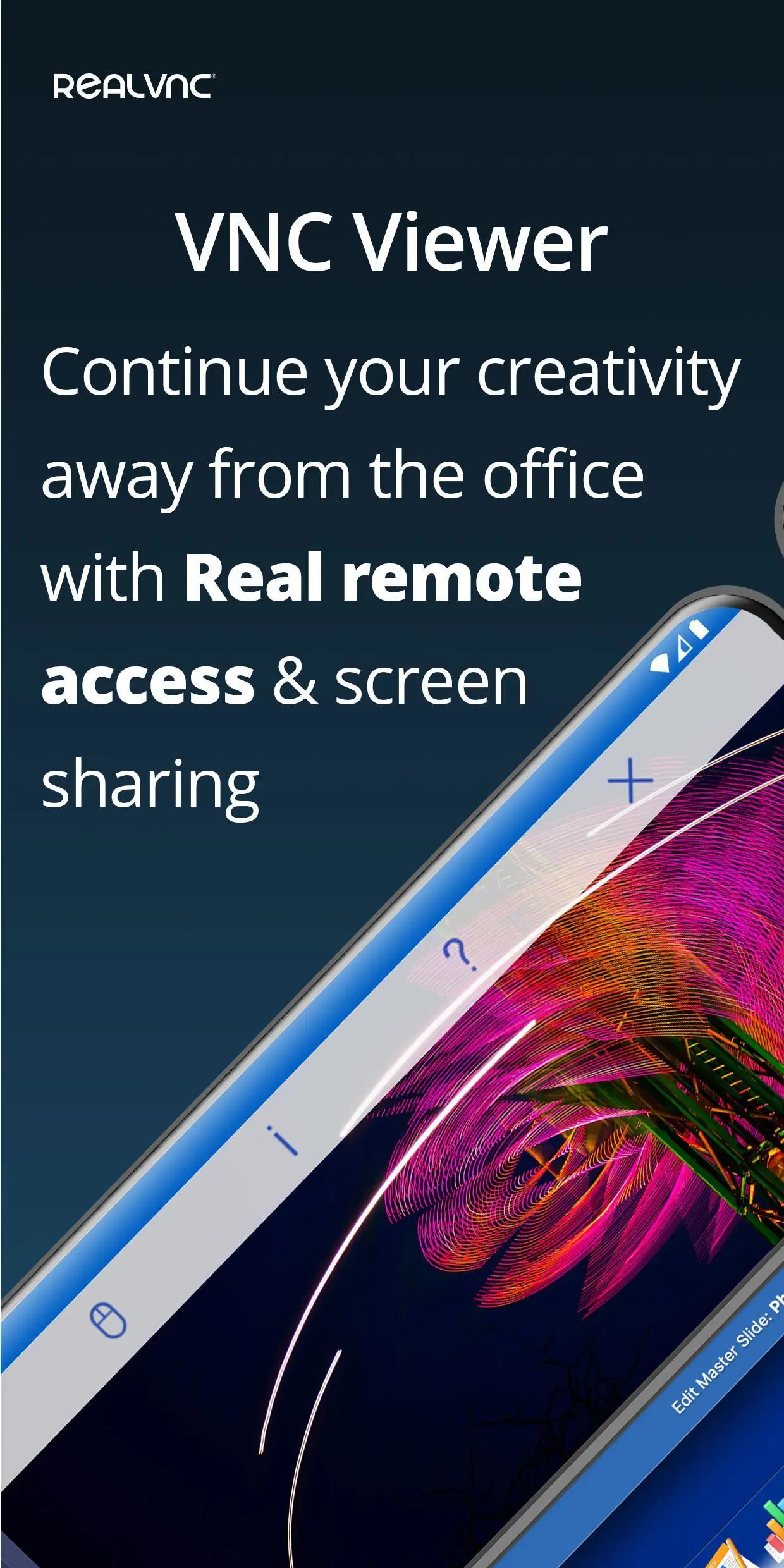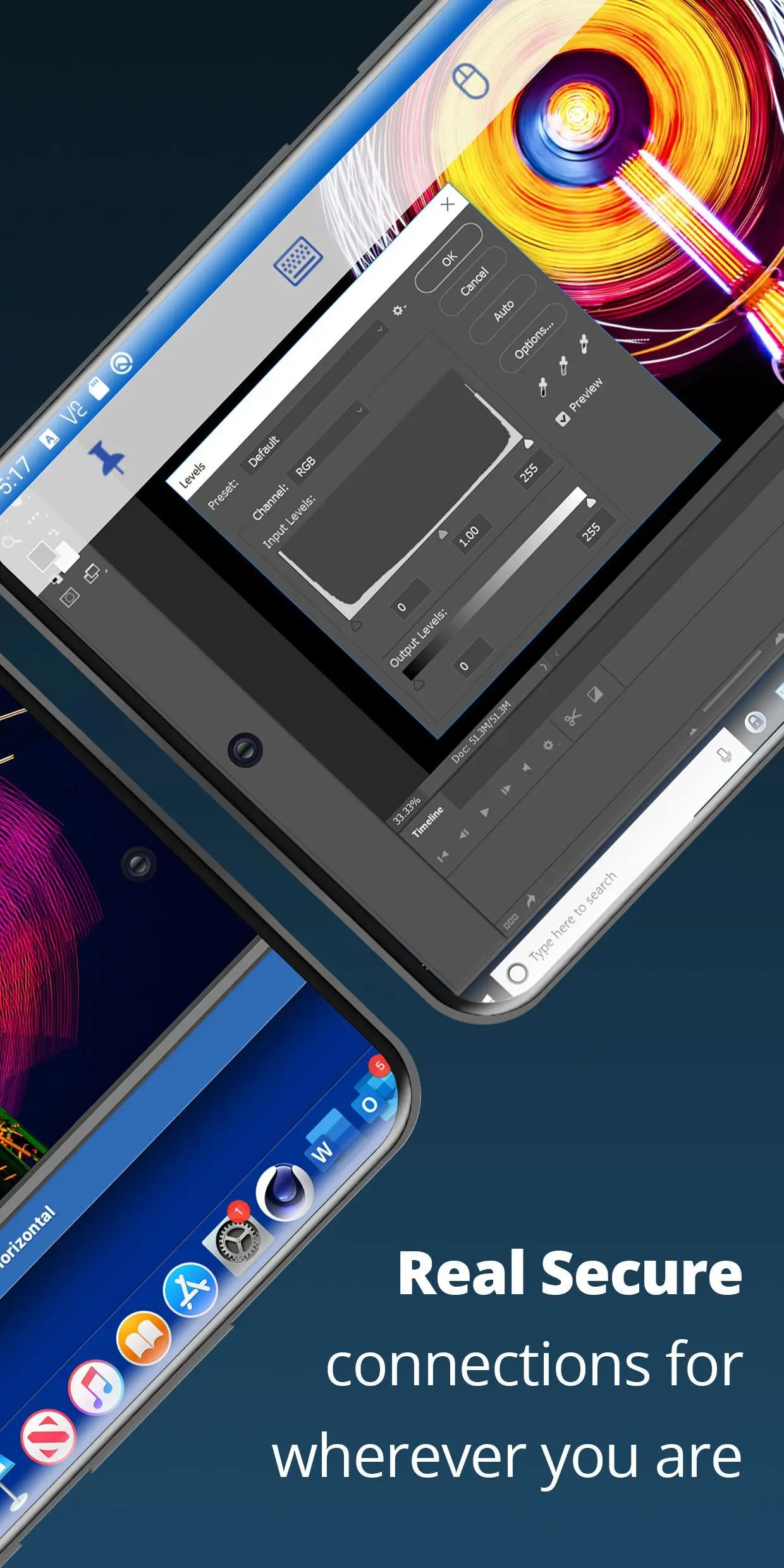RealVNC Viewer: Remote Desktop PC
RealVNC Limited
قم بتنزيل RealVNC Viewer: Remote Desktop على جهاز الكمبيوتر باستخدام GameLoop Emulator
RealVNC Viewer: Remote Desktop على الكمبيوتر الشخصي
RealVNC Viewer: Remote Desktop ، القادم من المطور RealVNC Limited ، يعمل على نظام Android في الماضي.
الآن ، يمكنك لعب RealVNC Viewer: Remote Desktop على جهاز الكمبيوتر باستخدام GameLoop بسلاسة.
قم بتنزيله في مكتبة GameLoop أو في نتائج البحث. لا مزيد من الانتباه إلى البطارية أو المكالمات المحبطة في الوقت الخطأ بعد الآن.
ما عليك سوى الاستمتاع بجهاز RealVNC Viewer: Remote Desktop على الشاشة الكبيرة مجانًا!
RealVNC Viewer: Remote Desktop مقدمة
RealVNC Viewer remote desktop
RealVNC® Viewer turns your phone into a remote desktop, giving you instant access to your Mac, Windows and Linux computers from anywhere in the world. You can view your computer's desktop remotely, and control its mouse and keyboard as though you were sitting down in front of it.
Just visit realvnc.com and download RealVNC Connect remote access software to each computer you want to control. Then sign in to RealVNC Viewer on your device using your RealVNC account credentials. Your remote computers automatically appear; simply tap one to screen share.
Alternatively, you can connect directly to RealVNC Connect with an Enterprise subscription or VNC-compatible software from third parties by entering the remote computer's IP address. Note that you may need to configure firewalls and port forward routers.
RealVNC Connect password-protects each remote computer out-of-the-box (you may need to enter the same user name and password you use to log in to your computer). All sessions are then encrypted end-to-end.
During a session, your device's touch screen serves as a trackpad to give you precise control of the remote desktop. Drag your finger to move the remote mouse cursor and tap anywhere to left-click (other gestures such as right-click and scroll are explained in-app).
RealVNC are the original inventors of VNC remote access technology, and we're confident you'll love what RealVNC Viewer has to offer. If you're still not convinced, check out our reviews!
===Key features===
- Connect with ease via our cloud service to a remote desktop.
- Backup and sync your connections between all your devices by signing in to RealVNC Viewer on each one.
- A scrolling bar above the virtual keyboard includes advanced keys such as Command/Windows.
- Support for Bluetooth keyboards and mice.
- Free, paid and trial RealVNC Connect subscriptions available.
===Contact===
We’d love to hear from you:
android-support@realvnc.com
twitter.com/RealVNC
facebook.com/realvnc
Better still, leave us a review!
===Trademarks===
RealVNC and VNC are trademarks of RealVNC Limited and are protected by trademark registrations and/or pending trademark applications in the European Union, United States of America and other jurisdictions. Protected by UK patents 2481870, 2479756; US patent 8760366; EU patent 2652951.
معلومة
مطور
RealVNC Limited
احدث اصدار
4.7.0.51044
آخر تحديث
2023-10-02
فئة
إنتاجية
متاح على
Google Play
أظهر المزيد
كيف تلعب RealVNC Viewer: Remote Desktop مع GameLoop على جهاز الكمبيوتر
1. قم بتنزيل GameLoop من الموقع الرسمي ، ثم قم بتشغيل ملف exe لتثبيت GameLoop.
2. افتح GameLoop وابحث عن "RealVNC Viewer: Remote Desktop" ، وابحث عن RealVNC Viewer: Remote Desktop في نتائج البحث وانقر على "تثبيت".
3. استمتع بلعب RealVNC Viewer: Remote Desktop على GameLoop.
Minimum requirements
OS
Windows 8.1 64-bit or Windows 10 64-bit
GPU
GTX 1050
CPU
i3-8300
Memory
8GB RAM
Storage
1GB available space
Recommended requirements
OS
Windows 8.1 64-bit or Windows 10 64-bit
GPU
GTX 1050
CPU
i3-9320
Memory
16GB RAM
Storage
1GB available space