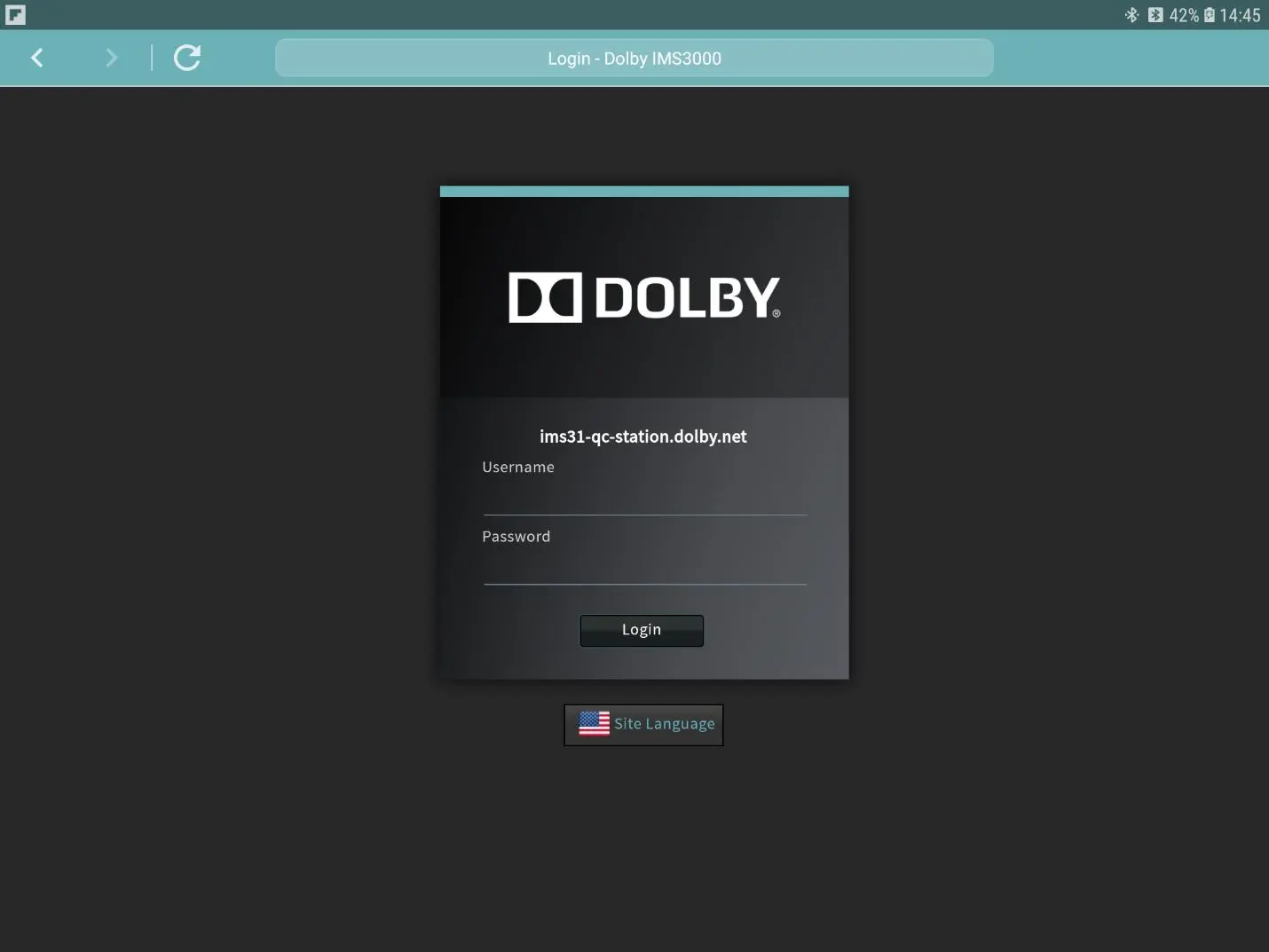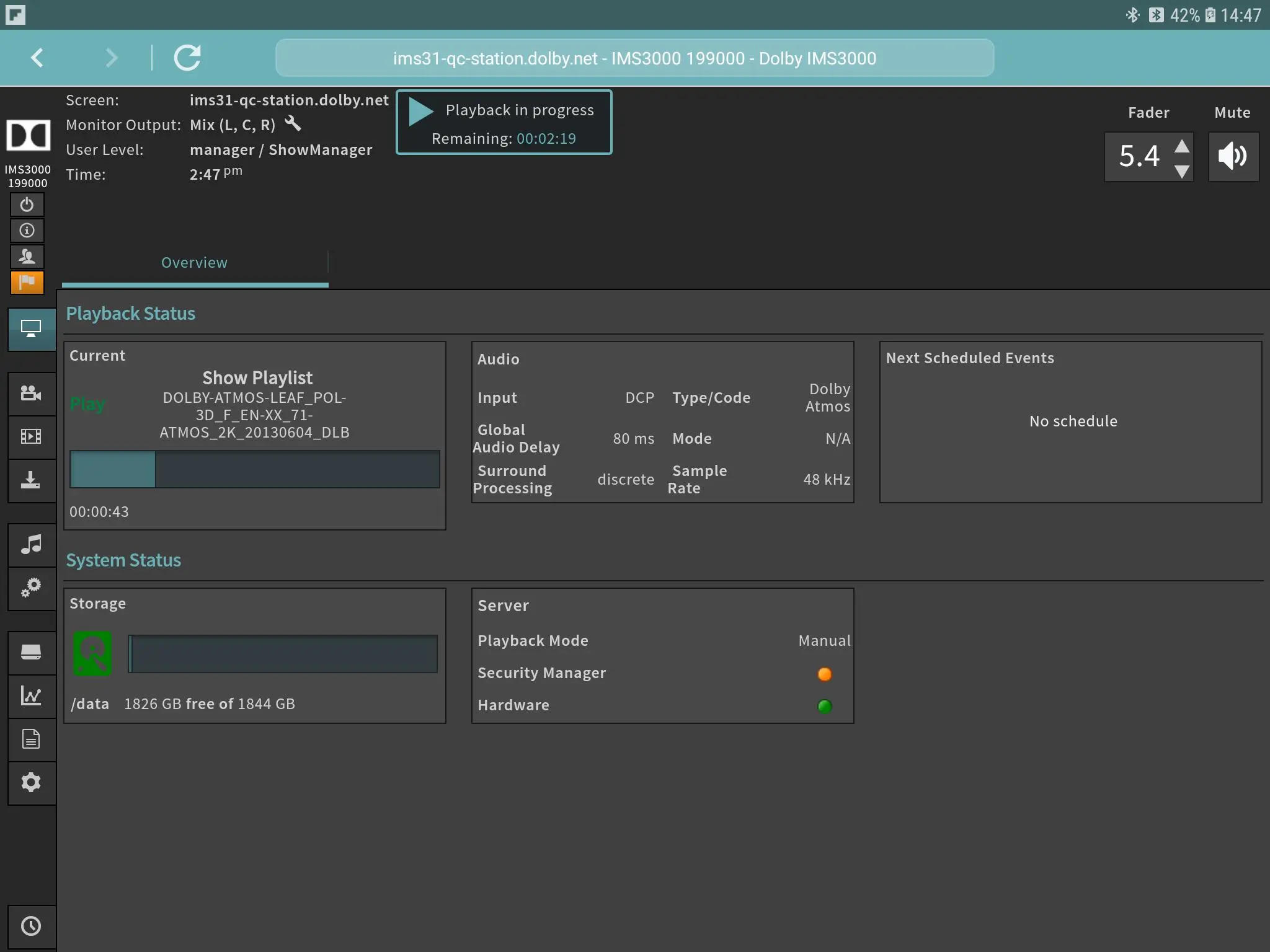Cinema Server Control PC
Dolby Laboratories Inc.
قم بتنزيل Cinema Server Control على جهاز الكمبيوتر باستخدام GameLoop Emulator
Cinema Server Control على الكمبيوتر الشخصي
Cinema Server Control ، القادم من المطور Dolby Laboratories Inc. ، يعمل على نظام Android في الماضي.
الآن ، يمكنك لعب Cinema Server Control على جهاز الكمبيوتر باستخدام GameLoop بسلاسة.
قم بتنزيله في مكتبة GameLoop أو في نتائج البحث. لا مزيد من الانتباه إلى البطارية أو المكالمات المحبطة في الوقت الخطأ بعد الآن.
ما عليك سوى الاستمتاع بجهاز Cinema Server Control على الشاشة الكبيرة مجانًا!
Cinema Server Control مقدمة
Cinema Server Control lets you use your Android tablet to give you wireless access and control of your Dolby Integrated Media Server IMS3000.
- Enables booth operation of each available server from a single mobile device, with no physical connection between a PC or servers required.
- Allows access to all primary server functions such as Playback Controls, Playlist Building, and Audio Controls.
- Secure connection helps prevent unauthorized access.
- Requires USB Bluetooth adapter.
- Recommended minimum screen size –9.6"(244 mm) + extra-high-density screens (320dpi minimum).
For complete Dolby Integrated Media Server installation, operation, pairing instructions,and approved Bluetooth adapters, please consult our product user manual at dolbycustomer.com.
For further assistance,contact Dolby Customer Support at CustomerSupport@dolby.com.
العلامات
إنتاجيةمعلومة
مطور
Dolby Laboratories Inc.
احدث اصدار
1.0.8
آخر تحديث
2023-09-19
فئة
إنتاجية
متاح على
Google Play
أظهر المزيد
كيف تلعب Cinema Server Control مع GameLoop على جهاز الكمبيوتر
1. قم بتنزيل GameLoop من الموقع الرسمي ، ثم قم بتشغيل ملف exe لتثبيت GameLoop.
2. افتح GameLoop وابحث عن "Cinema Server Control" ، وابحث عن Cinema Server Control في نتائج البحث وانقر على "تثبيت".
3. استمتع بلعب Cinema Server Control على GameLoop.
Minimum requirements
OS
Windows 8.1 64-bit or Windows 10 64-bit
GPU
GTX 1050
CPU
i3-8300
Memory
8GB RAM
Storage
1GB available space
Recommended requirements
OS
Windows 8.1 64-bit or Windows 10 64-bit
GPU
GTX 1050
CPU
i3-9320
Memory
16GB RAM
Storage
1GB available space