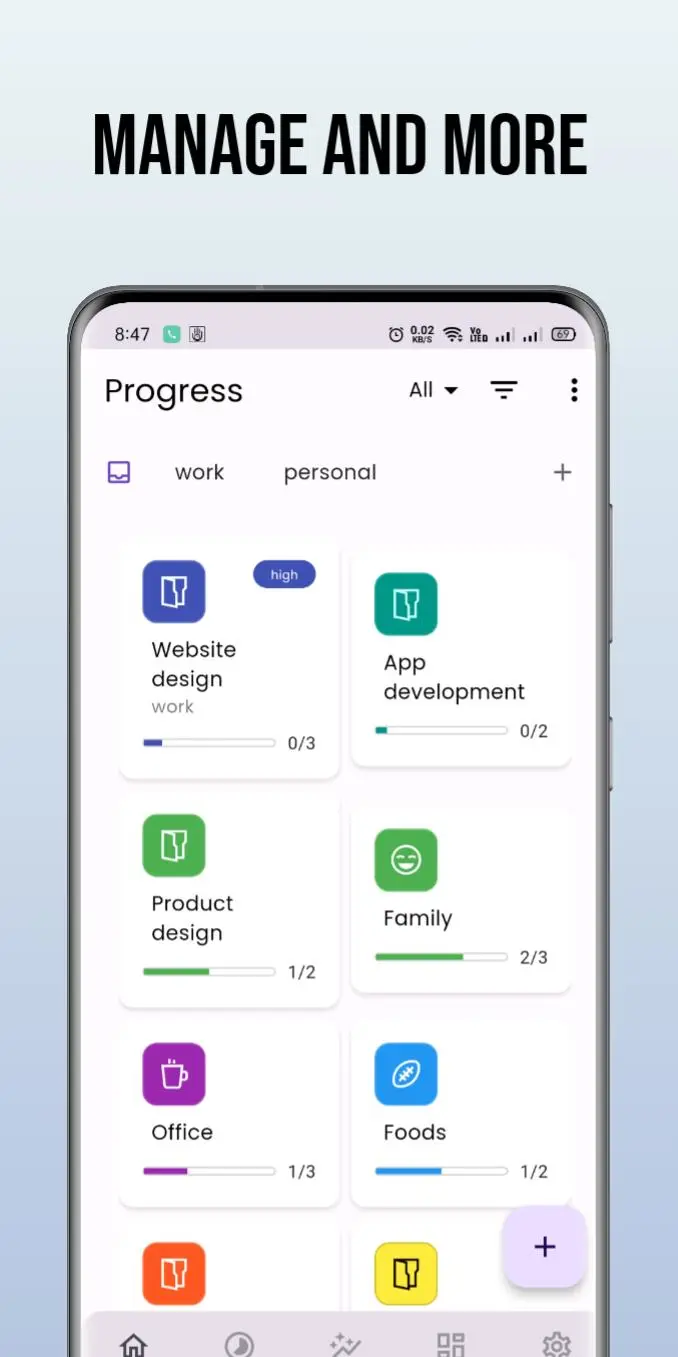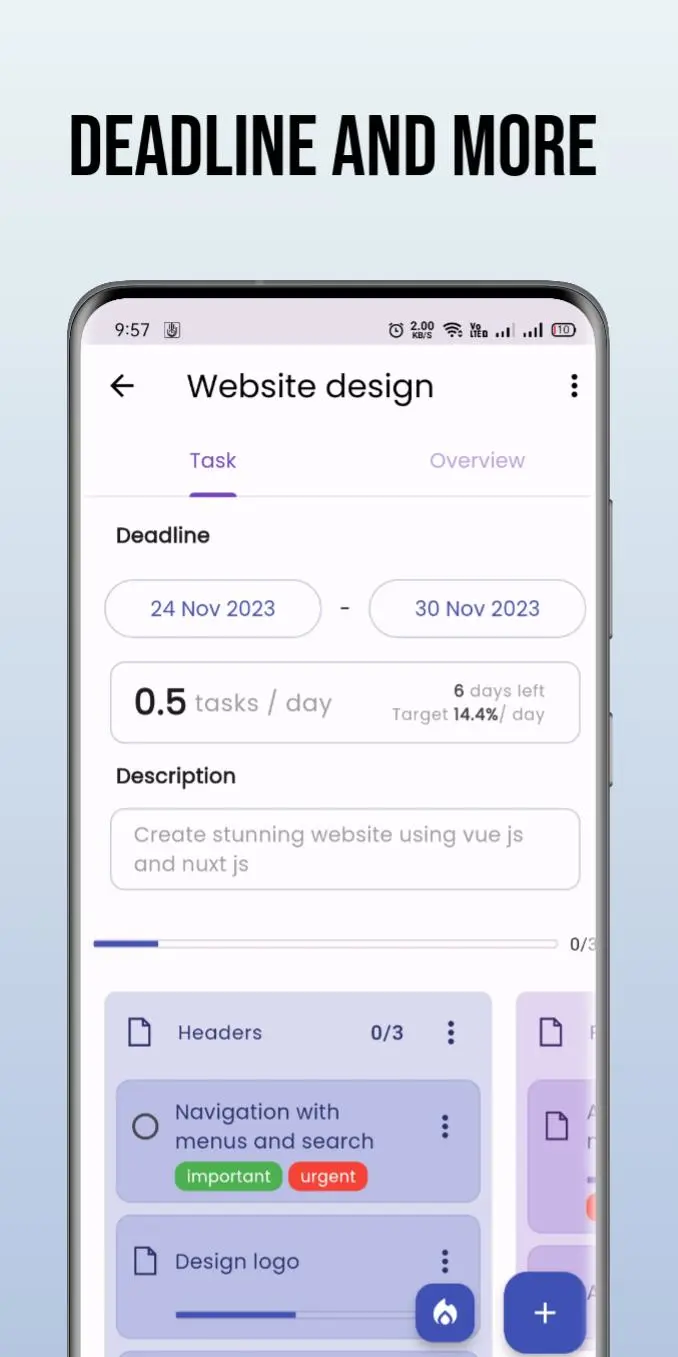Progress Tracker PC
Amar Dahake
قم بتنزيل Progress Tracker على جهاز الكمبيوتر باستخدام GameLoop Emulator
Progress Tracker على الكمبيوتر الشخصي
Progress Tracker ، القادم من المطور Amar Dahake ، يعمل على نظام Android في الماضي.
الآن ، يمكنك لعب Progress Tracker على جهاز الكمبيوتر باستخدام GameLoop بسلاسة.
قم بتنزيله في مكتبة GameLoop أو في نتائج البحث. لا مزيد من الانتباه إلى البطارية أو المكالمات المحبطة في الوقت الخطأ بعد الآن.
ما عليك سوى الاستمتاع بجهاز Progress Tracker على الشاشة الكبيرة مجانًا!
Progress Tracker مقدمة
Empower Your Progress with Our Seamless Project and Task Management App! Discover a beautifully designed solution that motivates you to excel and enjoy the satisfaction of completing projects effortlessly. Unleash unlimited possibilities as you create projects, levels, and subtasks with ease. Our feature-rich app offers project overviews, deadlines, and an array of tools tailored to enhance your productivity.
Maximize the potential of the Progress app across diverse domains – from education and business to marketing and planning. Seamlessly manage subjects, chapters, study sessions, and more. Dive into a world of convenience with our user-friendly interface, which boasts various layouts and vibrant customization options.
🌲 Highlights:
• Infinite projects, main tasks & subtasks
• Explore diverse layouts: bubble, grid, board, and more
• Set deadlines and set reminders
• Embrace diverse colors and icons for organization
• Simplify tasks with copy, paste, and duplicate options
• Streamline task management through quick add feature
🌲 Streamlined Task Management:
• Consolidate tasks on a single page
• Efficiently manage, filter, and search tasks
• Seamlessly add, remove, and update tasks
🌲 Visual Insights:
• Track tasks based on dates
• Effortlessly manage and modify tasks
🌲 Key Features:
• Secure local & cloud backup support
• Hassle-free import & export backup
• Tailor the app with a spectrum of colors
• Toggle between dark & light themes
• Receive daily reminders to stay on track
• Select from versatile layouts: date wise, grid, and more
Your Privacy Matters:
• We prioritize data security – your information is never stored!
• Subscription supported by RevenueCat; view privacy policy at https://www.revenuecat.com/privacy
• Display ads enabled by AdMob; explore their policy at https://policies.google.com/technologies/ads?hl=en-US
Elevate your productivity journey with Progress. Embrace efficiency, organization, and seamless progress. Experience the difference today!"
معلومة
مطور
Amar Dahake
احدث اصدار
1.4.2
آخر تحديث
2023-12-09
فئة
إنتاجية
متاح على
Google Play
أظهر المزيد
كيف تلعب Progress Tracker مع GameLoop على جهاز الكمبيوتر
1. قم بتنزيل GameLoop من الموقع الرسمي ، ثم قم بتشغيل ملف exe لتثبيت GameLoop.
2. افتح GameLoop وابحث عن "Progress Tracker" ، وابحث عن Progress Tracker في نتائج البحث وانقر على "تثبيت".
3. استمتع بلعب Progress Tracker على GameLoop.
Minimum requirements
OS
Windows 8.1 64-bit or Windows 10 64-bit
GPU
GTX 1050
CPU
i3-8300
Memory
8GB RAM
Storage
1GB available space
Recommended requirements
OS
Windows 8.1 64-bit or Windows 10 64-bit
GPU
GTX 1050
CPU
i3-9320
Memory
16GB RAM
Storage
1GB available space