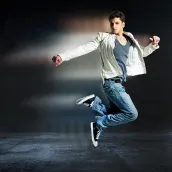
Motion Photo Blur PC
Appwallet Technologies
قم بتنزيل Motion Photo Blur على جهاز الكمبيوتر باستخدام GameLoop Emulator
Motion Photo Blur على الكمبيوتر الشخصي
Motion Photo Blur ، القادم من المطور Appwallet Technologies ، يعمل على نظام Android في الماضي.
الآن ، يمكنك لعب Motion Photo Blur على جهاز الكمبيوتر باستخدام GameLoop بسلاسة.
قم بتنزيله في مكتبة GameLoop أو في نتائج البحث. لا مزيد من الانتباه إلى البطارية أو المكالمات المحبطة في الوقت الخطأ بعد الآن.
ما عليك سوى الاستمتاع بجهاز Motion Photo Blur على الشاشة الكبيرة مجانًا!
Motion Photo Blur مقدمة
Motion Photo Blur is a fast and easy to use application to create motion pictures on the go with many professional tools and different effects like photo overlay motion, color filter photo effects, echo photo effect and motion blur effects.
This motion blur application lets you apply motion effect on particular object, just select the area and give direction for motion blur and you get a perfect photo motion blur every time. Add a fantastic motion on photo effect to your image, and also add the best photo motion blur effect to image and pictures. Make living photos right now.
Make use of the motion blur photo effect app that facilitates the user with intrinsic photo-editing effects like motion on photo and blur motion effect in photo. This motion blur effect editor app which applies some echo photo effects on your image to make it more beautiful and realistic dynamic photo montages.
Photo Motion Blur employs a professional photo blur effects - variety tool that invokes explicit motion on photo effects in the images that make them look lively and real.
Features of Motion Photo Blur:-
*Easy to use and creates unique motion blurry effects and make your normal image look alive.
*Crop any image with per-defined sizes or free size as per your need.
*Select the area for motion blur with finger touch effect.
*Give direction for motion blur by moving the area selected.
*Create perfect photo motion effects on your photos by adjusting.
*Add motion blur photo effect in opposite direction with just one tap.
*Apply photo overlay motion effects to your motion on photos.
*Create best echo magic mirror effect photo in motion blur effects for pictures.
*Make the best photo motion blur color filter photo effects in this photo movement app.
*The motion blur image background (or) best echo magic mirror effect app supports all types of screen resolutions of mobile and tablet devices.
*Save and Share your creation on social media directly from the app.
How to Use :-
1. Select the image from camera (or) phone gallery.
2. Crop the image using Super-Cropping Tool.
3. Draw the image path (via) finger touch effect outline mechanism.
4. Drag the cutout in the direction in which you wish to implant the motion effect.
5. There are four options for elucidating the motion blur effect, namely: Photo Overlay Motion, Color Filter Photo Effects, echo photo effect and motion blur photo effects.
6. Click on the Motion option to have a blur effect induced in the photo motion. Yet, it has various editing options like distance, rotation, reset and a save image tab.
7. Apply Overlay Motion effects and create unlimited variety of motion photo blur effects.
8. Save image to phone gallery and set as your device wallpaper.
9. Share option to send image (via) various social media platforms like Facebook, WhatsApp, Twitter, Instagram and many more etc...
Motion Photo Blur Effect is free to install and is easy to operate. The motion on photo app has an attractive GUI with the latest material design. There is no size restriction on the image to be subjected to the photo motion effects. The motion blur image background app which supports all types of screen resolutions of mobile and tablet devices. It motion blurring app creates optimized photo montages and these images can be easily shared over social media platforms, tools and application.
Download our Motion Photo Blur application and create unique motion photo blur effects - variety and make your normal image look alive.If you have any comments and suggestions regarding our motion blur photo editor (or) photo movement application please send us at appwallettechnologies@gmail.com.
العلامات
التصويرمعلومة
مطور
Appwallet Technologies
احدث اصدار
1.0
آخر تحديث
2020-02-15
فئة
التصوير
متاح على
Google Play
أظهر المزيد
كيف تلعب Motion Photo Blur مع GameLoop على جهاز الكمبيوتر
1. قم بتنزيل GameLoop من الموقع الرسمي ، ثم قم بتشغيل ملف exe لتثبيت GameLoop.
2. افتح GameLoop وابحث عن "Motion Photo Blur" ، وابحث عن Motion Photo Blur في نتائج البحث وانقر على "تثبيت".
3. استمتع بلعب Motion Photo Blur على GameLoop.
Minimum requirements
OS
Windows 8.1 64-bit or Windows 10 64-bit
GPU
GTX 1050
CPU
i3-8300
Memory
8GB RAM
Storage
1GB available space
Recommended requirements
OS
Windows 8.1 64-bit or Windows 10 64-bit
GPU
GTX 1050
CPU
i3-9320
Memory
16GB RAM
Storage
1GB available space

