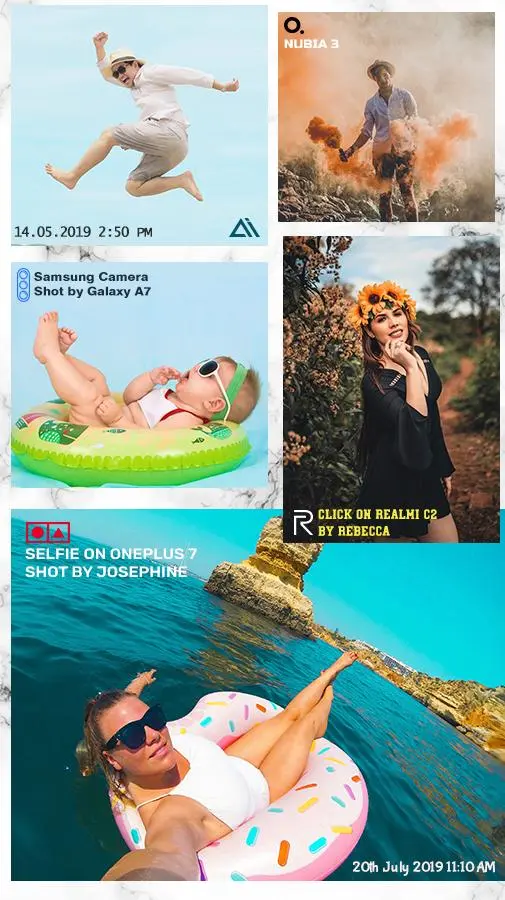Shot On Stamp Photo Camera PC
Master Apps Lab
قم بتنزيل Shot On Stamp Photo Camera على جهاز الكمبيوتر باستخدام GameLoop Emulator
Shot On Stamp Photo Camera على الكمبيوتر الشخصي
Shot On Stamp Photo Camera ، القادم من المطور Master Apps Lab ، يعمل على نظام Android في الماضي.
الآن ، يمكنك لعب Shot On Stamp Photo Camera على جهاز الكمبيوتر باستخدام GameLoop بسلاسة.
قم بتنزيله في مكتبة GameLoop أو في نتائج البحث. لا مزيد من الانتباه إلى البطارية أو المكالمات المحبطة في الوقت الخطأ بعد الآن.
ما عليك سوى الاستمتاع بجهاز Shot On Stamp Photo Camera على الشاشة الكبيرة مجانًا!
Shot On Stamp Photo Camera مقدمة
◇ 'Shot On Stamp app for Camera Photos - Shot On Stamp Photos with ShotOn Watermark Camera' allows you to auto include "ShotOn" watermark tags on your photos caught from the inherent camera for FREE.
Pick any brand logo & alongside, you can even alter signature text e.g "Shot On (Your Device Name)" and "Shot By (Your Name)".
With ShotOn watermark Tags, make every Photo spunkier than before! ShotOn for Sony, Shot On for Samsung can likewise be engraved on your photographs with selected logo.
★ Why pick 'Shot On Stamp Photos with ShotOn Watermark Camera App'?
✌ Super Shot On for Camera Photos
✌ Free for All Users
✌ Attractive Colors
✌ Adjust Position of ShotOn & Shot By Tags
✌ Add Custom Shot On Logo
✌ Editable ShotOn and Shot By Signature Text
✌ Add ShotOn for Mi, Shot On for OnePlus, ShotOn for Vivo, Shot On for Oppo & more.
DOWNLOAD this Shot On App > CHOOSE Logo > EDIT Shot On Tag > EDIT Shot By Tag > Done
✔ Amazing Features of 'Shot On Stamp Photos with ShotOn Watermark Camera':
➺ Add Custom Logo
➺ Choose from many Brand Logos
➺ Expansive Font Formats
➺ Change ShotOn Tag Stamp Position
➺ Choose your device's model
➺ Editable Shot On Tag for Signature
➺ Ample Colors to Customize Text
➺ Watermark Text Size Resizable
No reason to download individual apps when you can get it all in one! Shot On Watermark for Camera Photos ties up all the required details to amazingly add ShotOn tags on your photos.
✔ Why should you use Shot On Stamp Photos with ShotOn Watermark Camera?
❋ A Boon for Freelance Photographers
As an independent photographer, you can utilize Shot By tag to let the world know by whom that pic was clicked & on which device.
❋ Securing your photos before sharing on the web
ShotOn tag likewise assumes the job of copyright and trademark label for every one of your photos shielding it from any abuse.
❋ Professional Mobile Photographers for Sharing Their Work
Mobiles photography is getting popular with each passing day with rich quality mobile cameras. Individuals are largely sharing their work on the internet and Shot On can help you get recognized with the photo you share.
➺ With ShotOn Tag, you don't need to indicate your handset name and brand separately, every time you share photographs on the web. Simply, copyright your work with Shot On stamps. How? Read below!
❋ Show Off your Brand New Phone
Purchased the latest smartphone? Doesn't have ShotOn highlight inbuilt? Relax! Download Shot On Stamp Photos with ShotOn Watermark Camera application and tweak these copyright labels. Benefit to add Shot On for Intex, ShotOn for Honor, and many others.
➺ Now present your device's image and model with each picture you catch and offer socially!
🌟 Accumulating each and every part of Shot On Watermarking Camera App, we can reason that it gives the best highlights in the market stuffed in a sole bundle.
With no worries, Download "Shot On Stamp Photos with ShotOn Watermark Camera" application directly from here and start adding cool ShotOn Tags automatically!
Bet, you're gonna love your Shot On photographs! ;)
معلومة
مطور
Master Apps Lab
احدث اصدار
1.6.3
آخر تحديث
2023-12-13
فئة
التصوير
متاح على
Google Play
أظهر المزيد
كيف تلعب Shot On Stamp Photo Camera مع GameLoop على جهاز الكمبيوتر
1. قم بتنزيل GameLoop من الموقع الرسمي ، ثم قم بتشغيل ملف exe لتثبيت GameLoop.
2. افتح GameLoop وابحث عن "Shot On Stamp Photo Camera" ، وابحث عن Shot On Stamp Photo Camera في نتائج البحث وانقر على "تثبيت".
3. استمتع بلعب Shot On Stamp Photo Camera على GameLoop.
Minimum requirements
OS
Windows 8.1 64-bit or Windows 10 64-bit
GPU
GTX 1050
CPU
i3-8300
Memory
8GB RAM
Storage
1GB available space
Recommended requirements
OS
Windows 8.1 64-bit or Windows 10 64-bit
GPU
GTX 1050
CPU
i3-9320
Memory
16GB RAM
Storage
1GB available space