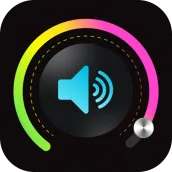
Volume Booster - Sound Booster PC
Mobile Number Tracker - True Id Caller Name
قم بتنزيل Volume Booster - Sound Booster على جهاز الكمبيوتر باستخدام GameLoop Emulator
Volume Booster - Sound Booster على الكمبيوتر الشخصي
Volume Booster - Sound Booster ، القادم من المطور Mobile Number Tracker - True Id Caller Name ، يعمل على نظام Android في الماضي.
الآن ، يمكنك لعب Volume Booster - Sound Booster على جهاز الكمبيوتر باستخدام GameLoop بسلاسة.
قم بتنزيله في مكتبة GameLoop أو في نتائج البحث. لا مزيد من الانتباه إلى البطارية أو المكالمات المحبطة في الوقت الخطأ بعد الآن.
ما عليك سوى الاستمتاع بجهاز Volume Booster - Sound Booster على الشاشة الكبيرة مجانًا!
Volume Booster - Sound Booster مقدمة
Unleash the full potential of your device's audio capabilities with Volume Booster - AI Equalizer! Whether you're a music enthusiast, a movie lover, or simply looking to enhance your device's sound quality, this app is your go-to tool for an unparalleled audio experience.
The steps for using a Volume Booster - AI Equalizer app:
➯ Launch the app and grant any necessary permissions.
➯ Explore the app's settings and adjust the equalizer as desired. You can typically adjust the bass, treble, and other frequency ranges to suit your preferences.
➯ If you're using a bass Booster app, adjust the boost level to your desired volume level.
➯ Play music or a video on your device to test the audio output. If you're not satisfied with the sound, adjust the equalizer or volume boost settings as needed.
🔊 Boost Volume to the Max
Don't miss a single beat. Increase the volume of your device beyond its limits for a powerful sound experience. Whether you're listening to music, watching videos, or playing games, Volume Booster ensures you hear every detail with crystal clarity.
🎧 AI-Powered Equalizer
Our state-of-the-art music Equalizer analyzes your audio in real-time and adjusts the sound to perfection. Get the optimal balance of bass, treble, and midrange frequencies for any audio content. Say goodbye to flat, uninspiring sound and hello to immersive audio quality.
🎵 Customized Sound Profiles
Tailor your sound with ease. Volume Booster - AI Equalizer offers a range of pre-set sound profiles to suit your music genre, such as Pop, Rock, Jazz, and more. Or, create your own custom profiles to match your unique preferences.
🔊 Volume Control Widgets
Access volume control right from your home screen. Our widgets make it effortless to adjust volume levels, so you're always in control of your audio experience.
🔊 Boost Volume with Precision
Struggling to hear your favorite tracks in noisy environments? The app's Sound Enhancer lets you amplify sound to the perfect level without sacrificing quality.
🔒 Safe and Secure
We prioritize your device's safety. Music Equalizer complies with Google Play Store policies and uses advanced algorithms to prevent damage to your speakers.
🎮 Optimized for Entertainment:
Whether you're watching movies, playing games, or streaming videos, Volume Booster - AI Equalizer ensures an immersive audio experience. Feel the explosions, dialogue, and music like never before, turning your device into a portable entertainment powerhouse.
🌐 Universal Compatibility
Bass Booster is designed to work seamlessly across various devices and audio platforms. Whether you're using headphones, external speakers, or the device's built-in speakers, rest assured that your audio experience will be optimized.
😍 Easy to Use: With a user-friendly interface, using Music Equalizer is a breeze. Adjusting audio settings and creating custom profiles has never been simpler.
Upgrade your Android device's audio capabilities with Volume Booster - AI Equalizer today!
Unlock a world of sound possibilities, from immersive music playback to enhanced movie and gaming sessions.
↓⬇ Download now and embark on a journey of audio excellence like never before.
العلامات
Music-&معلومة
مطور
Mobile Number Tracker - True Id Caller Name
احدث اصدار
1.8
آخر تحديث
2024-05-06
فئة
Music-audio
متاح على
Google Play
أظهر المزيد
كيف تلعب Volume Booster - Sound Booster مع GameLoop على جهاز الكمبيوتر
1. قم بتنزيل GameLoop من الموقع الرسمي ، ثم قم بتشغيل ملف exe لتثبيت GameLoop.
2. افتح GameLoop وابحث عن "Volume Booster - Sound Booster" ، وابحث عن Volume Booster - Sound Booster في نتائج البحث وانقر على "تثبيت".
3. استمتع بلعب Volume Booster - Sound Booster على GameLoop.
Minimum requirements
OS
Windows 8.1 64-bit or Windows 10 64-bit
GPU
GTX 1050
CPU
i3-8300
Memory
8GB RAM
Storage
1GB available space
Recommended requirements
OS
Windows 8.1 64-bit or Windows 10 64-bit
GPU
GTX 1050
CPU
i3-9320
Memory
16GB RAM
Storage
1GB available space

