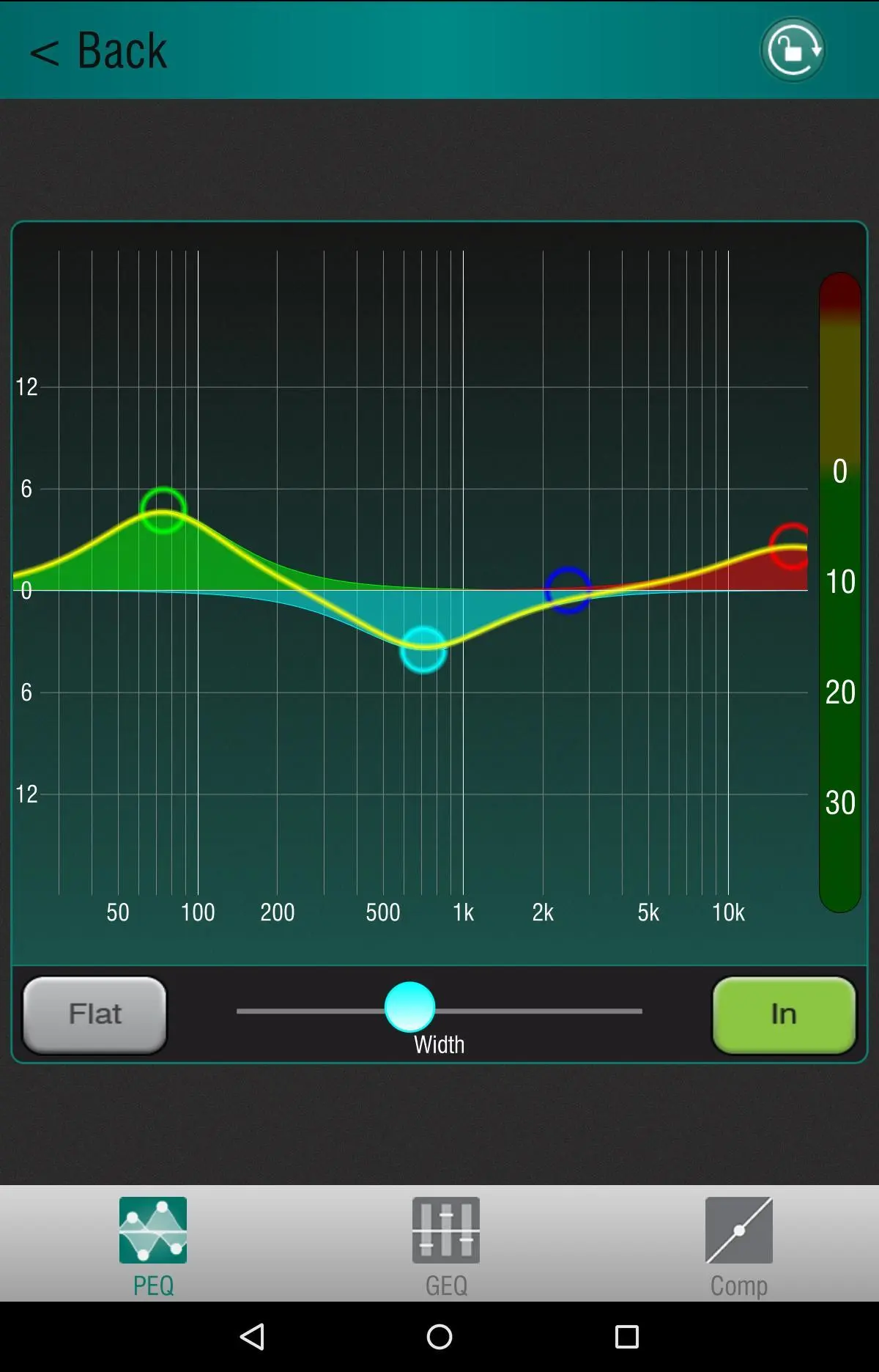Qu-You PC
Allen & Heath
قم بتنزيل Qu-You على جهاز الكمبيوتر باستخدام GameLoop Emulator
Qu-You على الكمبيوتر الشخصي
Qu-You ، القادم من المطور Allen & Heath ، يعمل على نظام Android في الماضي.
الآن ، يمكنك لعب Qu-You على جهاز الكمبيوتر باستخدام GameLoop بسلاسة.
قم بتنزيله في مكتبة GameLoop أو في نتائج البحث. لا مزيد من الانتباه إلى البطارية أو المكالمات المحبطة في الوقت الخطأ بعد الآن.
ما عليك سوى الاستمتاع بجهاز Qu-You على الشاشة الكبيرة مجانًا!
Qu-You مقدمة
Qu-You V1.91 for Qu mixers running V1.9* firmware.
Qu-You is a personal monitor mixing app for the Qu range of digital mixing consoles which provides wireless control of a single mix, including levels and mix processing.
It connects via Wi-Fi to a Qu-16, Qu-24, Qu-32, Qu-Pac or Qu-SB digital mixer.
The Qu mixer supports a maximum of 8 connections to devices with up to two of these running Qu-Pad and the others running the Qu-You Personal Monitor app or Qu-Control app, which are also available free from the Apple Store.
Qu-You lets you:
- Select a mix to control (From any Qu Mix or Groups running in Mix Mode)
- Assign sources (Channels, FX returns, Groups) to 4 groups
- Name each group
- Adjust levels (and pan for stereo mixes) for each channel
- Adjust all levels in a group at once with the level wheel
- View channel numbers, names, and meters
- Control the mix master level and mute
- Control the mix master PEQ, Graphic EQ and Compressor
- Lock the mix and/or processing to prevent user error
- Use a login password if one is set at the Qu mixer
Please note that Qu-You does not process or output audio itself.
Requirements:
An Allen & Heath Qu-16, Qu-24, Qu-32, Qu-Pac or Qu-SB mixing console running V1.9* version firmware, with a suitable wireless router or access point connected to its Network port.
The Qu mixer firmware and Qu-You app maintenance version numbers do not need to be identical, for example Qu-You V1.95 will run with Qu mixer V1.91.
Refer to the Allen & Heath web site for more information and to download the latest Qu mixer firmware.
العلامات
Music-&معلومة
مطور
Allen & Heath
احدث اصدار
1.91
آخر تحديث
2022-12-15
فئة
Music-audio
متاح على
Google Play
أظهر المزيد
كيف تلعب Qu-You مع GameLoop على جهاز الكمبيوتر
1. قم بتنزيل GameLoop من الموقع الرسمي ، ثم قم بتشغيل ملف exe لتثبيت GameLoop.
2. افتح GameLoop وابحث عن "Qu-You" ، وابحث عن Qu-You في نتائج البحث وانقر على "تثبيت".
3. استمتع بلعب Qu-You على GameLoop.
Minimum requirements
OS
Windows 8.1 64-bit or Windows 10 64-bit
GPU
GTX 1050
CPU
i3-8300
Memory
8GB RAM
Storage
1GB available space
Recommended requirements
OS
Windows 8.1 64-bit or Windows 10 64-bit
GPU
GTX 1050
CPU
i3-9320
Memory
16GB RAM
Storage
1GB available space