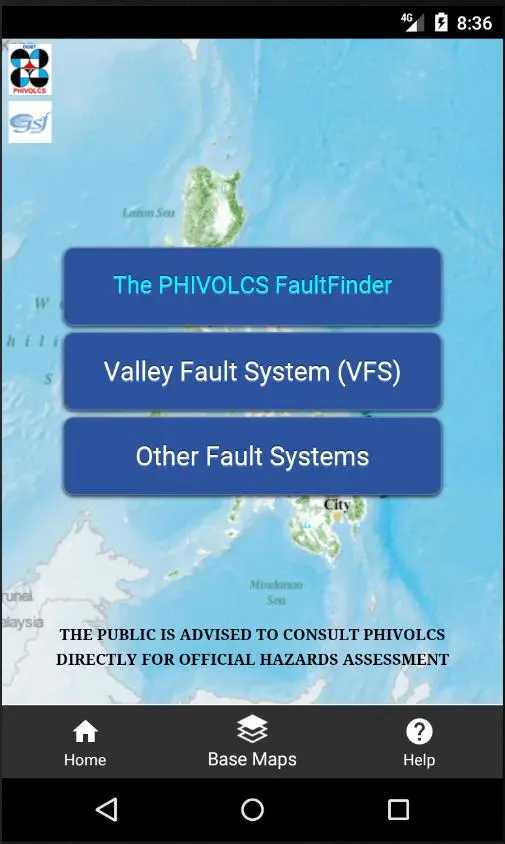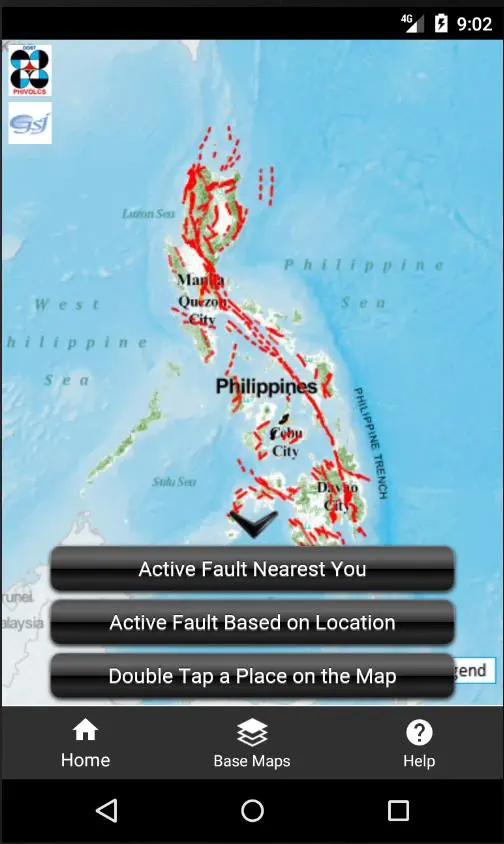The PHIVOLCS FaultFinder PC
Joel Bandibas
قم بتنزيل The PHIVOLCS FaultFinder على جهاز الكمبيوتر باستخدام GameLoop Emulator
The PHIVOLCS FaultFinder على الكمبيوتر الشخصي
The PHIVOLCS FaultFinder ، القادم من المطور Joel Bandibas ، يعمل على نظام Android في الماضي.
الآن ، يمكنك لعب The PHIVOLCS FaultFinder على جهاز الكمبيوتر باستخدام GameLoop بسلاسة.
قم بتنزيله في مكتبة GameLoop أو في نتائج البحث. لا مزيد من الانتباه إلى البطارية أو المكالمات المحبطة في الوقت الخطأ بعد الآن.
ما عليك سوى الاستمتاع بجهاز The PHIVOLCS FaultFinder على الشاشة الكبيرة مجانًا!
The PHIVOLCS FaultFinder مقدمة
The PHIVOLCS FaultFinder mobile app shows information about the distance between the user's current location, address or selected location on the map and the nearest active fault. This app needs internet connection to access the web-based active fault database of PHIVOLCS and the necessary web services. The database provides the backend source of information for the Web Map Service (WMS) and Web Processing Service (WPS) used for displaying the active fault map and querying fault trace locations, respectively. This app uses three base maps, the Philippine Geoportal Map, Google Maps and the OpenStreetMap, which are served as web services provided by the data owners. The Philippine Geoportal Map is provided by the National Mapping and Resource Information Authority (NAMRIA) of the Philippines. This app is a classic Web-based Geographic Information System (WebGIS) following the Spatial Data Infrastructure model. The FaultFinder app is the product of the joint collaboration between the Philippine Institute of Volcanology and Seismology (PHIVOLCS), Department of Science and Technolog (DOST), Philippines and Geological Survey of Japan (GSJ), National Institute of Advanced Industrial Science and Technology (AIST), Japan. Dr. Renato Solidum, director of PHIVOLCS, initiated the idea of developing the app. The FaultFinder app was developed by Dr. Joel C. Bandibas of GSJ with the cooperation of the research and development personnel of PHIVOLCS.
العلامات
Maps-&معلومة
مطور
Joel Bandibas
احدث اصدار
16.0
آخر تحديث
2023-10-05
فئة
Maps-navigation
متاح على
Google Play
أظهر المزيد
كيف تلعب The PHIVOLCS FaultFinder مع GameLoop على جهاز الكمبيوتر
1. قم بتنزيل GameLoop من الموقع الرسمي ، ثم قم بتشغيل ملف exe لتثبيت GameLoop.
2. افتح GameLoop وابحث عن "The PHIVOLCS FaultFinder" ، وابحث عن The PHIVOLCS FaultFinder في نتائج البحث وانقر على "تثبيت".
3. استمتع بلعب The PHIVOLCS FaultFinder على GameLoop.
Minimum requirements
OS
Windows 8.1 64-bit or Windows 10 64-bit
GPU
GTX 1050
CPU
i3-8300
Memory
8GB RAM
Storage
1GB available space
Recommended requirements
OS
Windows 8.1 64-bit or Windows 10 64-bit
GPU
GTX 1050
CPU
i3-9320
Memory
16GB RAM
Storage
1GB available space