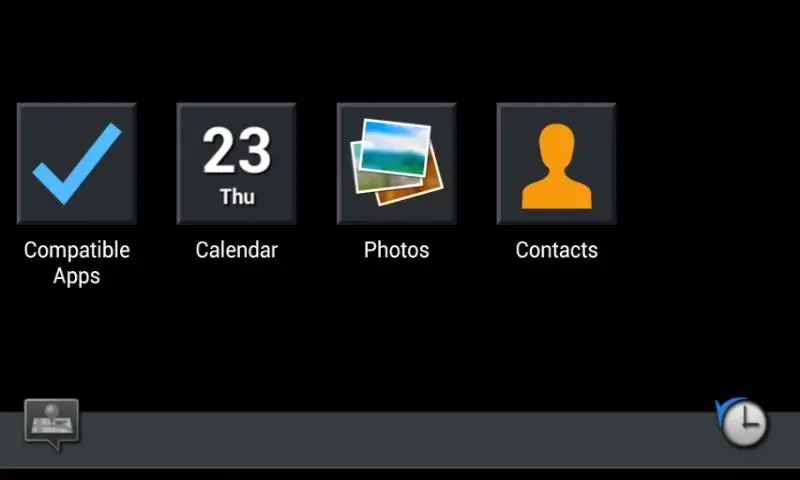AppRadio PC
PIONEER CORPORATION
قم بتنزيل AppRadio على جهاز الكمبيوتر باستخدام GameLoop Emulator
AppRadio على الكمبيوتر الشخصي
AppRadio ، القادم من المطور PIONEER CORPORATION ، يعمل على نظام Android في الماضي.
الآن ، يمكنك لعب AppRadio على جهاز الكمبيوتر باستخدام GameLoop بسلاسة.
قم بتنزيله في مكتبة GameLoop أو في نتائج البحث. لا مزيد من الانتباه إلى البطارية أو المكالمات المحبطة في الوقت الخطأ بعد الآن.
ما عليك سوى الاستمتاع بجهاز AppRadio على الشاشة الكبيرة مجانًا!
AppRadio مقدمة
Turn your car into a connected car with a compatible Pioneer in-dash multimedia receiver, a compatible Android smartphone, and this AppRadio app. With your Android device connected, you will be able to discover and install compatible Apps that are optimized for in-car use. You will be able to listen, view and control them directly from the large Pioneer touchscreen interface installed in your dashboard.
• For Pioneer products featuring AppRadio One or AppRadio Mode +
» How to connect
Connection is made through a single USB cable, you can use the Pioneer CD-MU200 USB to micro USB cable or the USB cable that comes with your phone.
» Compatibility
Depending on the Android phone you use, AppRadio One may not function well in its default setting.
Please change the AppRadioMode Sound System setting of your Pioneer product when you experience sound or image instability. Smartphone sound will then be played through your phone speaker instead of the AVH Car audio speakers, improving stability.
For some popular phones, the stable product setting is suggested below. The selection can only be made after you update your Pioneer product. The new firmware and instructions are available on your local Pioneer website.
AVH speakers/Default Smartphone speaker
Google Nexus 5 Asus ZenFone 5
Google Nexus 5X Google Nexus 6
Google Nexus 6P
LG G Flex2 Optimus G Pro
LG G3 HTC One M8
LG G5 HTC One M9
Motorola Moto G1st OnePlus One
Motorola Moto G2nd
Motorola Moto X2nd
Samsung Galaxy Alpha Galaxy Note3
Samsung Galaxy S4 mini Galaxy Note4
Samsung Galaxy S6 Galaxy S4
Samsung Note Edge Galaxy S5
Samsung Galaxy Note 5 Galaxy S7
Galaxy S6 edge
Sony Xperia Z5 Compact Xperia Z3+/Z4
* Connection may not succeed if smartphone battery level is low
» Products
- '15 DVD Receivers featuring AppRadio One:
AVH-X1700S/X2700BS/X3700BHS/X4700BS/X5700BHS/X6700DVD/X7700BT
- '16 DVD Receivers featuring AppRadio One:
AVH-X1800S/X2800BS/X3800BHS/X390BS/X391BHS/X4800BS/X490BS/X491BHS/X5800BHS/X6800DVD/X7800BT
- '17 DVD Receivers featuring AppRadio Mode +
AVH-500EX/501EX/600EX/601EX, MVH-1400NEX/2300NEX, AVH-1300NEX/1330NEX/2300NEX/2330NEX/3300NEX
• For Pioneer products featuring AppRadio Mode via HDMI
» How to connect
Connection is made through HDMI® and Bluetooth. Please use the HDMI adapter that your phone vendor recommends. If your phone supports MHL® to HDMI adapters and is not of the Samsung brand, you can use our Pioneer CD-AH200 adapter.
» Compatibility
A smartphone with HDMI video output is required.
* Screen flicker can be avoided by turning off hardware overlays in the developer options of your phone (Settings → About Device → tap Build Number several times)
» Products
- AppRadio SPH-DA100/DA110/DA210/DA120
- DVD Receivers AVH-X8500BHS/4000NEX/4100NEX/4200NEX
- Navigation Receivers AVIC-X850BT/X950BH/Z150BH/5000NEX/5100NEX/5200NEX/6000NEX/6100NEX/6200NEX/7000NEX/7100NEX/7200NEX/8000NEX/8100NEX/8200NEX
Software End User License Agreement
http://www.avicfeeds.com/avicfeeds/AppRadio2/license/EULA_US.html
معلومة
مطور
PIONEER CORPORATION
احدث اصدار
2.8.11
آخر تحديث
2021-04-22
فئة
Maps-navigation
متاح على
Google Play
أظهر المزيد
كيف تلعب AppRadio مع GameLoop على جهاز الكمبيوتر
1. قم بتنزيل GameLoop من الموقع الرسمي ، ثم قم بتشغيل ملف exe لتثبيت GameLoop.
2. افتح GameLoop وابحث عن "AppRadio" ، وابحث عن AppRadio في نتائج البحث وانقر على "تثبيت".
3. استمتع بلعب AppRadio على GameLoop.
Minimum requirements
OS
Windows 8.1 64-bit or Windows 10 64-bit
GPU
GTX 1050
CPU
i3-8300
Memory
8GB RAM
Storage
1GB available space
Recommended requirements
OS
Windows 8.1 64-bit or Windows 10 64-bit
GPU
GTX 1050
CPU
i3-9320
Memory
16GB RAM
Storage
1GB available space