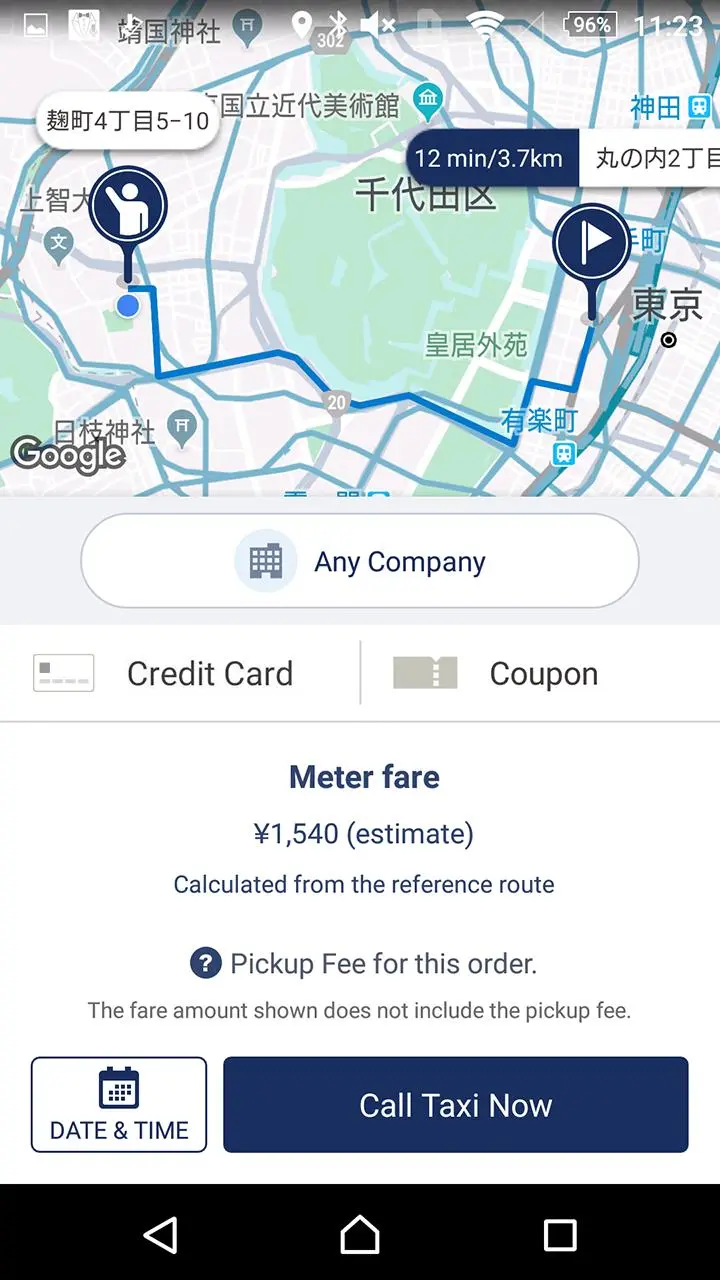JapanTaxi PC
株式会社Mobility Technologies
قم بتنزيل JapanTaxi على جهاز الكمبيوتر باستخدام GameLoop Emulator
JapanTaxi على الكمبيوتر الشخصي
JapanTaxi ، القادم من المطور 株式会社Mobility Technologies ، يعمل على نظام Android في الماضي.
الآن ، يمكنك لعب JapanTaxi على جهاز الكمبيوتر باستخدام GameLoop بسلاسة.
قم بتنزيله في مكتبة GameLoop أو في نتائج البحث. لا مزيد من الانتباه إلى البطارية أو المكالمات المحبطة في الوقت الخطأ بعد الآن.
ما عليك سوى الاستمتاع بجهاز JapanTaxi على الشاشة الكبيرة مجانًا!
JapanTaxi مقدمة
With more than 61,000 taxis covering all 47 prefectures (*1) of Japan, JapanTaxi is the ultimate taxi app you ever need in Japan! Tap to call a taxi, make a reservation or find your fare instantly. Paying your fare is easy! Connect your preferred payment method (credit cards, Google Pay or other payment options) to the Online Payment feature to order, ride and pay blissfully hassle-free!
*1 As of September, 2018.
About JapanTaxi App
1. Call a Taxi
Select your pickup location on the app to request a taxi. You can customize your order by selecting a drop-off location, a number of vehicles, type of vehicle and payment method. When your order matches with a nearby taxi, it will give you an estimated time of arrival. It’s that easy!
1.Make a Reservation
Place an order in advance and give yourself a piece of mind. After selecting the date and time, just follow the same steps as “Call a Taxi.”
2.Fare Finder
Go to Calculate Fare and enter pick-up and drop-off locations. We will show you an estimated fare and travel time. *The actual fare will vary depending on traffic, road conditions and route taken.
3.Airport Fixed Rate
Travel smart with our Airport Fixed Rate! The flat rate taxi service is available in selected cities and the fee may vary by participating taxi company.
4.JapanTaxi Wallet and Cashless Payment Options
Link your payment method to your JapanTaxi account and pay your fare seamlessly. The Online Payment feature accepts credit cards and other online payment services. (*2)
What’s New (March 2017)
You didn’t order a taxi from the app? No worries! Use JapanTaxi Wallet (*3) to pay your fare when you catch a cruising taxi with the payment tablet. https://japantaxi.jp/wallet/
Use the app to scan the payment code and pay your fare with ease. You can view and print your receipt online after the ride.
*2 As of August 2019, the following services are available; Apple Pay, credit cards,d payment and Google Pay.
*3 As of September 2018, JapanTaxi Wallet is available in 4,500 NihonKotsu taxis equipped with the electronic tablet within the 23 districts of Tokyo and Musashino city and Mitaka city.
Note
・This application requires network service and GPS.
・ Payment with Google Pay is available with Google Play Services version 11.4 or newer.
・Orders placed through this app is the same as requesting a taxi by a phone call. As such, some taxi companies may add a Radio Dispatch Fee to your fare total.
・Ride availability depends on an area, weather and road condition.
・Fare Calculation is based on the calculated route offered by Google Map Service. Therefore, the actual route may vary. Estimated fare does not include tolls, radio dispatch fees, and/or reservation fees.
・Please check the participating taxi companies and service areas before making an order.
・Some of the in-app functions are only available with participating taxi companies. Some taxi companies do not receive drop-off location data or offer advanced reservations or cashless payment options.
العلامات
Maps-&معلومة
مطور
株式会社Mobility Technologies
احدث اصدار
4.5.21
آخر تحديث
2023-03-30
فئة
Maps-navigation
متاح على
Google Play
أظهر المزيد
كيف تلعب JapanTaxi مع GameLoop على جهاز الكمبيوتر
1. قم بتنزيل GameLoop من الموقع الرسمي ، ثم قم بتشغيل ملف exe لتثبيت GameLoop.
2. افتح GameLoop وابحث عن "JapanTaxi" ، وابحث عن JapanTaxi في نتائج البحث وانقر على "تثبيت".
3. استمتع بلعب JapanTaxi على GameLoop.
Minimum requirements
OS
Windows 8.1 64-bit or Windows 10 64-bit
GPU
GTX 1050
CPU
i3-8300
Memory
8GB RAM
Storage
1GB available space
Recommended requirements
OS
Windows 8.1 64-bit or Windows 10 64-bit
GPU
GTX 1050
CPU
i3-9320
Memory
16GB RAM
Storage
1GB available space